Mongodb Create Database - MongoDB Tutorial
Mongodb Create Database
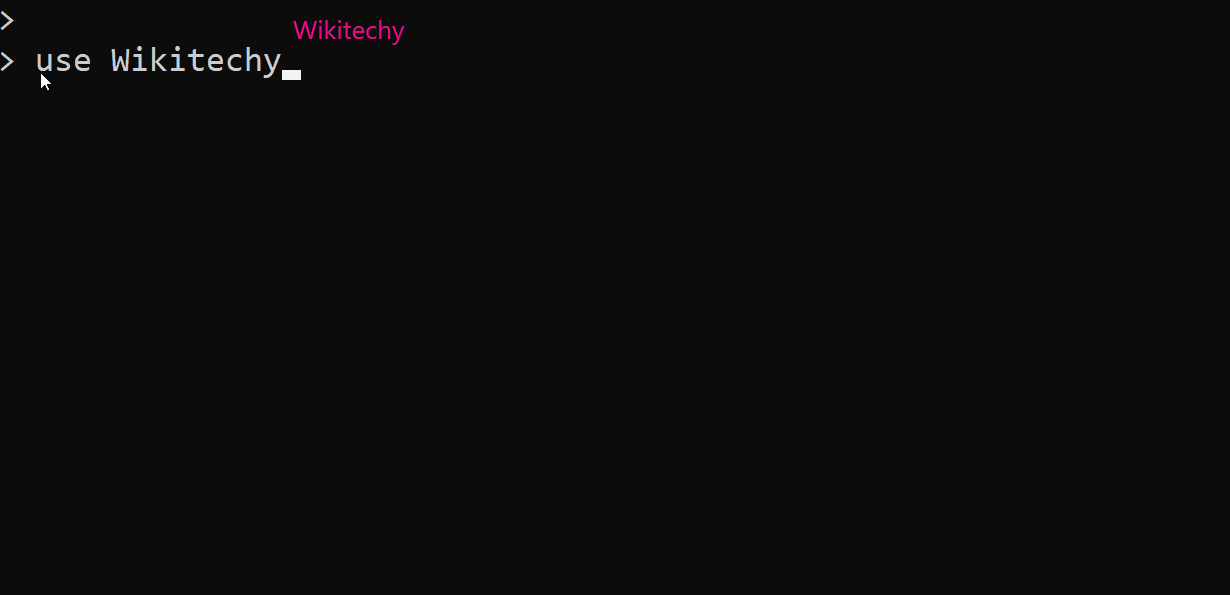
- MongoDB is a document-oriented DBMS, with JSON-like objects comprising the data model like field and value pairs, rather than RDBMS tables.
- Documents are analogous to structures in programming languages that associate keys with values (e.g. dictionaries, hashes, maps, and associative arrays).
- Formally, MongoDB documents are BSON documents.
- BSON is a binary representation of JSON with additional type information.
- In the documents, the value of a field can be any of the BSON data types, like
- Documents
- Arrays, and arrays of documents.
Features of mongoDB :
- MongoDB does not support joins nor transactions.
- The secondary indexes, an expressive query language, atomic writes on a per-document level, and fully-consistent reads.
- MongoDB uses BSON, a binary object format similar to, but more expressive than JSON.
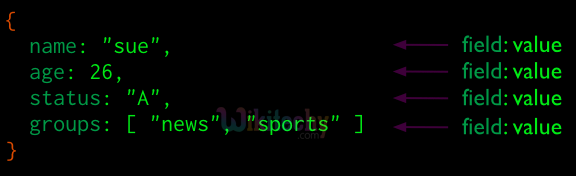
Syntax (Show database) :
Db --used for display the database
- Default database in mongoDB is “test”. If you want to create a new database use the
“use”operation.
Syntax (create database) :
Use <database>
- In this syntax the <database> is replaced by the name of the data base.
Syntax (Show database) :
show dbs
- It is used to Print the list of all databases on the server.
Syntax (Insert database) :
db.database.insert()
- In MongoDB, using Insert query we can add/insert new document into the database.
Sample Query
use wikitechy --create database
db --display the created database
show dbs --display the database
db.wikitechy.insert({"websitename":"www.wikitechy.com"}) --insert datas
show dbs --display the database
Output
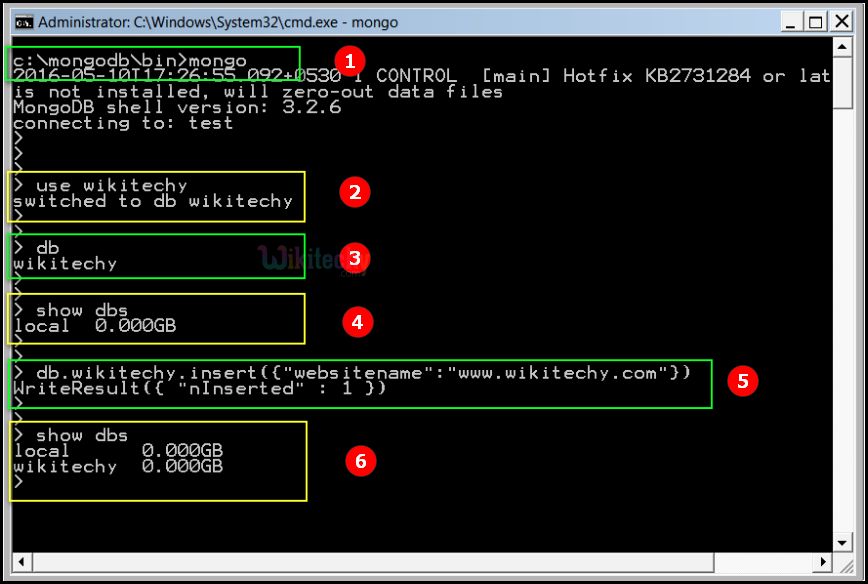
- Here in this statement initially we set the path of the data storage.
- Here we create a new database “wikitechy”.
- In this statement we display the created database.
- Here in this statement we insert a data “websitename” : “www.wikitechy.com” to the database using insert query.
- In this statement we display the database.
