sqoop - Sqoop Import - apache sqoop - sqoop tutorial - sqoop hadoop
What is Import in Sqoop?
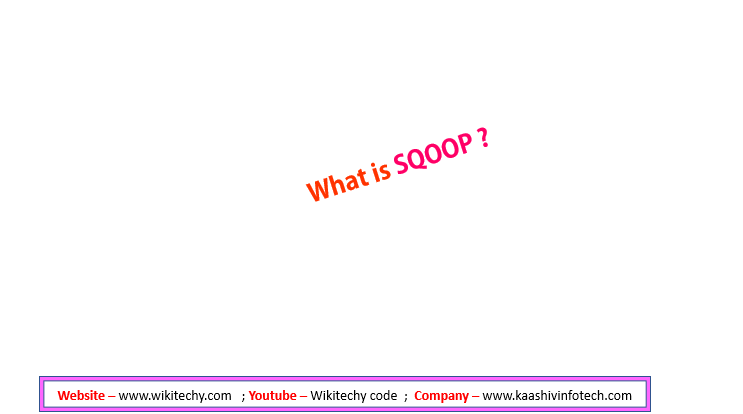
- We can import data from a relational database system into HDFS. The input to the import process is a database table.
- Sqoop will read the table row-by-row into HDFS. A by-product of the import process is a generated Java class which can encapsulate one row of the imported table.
- All records are stored as text data in the text files or as binary data in Avro and Sequence files.
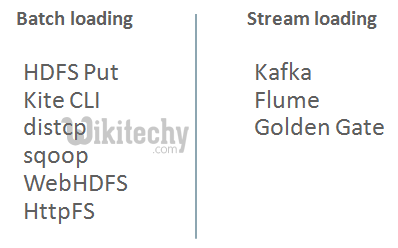
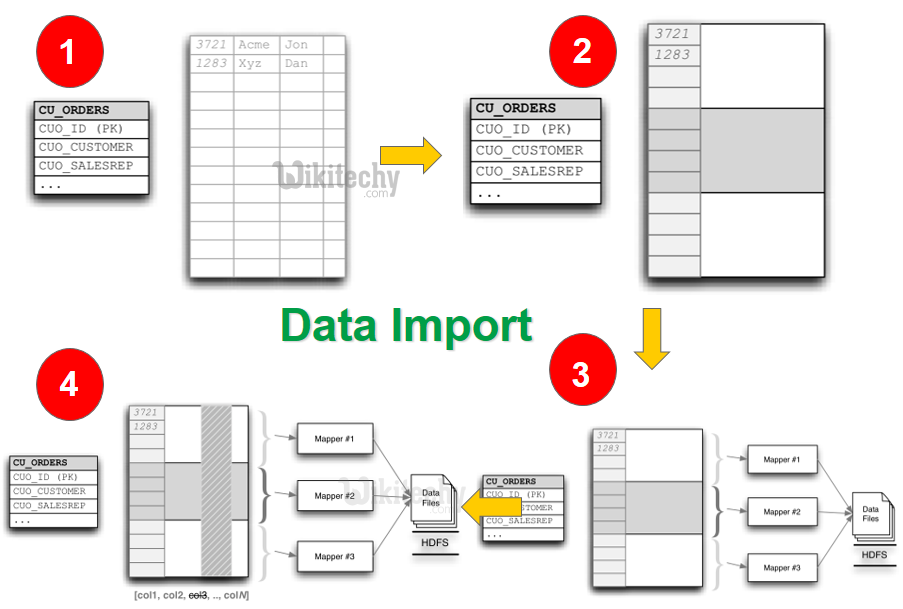
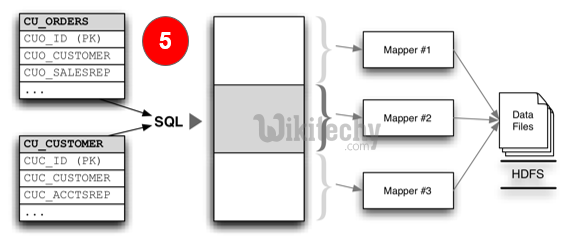
Syntax:
- The following syntax is used to import data into HDFS.
$ sqoopimport(generic-args)(import-args)
$ sqoop-import(generic-args)(import-args)
Click "Copy code" button to copy into clipboard - By wikitechy - sqoop tutorial - team
Example:
- Let us take an example of three tables named as emp, emp_add, and emp_contact, which are in a database called userdb in a MySQL database server.
- The three tables and their data are as follows.
emp:
| id | name | deg | salary | dept |
|---|---|---|---|---|
| 1201 | gopal | manager | 50,000 | TP |
| 1202 | manisha | Proof reader | 50,000 | TP |
| 1203 | khalil | php dev | 30,000 | AC |
| 1204 | prasanth | php dev | 30,000 | AC |
| 1204 | kranthi | admin | 20,000 | TP |
emp_add:
| id | hno | street | city |
|---|---|---|---|
| 1201 | 288A | vgiri | jublee |
| 1202 | 108I | aoc | sec-bad |
| 1203 | 144Z | pgutta | hyd |
| 1204 | 78B | old city | sec-bad |
| 1205 | 720X | hitec | sec-bad |
emp_contact:
| id | phno | |
|---|---|---|
| 1201 | 2356742 | gopal@tp.com |
| 1202 | 1661663 | manisha@tp.com |
| 1203 | 8887776 | khalil@ac.com |
| 1204 | 9988774 | prasanth@ac.com |
| 1205 | 1231231 | kranthi@tp.com |
Importing a Table:
- Sqoop tool ‘import’ is used to import table data from the table to the Hadoop file system as a text file or a binary file.
- The following command is used to import the emp table from MySQL database server to HDFS.
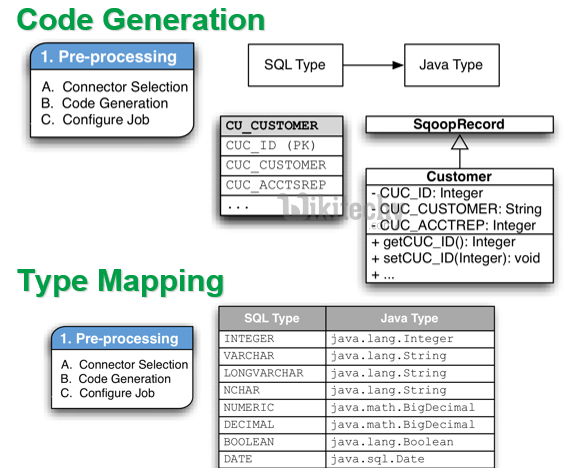
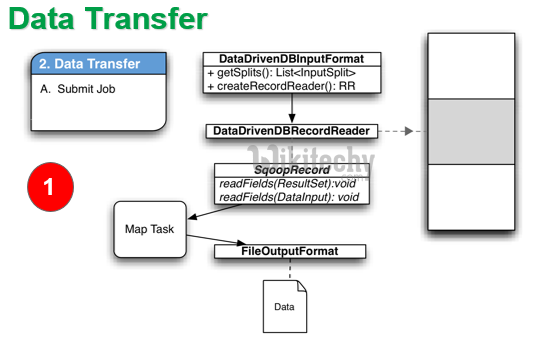
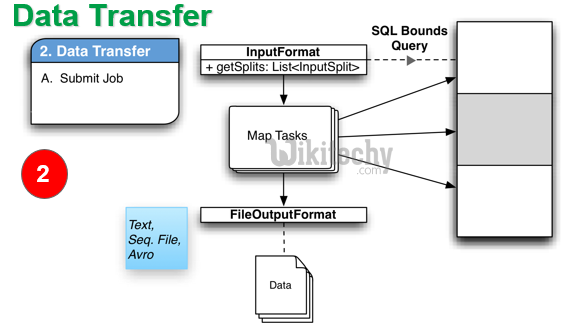
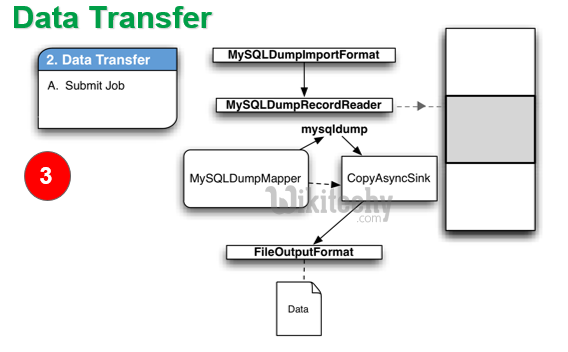
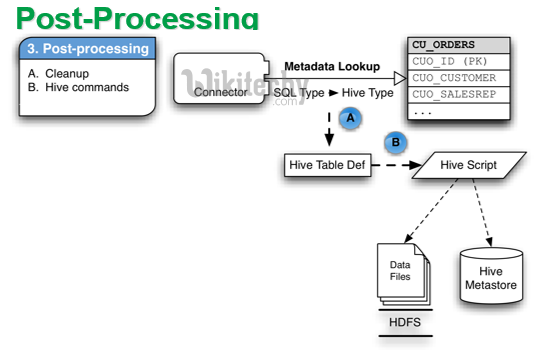
$ sqoopimport \--connect jdbc:mysql://localhost/userdb \--username root \--table emp --m 1
Click "Copy code" button to copy into clipboard - By wikitechy - sqoop tutorial - team
If it is executed successfully, then you get the following output.
14/12/22 15:24:54 INFO sqoop.Sqoop: Running Sqoop version: 1.4.5
14/12/22 15:24:56 INFO manager.MySQLManager: Preparing to use a MySQL streaming resultset.
14/12/22 15:24:56 INFO tool.CodeGenTool: Beginning code generation
14/12/22 15:24:58 INFO manager.SqlManager: Executing SQL statement: SELECT t.* FROM `emp` AS t LIMIT 1
14/12/22 15:24:58 INFO manager.SqlManager: Executing SQL statement: SELECT t.* FROM `emp` AS t LIMIT 1
14/12/22 15:24:58 INFO orm.CompilationManager: HADOOP_MAPRED_HOME is /usr/local/hadoop
14/12/22 15:25:11 INFO orm.CompilationManager: Writing jar file: /tmp/sqoop-hadoop/compile/cebe706d23ebb1fd99c1f063ad51ebd7/emp.jar
-----------------------------------------------------
-----------------------------------------------------
14/12/22 15:25:40 INFO mapreduce.Job: The url to track the job: http://localhost:8088/proxy/application_1419242001831_0001/
14/12/22 15:26:45 INFO mapreduce.Job: Job job_1419242001831_0001 running in ubermode : false
14/12/22 15:26:45 INFO mapreduce.Job: map 0% reduce 0%
14/12/22 15:28:08 INFO mapreduce.Job: map 100% reduce 0%
14/12/22 15:28:16 INFO mapreduce.Job: Job job_1419242001831_0001 completed successfully
-----------------------------------------------------
-----------------------------------------------------
14/12/22 15:28:17 INFO mapreduce.ImportJobBase: Transferred 145 bytes in 177.5849 seconds (0.8165 bytes/sec)
14/12/22 15:28:17 INFO mapreduce.ImportJobBase: Retrieved 5 records.
To verify the imported data in HDFS, use the following command.
$ $HADOOP_HOME/bin/hadoop fs -cat /emp/part-m-*Click "Copy code" button to copy into clipboard - By wikitechy - sqoop tutorial - team
- It shows you the emp table data and fields are separated with comma (,).
1201,aadav, php dev,50000, TP1202, mahi,preader,50000, TP1203,charu,manager,50000, AC1204,hena,phpdev,30000, AC1205, leena, admin,20000, TP
Click "Copy code" button to copy into clipboard - By wikitechy - sqoop tutorial - team
Importing into Target Directory:
- We can specify the target directory while importing table data into HDFS using the Sqoop import tool.
- Following is the syntax to specify the target directory as option to the Sqoop import command.
--target-dir<newor exist directory in HDFS>
Click "Copy code" button to copy into clipboard - By wikitechy - sqoop tutorial - team
- The following command is used to import emp_add table data into ‘/queryresult’ directory.
$ sqoopimport \--connect jdbc:mysql://localhost/userdb \--username root \--table emp_add \--m 1 \--target-dir/queryresult
Click "Copy code" button to copy into clipboard - By wikitechy - sqoop tutorial - team
- The following command is used to verify the imported data in /queryresult directory form emp_add table.
$ $HADOOP_HOME/bin/hadoopfs-cat /queryresult/part-m-*
Click "Copy code" button to copy into clipboard - By wikitechy - sqoop tutorial - team
- It will show you the emp_add table data with comma (,) separated fields.
1201,288A,vgiri, jublee1202,108I,aoc, sec-bad1203,144Z,pgutta, hyd1204,78B,oldcity, sec-bad1205,720C,hitech, sec-bad
Click "Copy code" button to copy into clipboard - By wikitechy - sqoop tutorial - team
Import Subset of Table Data:
- We can import a subset of a table using the ‘where’ clause in Sqoop import tool.
- It executes the corresponding SQL query in the respective database server and stores the result in a target directory in HDFS.
- The syntax for where clause is as follows.
--where<condition>
Click "Copy code" button to copy into clipboard - By wikitechy - sqoop tutorial - team
- The following command is used to import a subset of emp_add table data.
- The subset query is to retrieve the employee id and address, who lives in Secunderabad city.
$ sqoop import \--connect jdbc:mysql://localhost/userdb \--username root \--table emp_add \--m 1 \--where“city =’sec-bad’” \--target-dir/wherequery
Click "Copy code" button to copy into clipboard - By wikitechy - sqoop tutorial - team
- The following command is used to verify the imported data in /wherequery directory from the emp_add table.
$ $HADOOP_HOME/bin/hadoopfs-cat /wherequery/part-m-*
Click "Copy code" button to copy into clipboard - By wikitechy - sqoop tutorial - team
- It will show you the emp_add table data with comma (,) separated fields.
1202,108I,aoc, sec-bad1204,78B,oldcity, sec-bad1205,720C,hitech, sec-bad
Click "Copy code" button to copy into clipboard - By wikitechy - sqoop tutorial - team
Incremental Import:
- Incremental import is a technique that imports only the newly added rows in a table.
- It is required to add ‘incremental’, ‘check-column’, and ‘last-value’ options to perform the incremental import.
- The following syntax is used for the incremental option in Sqoop import command.
--incremental <mode>--check-column <column name>--last value <last check column value>
Click "Copy code" button to copy into clipboard - By wikitechy - sqoop tutorial - team
- Let us assume the newly added data into emp table is as follows:
1206, priya, grp des,10000, GR
Click "Copy code" button to copy into clipboard - By wikitechy - sqoop tutorial - team
- The following command is used to perform the incremental import in the emptable.
$ sqoop import \--connect jdbc:mysql://localhost/userdb \--username root \--table emp \--m 1 \--incremental append \--check-column id \-last value 1205
Click "Copy code" button to copy into clipboard - By wikitechy - sqoop tutorial - team
- The following command is used to verify the imported data from emp table to HDFS emp/ directory.
$ $HADOOP_HOME/bin/hadoop fs -cat /emp/part-m-*
Click "Copy code" button to copy into clipboard - By wikitechy - sqoop tutorial - team
- It shows you the emp table data with comma (,) separated fields.
1201, aadav,php dev,50000, TP1202, mahi, preader,50000, TP1203, charu,manager,30000, AC1204, hena, php dev,30000, AC1205, leena, admin,20000, TP1206, priya , grp des,10000, GRClick "Copy code" button to copy into clipboard - By wikitechy - sqoop tutorial - team
- The following command is used to see the modified or newly added rows from the emp table.
$ $HADOOP_HOME/bin/hadoop fs -cat /emp/part-m-*1
Click "Copy code" button to copy into clipboard - By wikitechy - sqoop tutorial - team
- It shows you the newly added rows to the emp table with comma (,) separated fields.
1206, priya, grp des,10000, GR
