C++ If Statement | If statements - Learn C++ - C++ Tutorial - C++ programming
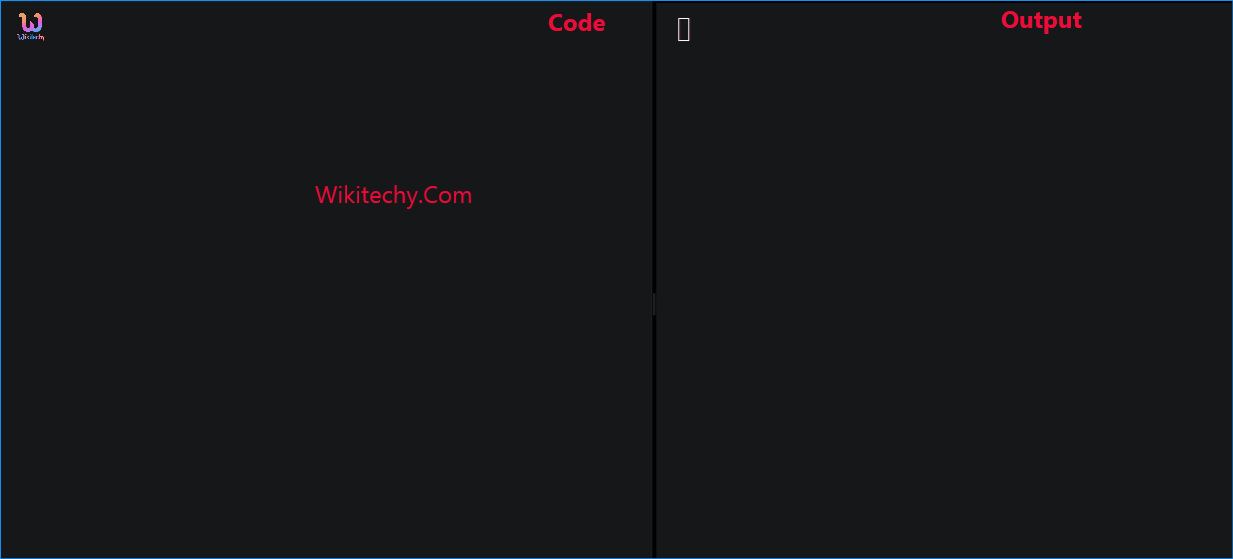
Learn c++ - c++ tutorial - c++ if statement - c++ examples - c++ programs
C++ if Statement
- The if statement evaluates the test expression inside parenthesis.
- If test expression is evaluated to true, statements inside the body of if is executed.
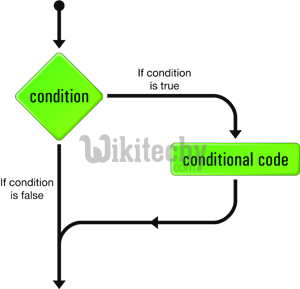
Learn C++ , C++ Tutorial , C++ programming - C++ Language -Cplusplus
Syntax
if (testExpression)
{
// statements
}
- The expression is called a conditional expression.
- The most basic kind of conditional branch in C++ is the if statement. An if statement takes the form:
if (expression)
statement
or
if (expression)
statement
else
statement2
- Here is a simple program that uses an if statement:
#include <iostream>
int main()
{
std::cout << "Enter a number: ";
int x;
std::cin >> x;
if (x > 10)
std::cout << x << "is greater than 10\n";
else
std::cout << x << "is not greater than 10\n";
return 0;
}Using if with multiple statements - If else statement
- Note that the if statement only executes a single statement if the expression is true, and the else only executes a single statement if the expression is false.
- In order to execute multiple statements, we can use a block:
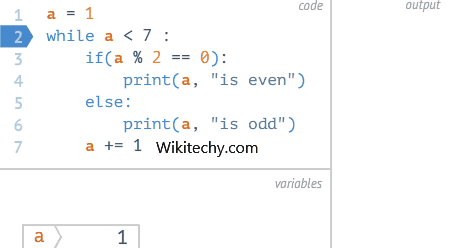
learn c++ tutorials - if else loop Example
#include <iostream>
int main()
{
std::cout << "Enter a number: ";
int x;
std::cin >> x;
if (x > 10)
{
// both statements will be executed if x > 10
std::cout << "You entered " << x << "\n";
std::cout << x << "is greater than 10\n";
}
else
{
// both statements will be executed if x <= 10
std::cout << "You entered " << x << "\n";
std::cout << x << "is not greater than 10\n";
}
return 0;
}Implicit blocks
- If the programmer does not declare a block in the statement portion of an if statement or else statement, the compiler will implicitly declare one. Thus:
if (expression)
statement
else
statement2
is actually the equivalent of:
if (expression)
{
statement
}
else
{
statement2
}
- Most of the time, this doesn’t matter. However, new programmers sometimes try to do something like this:
#include <iostream>
void main()
{
if (1)
int x = 5;
else
int x = 6;
std::cout << x;
return 0;
}- This won’t compile, with the compiler generating an error that identifier x isn’t defined. This is because the above example is the equivalent of:
#include <iostream>
void main()
{
if (1)
{
int x = 5;
} // x destroyed here
else
{
int x = 6;
} // x destroyed here
std::cout << x; // x isn't defined here
return 0;
}- In this context, it’s clearer that variable x has block scope and is destroyed at the end of the block.
- By the time we get to the std::cout line, x doesn’t exist
Learn C++ , C++ Tutorial , C++ programming - C++ Language -Cplusplus
Chaining if statements
- It is possible to chain if-else statements together:
#include <iostream>
int main()
{
std::cout << "Enter a number: ";
int x;
std::cin >> x;
if (x > 10)
std::cout << x << "is greater than 10\n";
else if (x < 10)
std::cout << x << "is less than 10\n";
else
std::cout << x << "is exactly 10\n";
return 0;
}Nesting if statements
- It is also possible to nest if statements within other if statements :
#include <iostream>
int main()
{
std::cout << "Enter a number: ";
int x;
std::cin >> x;
if (x > 10) // outer if statement
// it is bad coding style to nest if statements </> this way
if (x < 20) // inner if statement
std::cout << x << "is between 10 and 20\n";
// which if statement does this else belong to?
else
std::cout << x << "is greater than 20\n";
return 0;
}- The above program introduces a source of potential ambiguity called a dangling else problem.
- Is the else statement in the above program matched up with the outer or inner if statement?
- The answer is that an else statement is paired up with the last unmatched if statement in the same block.
- Thus, in the program above, the else is matched up with the inner if statement.
- To avoid such ambiguities when nesting complex statements, it is generally a good idea to enclose the statement within a block.
- Here is the above program written without ambiguity:
#include <iostream>
int main()
{
std::cout << "Enter a number: ";
int x;
std::cin >> x;
if (x > 10)
{
if (x < 20)
std::cout << x << "is between 10 and 20 (inclusive)\n";
else // attached to inner if statement
std::cout << x << "is greater than 20\n";
}
return 0;
}- Now it is much clearer that the else statement belongs to the inner if statement.
- Encasing the inner if statement in a block also allows us to explicitly attach an else to the outer if statement:
#include <iostream>
int main()
{
std::cout << "Enter a number: ";
int x;
std::cin >> x;
if (x > 10)
{
if (x < 20)
std::cout << x << "is between 10 and 20 (inclusive)\n";
}
else // attached to outer if statement
std::cout << x << "is less than 10\n";
return 0;
}- The use of a block tells the compiler that the else statement should attach to the if statement before the block.
- Without the block, the else statement would attach to the nearest unmatched if statement, which would be the inner if statement.
Learn C++ , C++ Tutorial , C++ programming - C++ Language -Cplusplus
Using logical operators with if statements
- You can also have if statements check multiple conditions together by using the logical operators :
include <iostream>
int main()
{
std::cout << "Enter an integer: ";
int x;
std::cin >> x;
std::cout << "Enter another integer: ";
int y;
std::cin >> y;
if (x > 0 && y > 0) // && is logical and -- checks if both conditions are true
std::cout << "both numbers are positive\n";
else if (x > 0 || y > 0) // || is logical or -- checks if either condition is true
std::cout << "One of the numbers is positive\n";
else
std::cout << "Neither number is positive\n";
return 0;
}Common uses for if statements
- If statements > are commonly used to do error checking. For example, to calculate a square root.
- the value passed to the square root function should be a non-negative number:
#include <iostream>
#include <cmath> // for sqrt()
void printSqrt(double value)
{
if (value >= 0.0)
std::cout << "The square root of " << value << " is " << sqrt(value) << "\n";
else
std::cout << "Error: " << value << " is negative\n";
}- If statements can also be used to do early returns, where a function returns control to the caller before the end of the function.
- In the following program, if the parameter value is negative, the function returns a symbolic constant or enumerated value error code to the caller right away.
include <iostream>
enum class ErrorCode
{
ERROR_SUCCESS = 0,
ERROR_NEGATIVE_NUMBER = -1
};
ErrorCode doSomething(int value)
{
// if value is a negative number
if (value < 0)
// early return an error code
return ErrorCode::ERROR_NEGATIVE_NUMBER;
// Do whatever here
return ErrorCode::ERROR_SUCCESS;
}
int main()
{
std::cout << "Enter a positive number: ";
int x;
std::cin >> x;
if (doSomething(x) == ErrorCode::ERROR_NEGATIVE_NUMBER)
{
std::cout << "You entered a negative number!\n";
}
else
{
std::cout << "It worked!\n";
}
return 0;
}- If statements are also commonly used to do simple math functionality, such as a min() or max() function that returns the minimum or maximum of its parameters:
int min(int x, int y)
{
if (x > y)
return y;
else
return x;
}- Note that this last function is so simple, it can also be written using the conditional operator (?:):
int min(int x, int y)
{
return (x > y) ? y : x;
}Null statements
- It is possible to omit the statement part of an if statement.
- A statement with no body is called a null statement, and it is declared by using a single semicolon in place of the statement. For readability purposes, the semicolon of a null statement is typically placed on its own line.
- This indicates that the use of a null statement was intentional, and makes it harder to overlook the use of the null statement.
if (x > 10)
; // this is a null statement- While null statements are rarely used in conjunction with if statements intentionally, they sometimes unintentionally cause problems.
- the following snippet:
if (x == 0);
x = 1;- In the above snippet, the user accidentally put a semicolon on the end of the if statement.
- This unassuming error actually causes the above snippet to execute like this:
if (x == 0)
; // the semicolon acts as a null statement
x = 1; // and this line always gets executed!