latex - Latex Font - latex tutorial
What is Fonts in latex ?
- Since LaTeX is a formatter. All modifications in the format of text must be explicitly expressed.
- A few characters that you may want to use in text have been reserved for use by LaTeX, so they have to be input as special characters.
- These formatting details in LaTeX are accomplished by control sequences.
- To modify the font type or font size in a LaTeX document, you use one of the following control sequences.
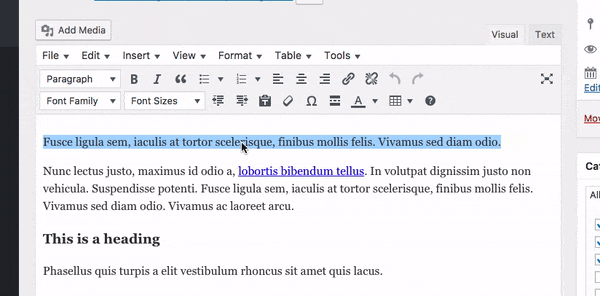
learn latex tutorial - Latex Font - latex example
Font Size in Latex
- \it - italics typeface
- \sl - slanted typeface
- \bf - boldface typeface
- \sf - san serif typeface
- \tt - typewriter typeface
- \rm - normal (roman) typeface
- \em - roman or italics typeface
- \large - bigger type
- \Large - even bigger type
- \small - smaller type
- \normalsize - normal size
- All font size changes are to a given font. They are not relative to the current font size.
- Therefore, if you are using the default 10pt type size, \large will give you larger text.
- However, if you are working in 12pt type size, you have to use \Large to generate a larger type size.
- Note that not all of the typefaces above can be expressed in html.
- Modify the file provoke.tex so that the first "very" is emphasized and the second is in boldface then preview the output.
- Don't forget that if you change a font, you must change it again to get back to the default font.
- In addition, spaces after a command name are alwaysignored. The solution is to put spaces before command names, as in:
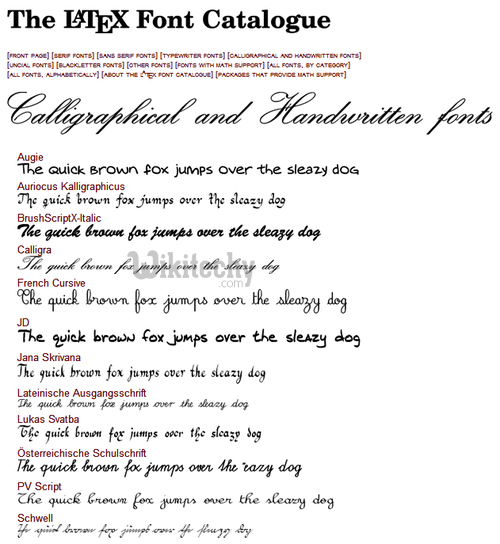
learn latex tutorial - latex font catalogue - latex example programs
- ...``It's \em very \rm provoking,''
- Humpty Dumpty said ...
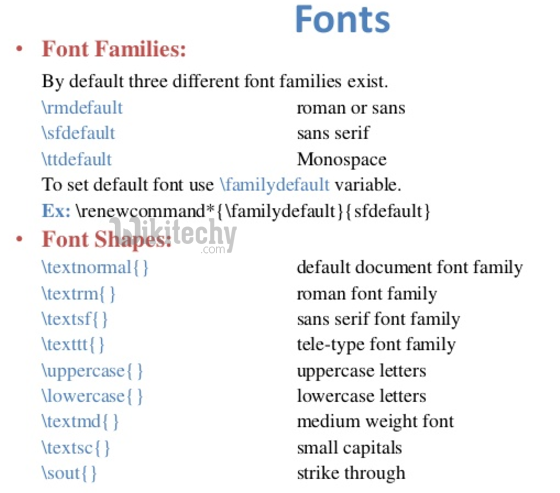
learn latex tutorial - latex fonts - latex example programs
- Modify the file provoke.tex so that the first "very" is quite large and bold.
- Then make the second quotation all smaller except for the word "very" which should be normal sized text but boldfaced.
- Also try making "egg" emphasized.
