Angular Material - Angular Material Sidenav - Angular Material Tutorial
What is Sidenav in Angular Material?
- The md-sidenav, an Angular directive is used to show a container component which can be shown or hide programmatically. It slides out over the top of the main content region by default.
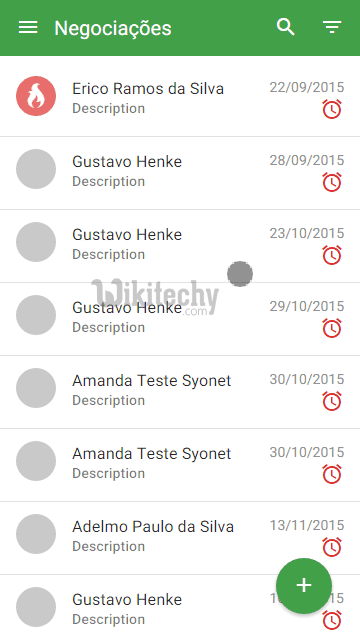
Attributes
- The following table lists out the parameters and description of the different attributes of
md-sidenav
| Sr.No | Parameter & Description |
|---|---|
| 1 | md-is-open A model bound to whether the sidenav is opened. |
| 2 | md-component-id componentId to use with $mdSidenav service. |
| 3 | md-is-locked-open When this expression evalutes to true, the sidenav 'locks open': Examples −
<md-sidenav md-is-locked-open = "shouldLockOpen"></md-sidenav>
<md-sidenav md-is-locked-open = "$mdMedia('min-width: 1000px')"><
|
Example
- The following example shows the use of md-sidenav and also the uses of the sidenav component.
am_sidenav.htm
<html lang = "en">
<head>
<link rel = "stylesheet" href = "https://ajax.googleapis.com/ajax/libs/angular_material/1.0.0/angular-material.min.css">
<script src = "https://ajax.googleapis.com/ajax/libs/angularjs/1.4.8/angular.min.js"></script>
<script src = "https://ajax.googleapis.com/ajax/libs/angularjs/1.4.8/angular-animate.min.js"></script>
<script src = "https://ajax.googleapis.com/ajax/libs/angularjs/1.4.8/angular-aria.min.js"></script>
<script src = "https://ajax.googleapis.com/ajax/libs/angularjs/1.4.8/angular-messages.min.js"></script>
<script src = "https://ajax.googleapis.com/ajax/libs/angular_material/1.0.0/angular-material.min.js"></script>
<link rel = "stylesheet" href = "https://fonts.googleapis.com/icon?family=Material+Icons">
<script language = "javascript">
angular
.module('firstApplication', ['ngMaterial'])
.controller('sideNavController', sideNavController);
function sideNavController ($scope, $mdSidenav) {
$scope.openLeftMenu = function() {
$mdSidenav('left').toggle();
};
$scope.openRightMenu = function() {
$mdSidenav('right').toggle();
};
}
</script>
</head>
<body ng-app = "firstApplication">
<div id = "sideNavContainer" ng-controller = "sideNavController as ctrl"
layout = "row" ng-cloak>
<md-sidenav md-component-id = "left" class = "md-sidenav-left">
Welcome to wikitechy.Com</md-sidenav>
<md-content>
<md-button ng-click = "openLeftMenu()">Open Left Menu</md-button>
<md-button ng-click = "openRightMenu()">Open Right Menu</md-button>
</md-content>
<md-sidenav md-component-id = "right" class = "md-sidenav-right">
<md-button href = "https://www.google.com">google</md-button>
</md-sidenav>
</div>
</body>
</html>