Jmeter Distributed Testing - jmeter - jmeter tutorial
What is Jmeter Distributed Testing?
- Distributed Testing uses multiple systems to perform stress testing.
- Distributed testing is applied for testing web sites and server applications when they are working with multiple clients simultaneously.
Distributes testing uses client-server model as figure below:

- Master: the system running JMeter GUI, control each slave.
- Slave: the system running jmeter-server, receive command from the master and send a request to server under test.
- target: the web server under test, get request from slaves.
TESTING
Precondition:
- The firewalls on the systems are turned off. In some cases, the firewall may still be blocking the traffic. You should disable the Window firewall or Linux firewall.
- All the machines should be on same subnet. If machines are not on same subnet, maybe they will not recognize each other in the network.
- Use the same version of JMeter to avoid unanticipated errors/issues.
Here is the roadmap of this testing
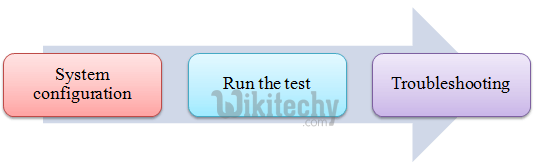
Step 1) System configuration
- On the slave systems, go to jmeter/bin directory and execute file "jmeter-server.bat".
- Assume that a slave machine has IP address: 192.168.0.10. On windows, you should see a window appear like following figure:
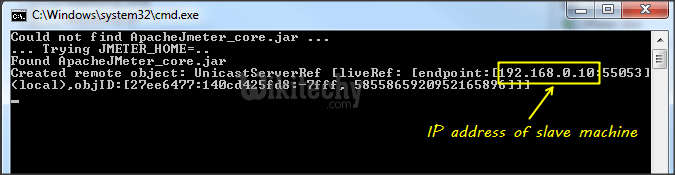
- On the master systems, go to /bin directory and edit file jmeter.properites, add IP slave machine as below
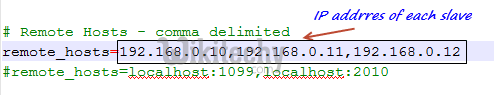
Step 2) Run the test
- On the master machine, run JMeter GUI and open the test plan.
- Click Run on the menu bar; select Remote start -> select the IP address of slave machine
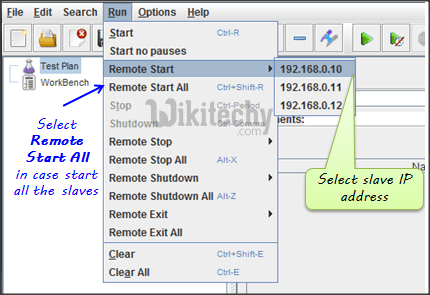
Step 3) Troubleshooting
- If you are unable to run test form the above machine and see below error, simply ask owner of slave machine to run the jmeter-server.bat File.
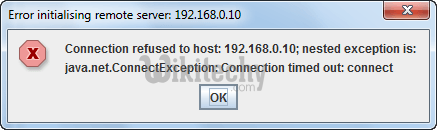
Limitation:
- There are some basic limitations for distributed testing. Here's list of the known items:
- Server and all clients must be on the same subnet.
- Distributed testing required target server to have large processing power.
- The target Server could be easily overloaded in case it gets too many requests by distributed JMeter tests.
- A single JMeter can only handle a limited number of threads (100- 300 threads).
- The distributed JMeter tests are complex, difficult for beginner to build.
