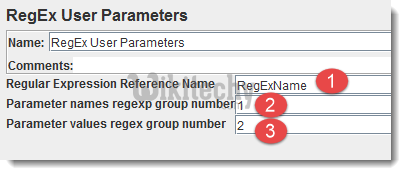Jmeter Preprocessor | PRE-PROCESSOR - jmeter - jmeter tutorial
What is Jmeter Preprocessor?
- Pre-Processor element is defined to alter the settings of Samplers in their scope. It will always execute before the actual sampler request. Pre-Processors elements list is as follows:
- BeanShell PreProcessor
- BSF PreProcessor
- HTML Link Parser
- HTTP URL Re-writting Modifier
- JDBC PreProcessor
- JSR223 PreProcessor
- RegEx User Parameters
- Sample Timeout
- User Parameters
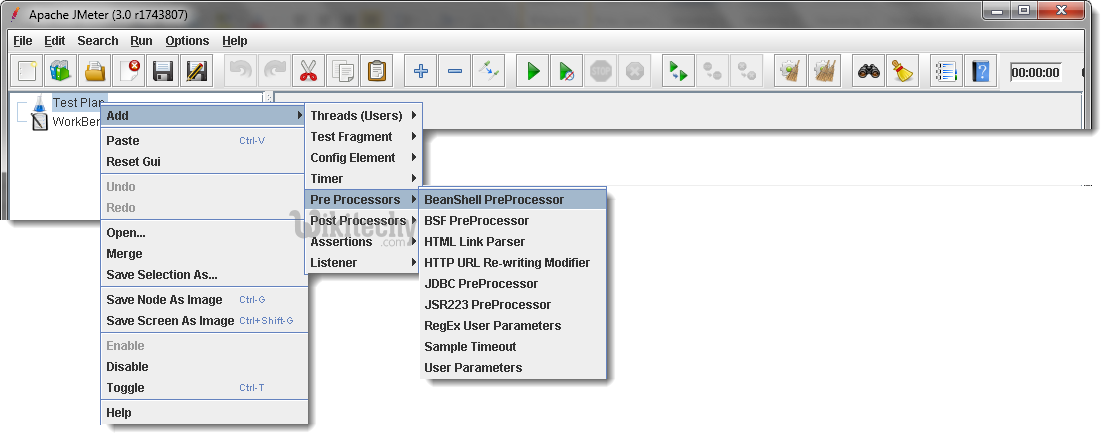
Some common types of Pre-processors:
1. User Parameters:
- User Parameter element is used to define variables and its values, specific to individual threads.
- User Parameter values will be defined for the current sampler only, unlike User Defined Variables in test plan which are available to all the samplers in the scope.
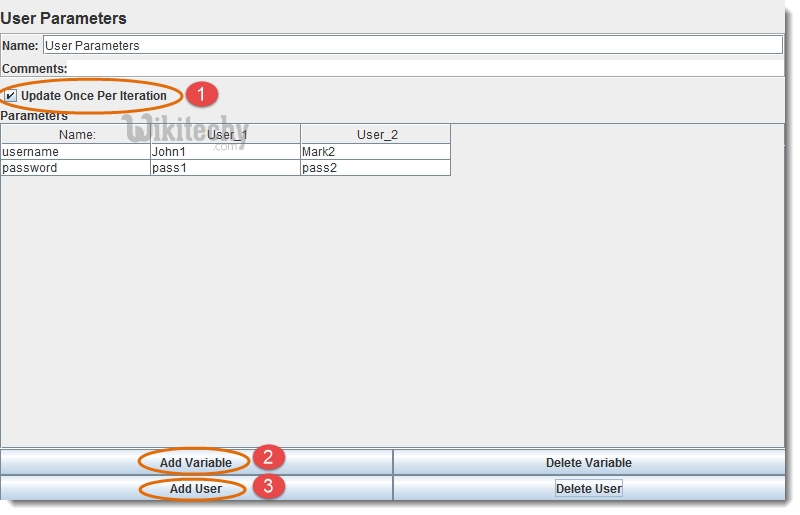
- Update Once Per Iteration Checkbox: A flag to specify whether the User Parameters element should update its variables only once per iteration.
- Add Variable: New empty row can be added to define variable
- Add User: New column can be added for user/thread
2. HTML Link Parser:
- HTML Link Parser is used to parse HTML response from the test server and to extract links/forms.
- If we use this preprocessor with a sampler, that URL test sample will be examined to see if it matches any of the links/forms which extracted from the previous response. If this is the case then it will replace the URL test sample values from the matching link/form.

jmeter tutorials - jmeter load testing - jmeter download - download jmeter - apache jmeter
3. HTTP URL Re-writing Modifier:
- HTTP URL Re-writing Modifier is quite similar to the “HTML Link Parser”.
- However, it is more efficient and easy to use because it has a specific goal to achieve.
- For Instance: If your web application uses URL rewriting to store session Ids instead of cookies, you can define this element at the Thread Group level similar to the HTTP Cookie Manager.
- You are required to mention Session Id parameter name, then it will find it on the page and will pass argument to every request of that Thread Group.
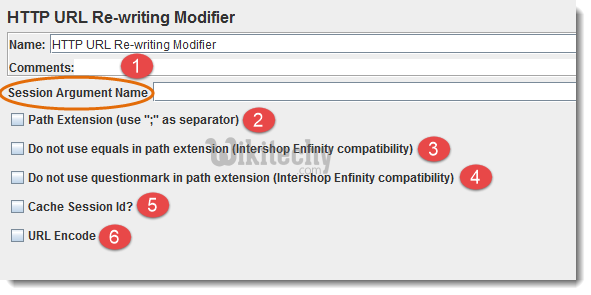
- Session Argument parameter name is used to fetch value (href/form) from previous response.
- If you web application rewrite URLs by appending a semi-colon and session Id parameter, then select it.
- If your web application rewrite URLs without an “=” sign between parameter name and its value, then select it.
- It will prevent query string in the path extension.
- Check “Cache Session Id” checkbox, if session Id is to be saved for later use, when there is no session Id present.
- URL Encode value while writing parameter.
4. RegEx User Parameters:
- RegEx User Parameters element let us stipulate dynamic values for HTTP parameters extracted from other HTTP Request with the help of Regular Expressions.
- RegEx User Parameter are specific to individual threads in a test plan.