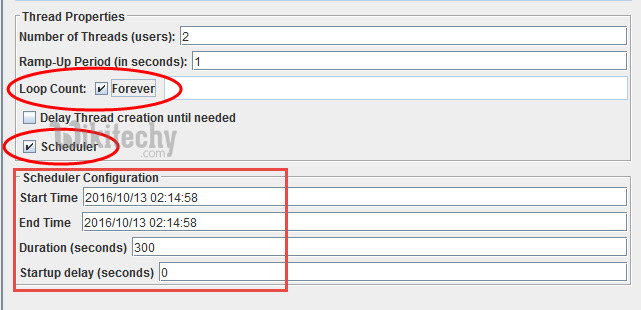Jmeter Thread Group - jmeter - jmeter tutorial
What is Jmeter Thread Group?
- In this chapter of Thread Group in JMeter Test Plan, we will be covering the following topics:
- What is Thread Group
- How to Create a Thread Group
- Component of Thread Group
- To understand the JMeter Test Plan, please visit the previous tutorial (Building Test Plan in JMeter)of this series.
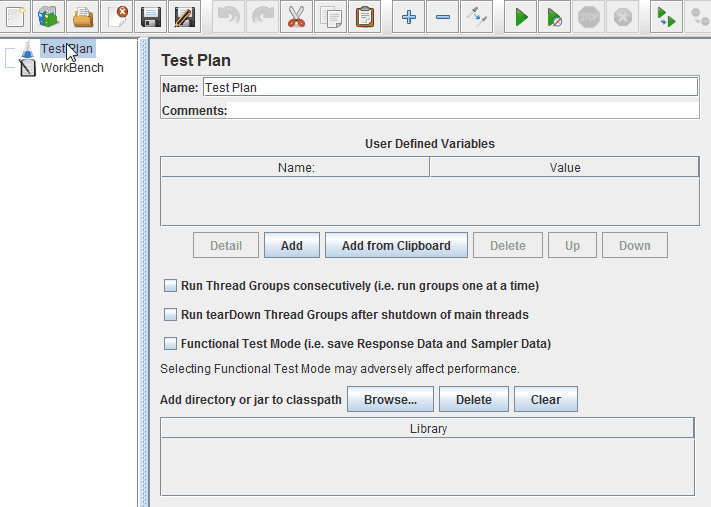
jmeter tutorials - jmeter load testing - jmeter download - download jmeter - apache jmeter
What is Thread Group in JMeter?
- A Thread Group is a set of threads executing the same scenario. Set the number of iterations in the configuration.
- Thread behaviour is defined according to ramp up and destroyed once the number of iterations per thread has elapsed.
This is how a Thread Group Element looks:
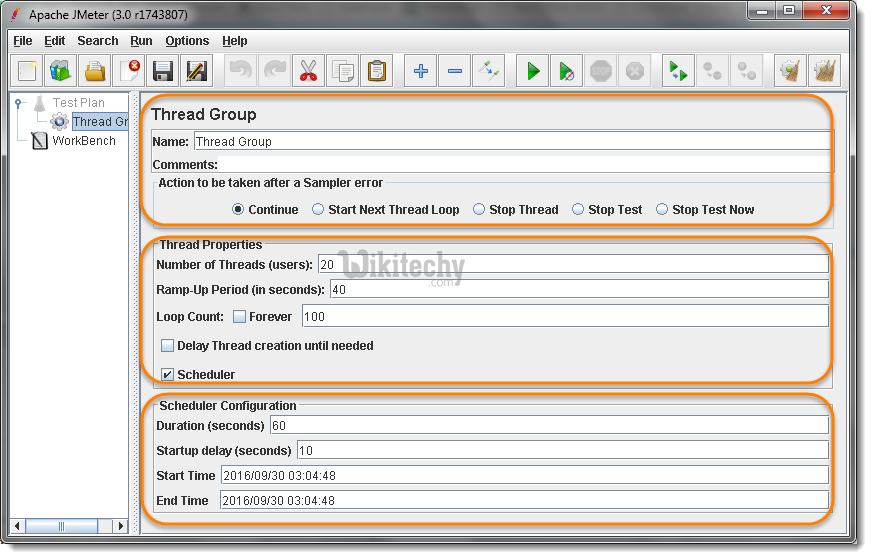
- Thread Group elements are the initial steps of JMeter Test Plan. A number of threads(users) can be defined in a Thread Group.
- Each thread simulates a real user requesting to the server under a test.
- If you set the number of threads as 20; JMeter will create and simulate 20 virtual users during the load test. A diagram here can help us understand it better
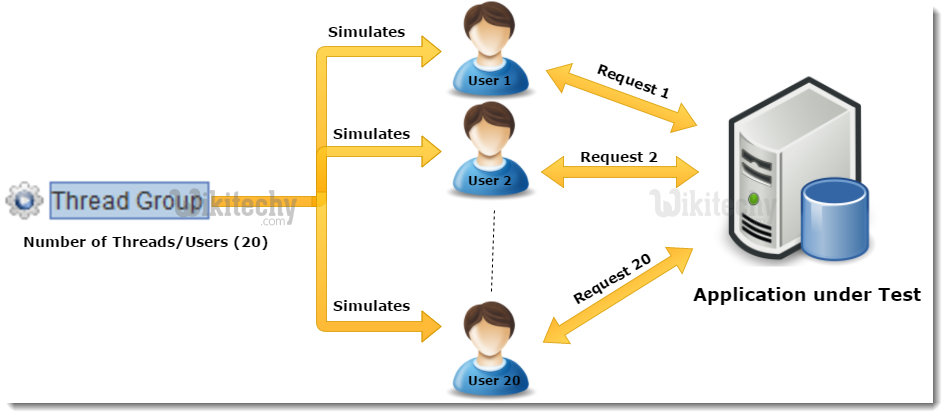
How to Create a Thread Group Element in JMeter Test Plan?
- In the previous chapter we learnt that how to create a test plan. Thread Group is a element of test plan. To create a Thread Group it is required to have the Test Plan created.
- Start JMeter
- Select Test Plan on the tree
- Add Thread Group
- Open the thread group panel by Right Click on Test Plan and then going to Add >> Threads >> Thread Group. As shown in the image below:
Components of Thread Group
The Thread Group Panel holds the following components
1) Action to be taken after a Sampler Error
- If JMeter catch any sampler error during test execution, you can tell it how to react in that scenario from the following available options.
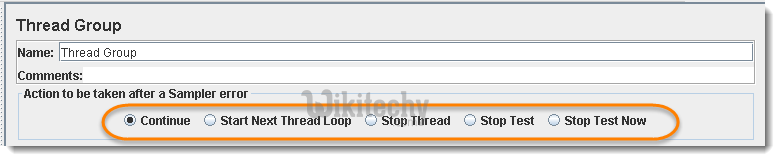
- Continue, to ignore error and move to the next element in the tree
- Start Next Thread Loop to stop current Thread and Start Next
- Stop Thread, to stop the current Thread execution.
- Stop Test, to stop entire test execution.
- Stop Test Now, the entire test will be stopped abruptly.
2) Thread Properties
- Number of Threads (users): Simulates the number of users or connections to your server application.
- Ramp-Up Period (in seconds): Tells JMeter how long to take ramp-up to the full number of threads chosen. For Example: If you set “Number of Threads” to “20”, and “Ramp-Up Period to “40” seconds, then JMeter will wait till 40 seconds to make all threads up and running. That means each thread will start 2 seconds late after the previous thread was started.
- Formula: Ramp-Up Period / Number of Threads i.e. 40 / 20 = 2 (seconds)
- Loop Count: the number of times the test to be executed. If you need to run the test forever, then select the “Forever” check box.
- Scheduler: To schedule test execution. Scheduler Configuration bottom panel will get enabled when you select this checkbox. The schedule feature is also very helpful in soak/endurance testing.
3) Scheduler Configuration
- You can configure test start time, end time, duration and start up delay of your load test plan using Scheduler Configuration section.
To enable this area of configuration, Scheduler check box must be selected from the above Section of Thread Properties.