Oracle Create Table - oracle tutorial - sql tutorial
How to create table statement in oracle ?
- In Oracle, CREATE TABLE statement is used to create a new table in the database.
- To create a table, you have to name that table and define its columns and datatype for each column.
Syntax:
CREATE TABLE table_name
(
column1 datatype [ NULL | NOT NULL ],
column2 datatype [ NULL | NOT NULL ],
...
column_n datatype [ NULL | NOT NULL ]
);
click below button to copy the code. By - oracle tutorial - team
Parameters used in syntax
- table_name: It specifies the name of the table which you want to create.
- column1, column2, ... column n: It specifies the columns which you want to add in the table. Every column must have a datatype. Every column should either be defined as "NULL" or "NOT NULL". In the case, the value is left blank; it is treated as "NULL" as default.
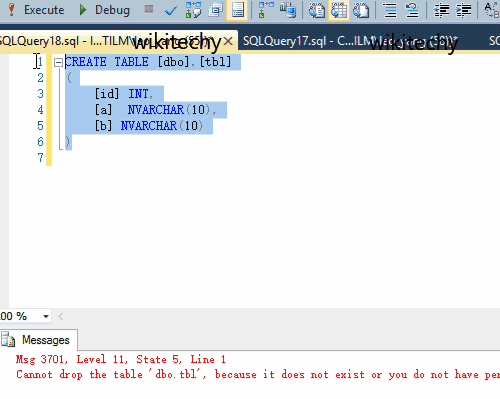
SQL Create Table
oracle tutorial , sql tutorial , sql , pl sql tutorial , oracle , pl sql , plsql
Oracle CREATE TABLE Example
- Here we are creating a table named customers. This table doesn't have any primary key.
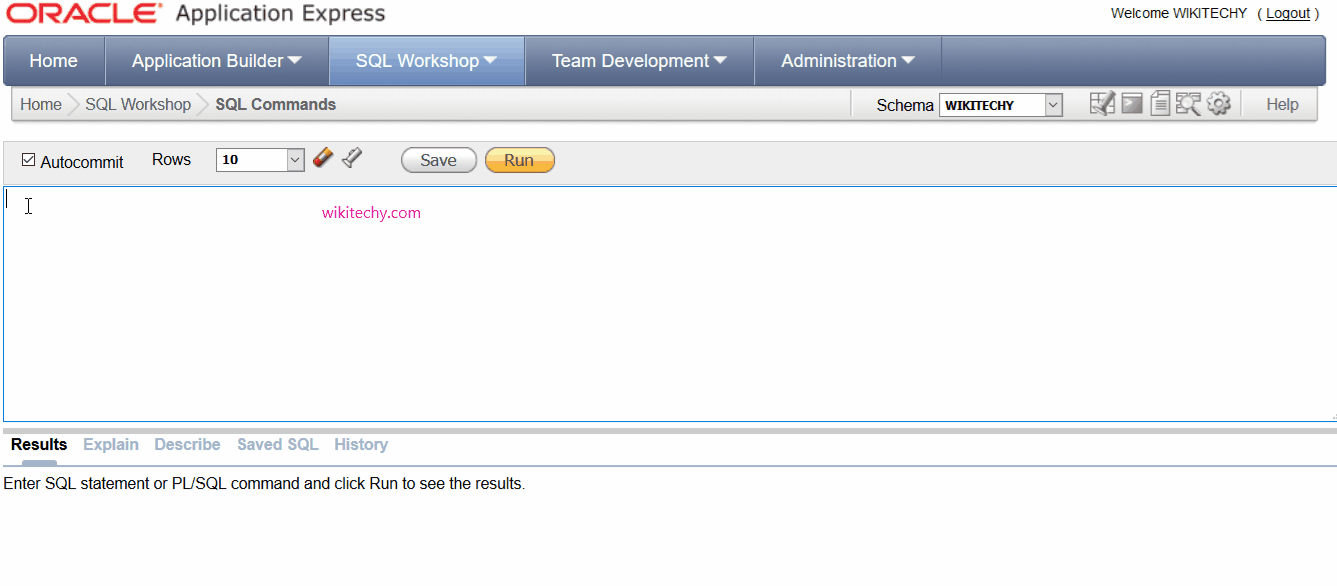
Learn oracle - oracle tutorial - Oracle create table no null - oracle examples - oracle programs
CREATE TABLE customers
( customer_id number(10) NOT NULL,
customer_name varchar2(50) NOT NULL,
city varchar2(50)
);
click below button to copy the code. By - oracle tutorial - team
- This table contains three columns
- customer_id: It is the first column created as a number datatype (maximum 10 digits in length) and cannot contain null values.
- customer_name: it is the second column created as a varchar2 datatype (50 maximum characters in length) and cannot contain null values.
- city: This is the third column created as a varchar2 datatype. It can contain null values.
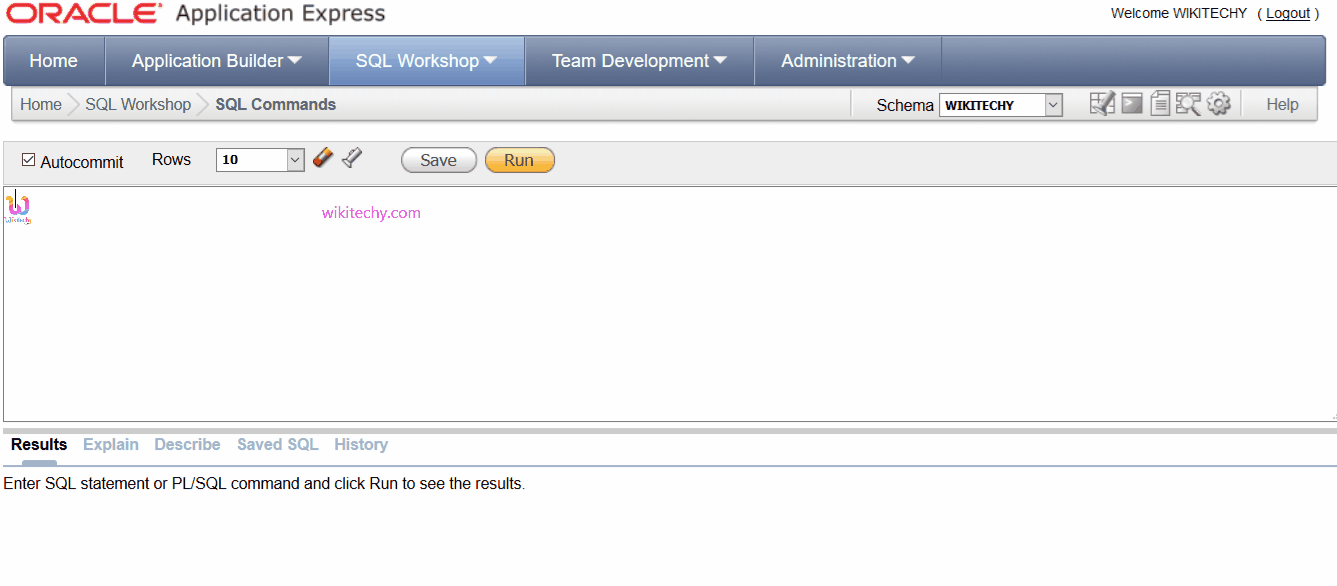
Learn oracle - oracle tutorial - Oracle create table with primary key - oracle examples - oracle programs
Oracle CREATE TABLE Example with primary key
CREATE TABLE customers
( customer_id number(10) NOT NULL,
customer_name varchar2(50) NOT NULL,
city varchar2(50),
CONSTRAINT customers_pk PRIMARY KEY (customer_id)
);
click below button to copy the code. By - oracle tutorial - team
What is Primary key
- A primary key is a single field or combination of fields that contains a unique record. It must be filled.
- None of the field of primary key can contain a null value. A table can have only one primary key.
- In Oracle, total number of columns cannot be more than 32.
