Delete Oracle | Delete - oracle tutorial - sql tutorial
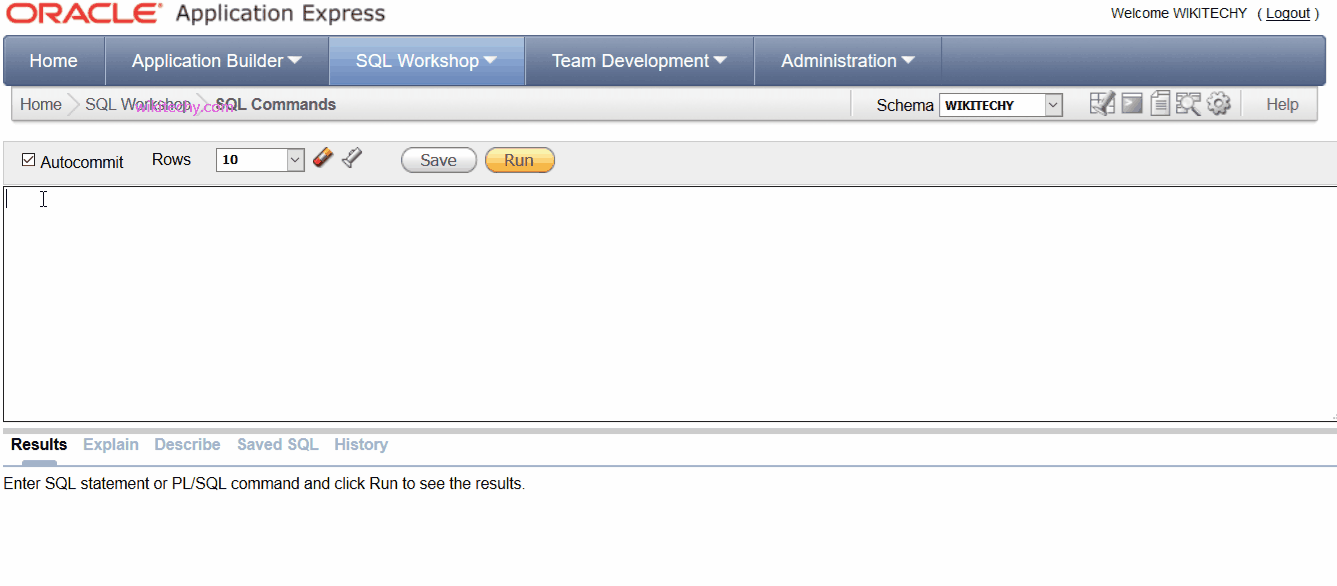
Learn oracle - oracle tutorial - Oracle delete row using where - oracle examples - oracle programs
What is Oracle DELETE ?
- The Oracle DELETE statement is used to delete a single record or multiple records from a table in Oracle.
oracle tutorial , sql tutorial , sql , pl sql tutorial , oracle , pl sql , plsql
Syntax:
DELETE FROM table_name WHERE conditions;click below button to copy the code. By - oracle tutorial - team
Parameters or Arguments:
table
- The table that you wish to delete records from.
WHERE conditions
- Optional. The conditions that must be met for the records to be deleted. If no conditions are provided, then all records from the table will be deleted.
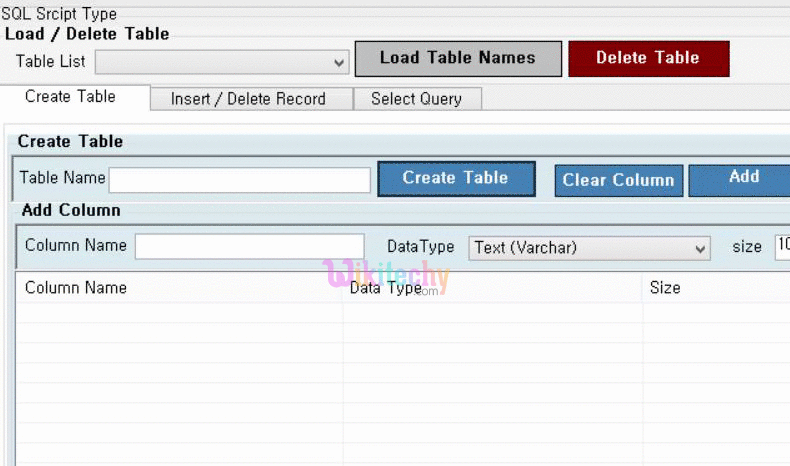
SQL Delete Table
Example:
DELETE FROM wikitechy_emp WHERE Name = 'Venkat';click below button to copy the code. By - oracle tutorial - team
Screenshot:
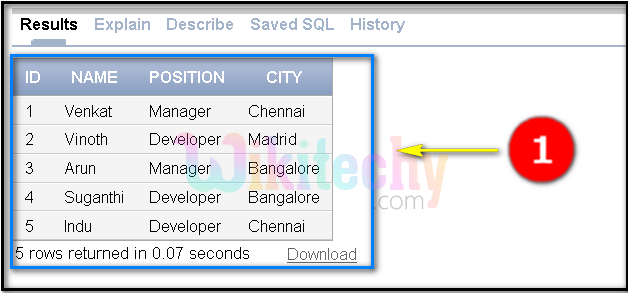
- Before the Delete query statement execution , this is how the wikitechy_emp table is as shown above .
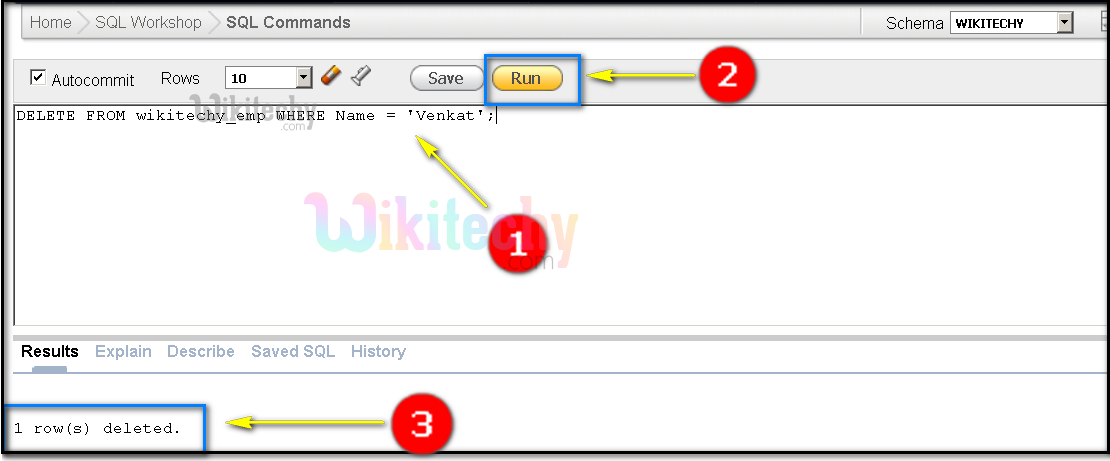
- Here we have deleted the Name ‘Venkat’ in the table by using DELETE Statement .
- Click Run button to execute the query.
- We can see the rows which has been successfully deleted in the wikitech_emp table.
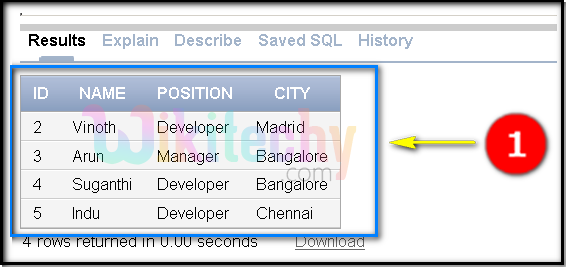
- After the Delete query execution , the Name value ‘Venkat’ has been deleted from the table ‘wikitechy_emp’.
