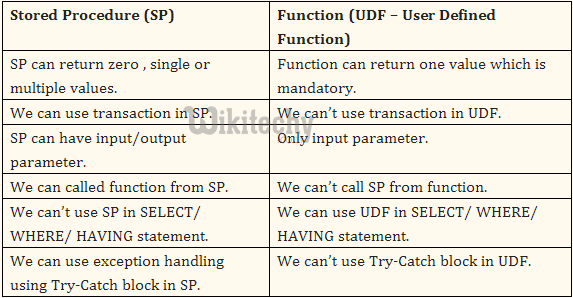Oracle Functions - oracle tutorial - sql tutorial
What is Oracle Functions ?
- SQL functions are built into Oracle and are available for use in various appropriate SQL statements.
- You can also create your own function using PL/SQL.
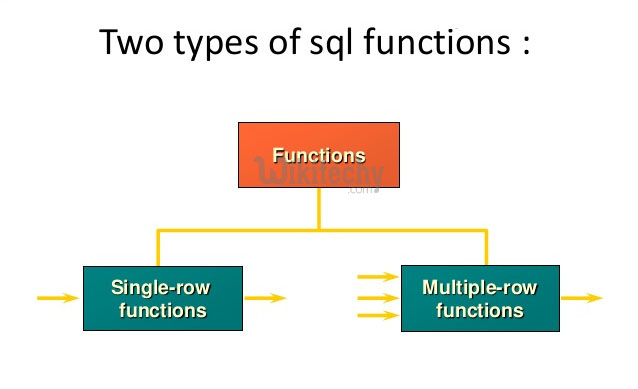
Single-Row Functions
- Single-row functions return a single result row for every row of a queried table or view. These functions can appear in select lists, WHERE clauses, START WITH and CONNECT BY clauses, and HAVING clauses.
- The Oracle SQL Functions are divided into five types, they are
- Number Functions (Math Functions)
- Character Functions
- Miscellaneous Functions
- Aggregate Functions
- Date and Time Functions
Number Functions:
- Number functions accept numeric input and return numeric values.
- Most of these functions return values that are accurate to 38 decimal digits.
Character Functions.
- A character function is a function that takes one or more-character values as parameters and returns either a character value or a number value.
- The Oracle Server and PL/SQL provide a number of different character datatypes.
- Including CHAR, VARCHAR, VARCHAR2, LONG, RAW, and LONG RAW.
oracle tutorial , sql tutorial , sql , pl sql tutorial , oracle , pl sql , plsql
Miscellaneous Functions:
- The Miscellaneous Functions available in Oracle SQL functions are,
COALESCE
- Coalesce function returns the first not null value in the expression list.
DECODE
- Decode functions compares an expr with search value one by one.
- If the expr does not match any of the search value then returns the default value. If the default value is omitted then returns null.
GREATEST:
- Returns the greatest expr from an expr list.
LEAST:
- It is simillar to greatest. It returns the least expr from the expression list.
NVL:
- This function is oftenly used to check null values.
- It returns expr2 if the expr1 is null, otherwise returns expr1.
- NVL2
- NVL2 returns expr2 if expr1 is not null, otherwise return expr3.
- NULLIF
- Nullif compares expr1 with expr2. If they are equal then returns null, otherwise return expr1.
oracle tutorial , sql tutorial , sql , pl sql tutorial , oracle , pl sql , plsql
UID:
- Returns the current session ID of user logged on.
- Returns the username of the current user logged on
SYS_CONTEXT:
- SYS_CONTEXT returns the value of parameter associated with the context namespace.
- You can use this function in both SQL and PL/SQL statements.
VSIZE:
- Returns the internal representation of expr in bytes.
Multi-Row Functions:
- Multi-Row Functions (also called group or aggregate functions) return a single value based on groups of rows, rather than single value for each row.
- You can use Aggregate functions in select lists and in ORDER BY and HAVING clauses.
- They are commonly used with the GROUP BY clause in a SELECT statement, where Oracle divides the rows of a queried table or view into groups.
- The important Aggregate functions are
- Avg
- Sum
- Max
- Min
- Count
- Stddev
- Variance
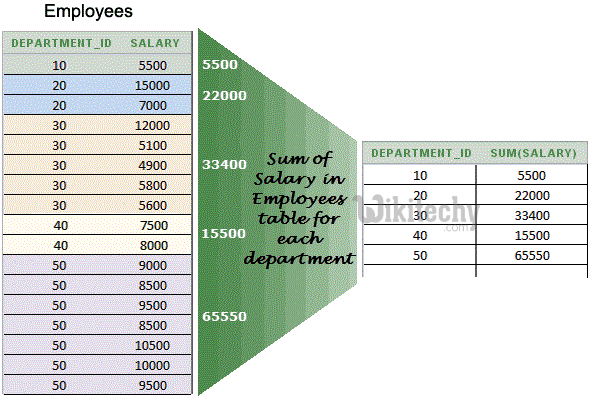
Oracle sql group by aggregate functions
avg()
- The avg() function returns the average value of a numeric field from a group of rows. For example,
SELECT avg (base_salary)
FROM EMPLOYEES;
click below button to copy the code. By - oracle tutorial - team
- returns the average salary of all employees.
count()
- The count() function counts the number of rows in a group of rows. This function counts all rows in the group, including those for which a NULLvalue is present. There are two ways of calling count(), as follows:
SELECT count (*)
FROM EMPLOYEE_HISTORY
WHERE employee_number = 90213
AND warning = 'Y';
SELECT count (married)
FROM EMPLOYEE_HISTORY
WHERE employee_number = 90213
AND warning = 'Y';
click below button to copy the code. By - oracle tutorial - team
- The first example returns the total number of rows that match the query’s WHERE clause. The second example returns the total number of rows that have a non-NULL value in the specified column.
max()
- The max() function returns the highest value of a specified column from a group of rows. For example,
SELECT max (base_salary)
FROM EMPLOYEES;
click below button to copy the code. By - oracle tutorial - team
- returns the salary of the highest paid employee.
min()
- The min() function returns the lowest value of a specified column from a group of rows. For example,
SELECT min (base_salary)
FROM EMPLOYEES;
click below button to copy the code. By - oracle tutorial - team
- returns the salary of the lowest paid employee.
sum()
- The sum() function returns the total of all values for a specified column in a group of rows. For example,
SELECT sum (vacation_days_used)
FROM EMPLOYEES;
click below button to copy the code. By - oracle tutorial - team
- returns the total number of vacation days taken by employees this year.
oracle tutorial , sql tutorial , sql , pl sql tutorial , oracle , pl sql , plsql
Date and Time Functions:
- To see the system date and time use the following functions:
CURRENT_DATE:
- It returns the current date in the session time zone, in a value in the Gregorian calendar of datatype DATE
SYSDATE:
- SYSDATE returns the current date and time.
SYSTIMESTAMP:
- SYSTIMESTAMP function returns the system date, including fractional seconds and time zone of the database.
- The return type is TIMESTAMP WITH TIME ZONE
Stored Procedure Vs Functions