Oracle Database Creation | Create Database Oracle - oracle tutorial - sql tutorial
How to create database in oracle ?
- A database management system (DBMS) is a computer software application that interacts with the user, other applications, and the database itself to capture and analyze data.
- A general-purpose DBMS is designed to allow the definition, creation, querying, update, and administration of databases.
How database is created
- To create a database
- In Object Explorer, connect to an instance of the SQL Server Database Engine and then expand that instance.
- Right-click Databases, and then click New Database.
- In New Database, enter a database name.
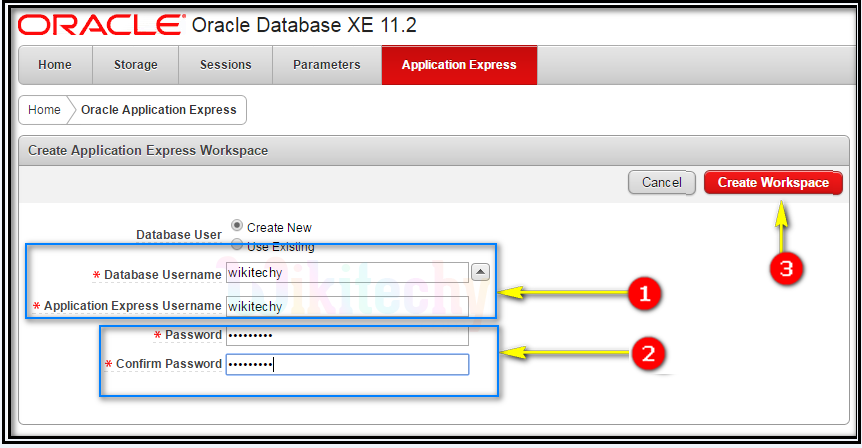
- Here give the Database name and then application username.
- Here give the password for your database.
- Click on the Create workspace.
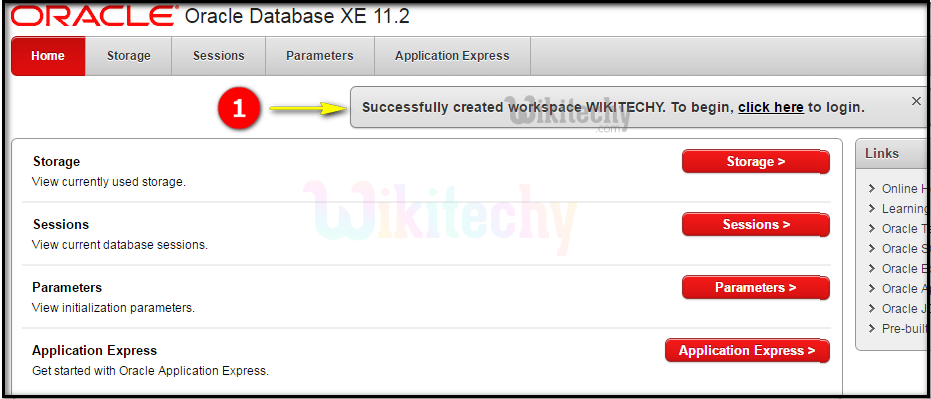
- Your workspace has been successfully created. Let’s start to work in oracle.
