Oracle Installation - oracle tutorial - sql tutorial
How to install Oracle Software ?
Step 1:
- Download the Oracle software from www.oracle.com
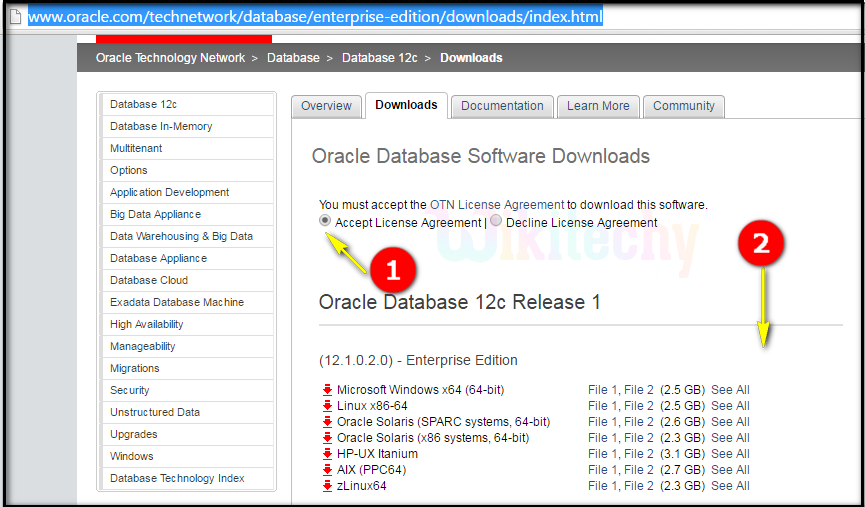
- We must accept the oracle License agreement then only we can able to download it.
- Here select the software version which you want to download.
- After that you will getting the Sign In page
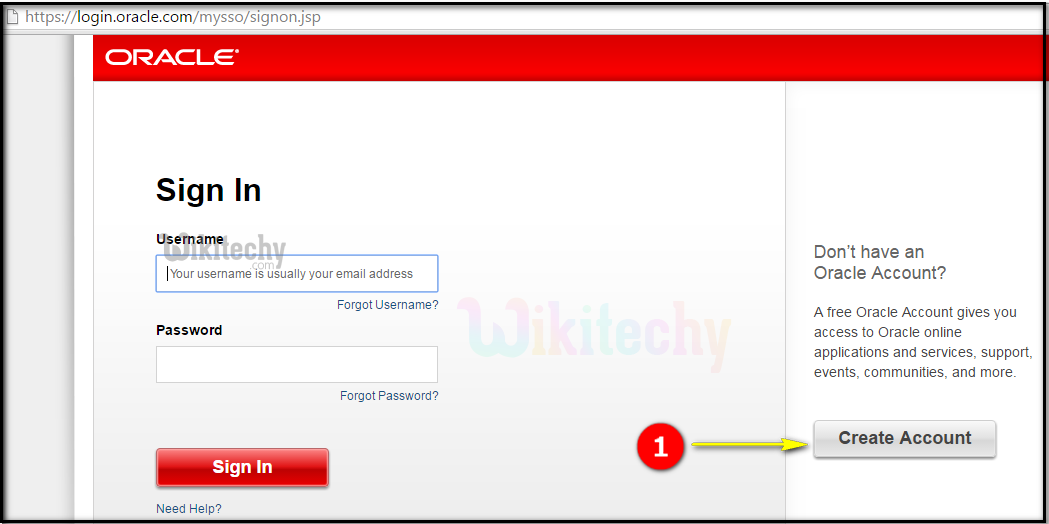
- If you are already having the oracle account means you just sign in otherwise Create a New account and then Sign In . After that your software will download automatically.
Step 2: Oracle Installation
- Double click on the setup.exe
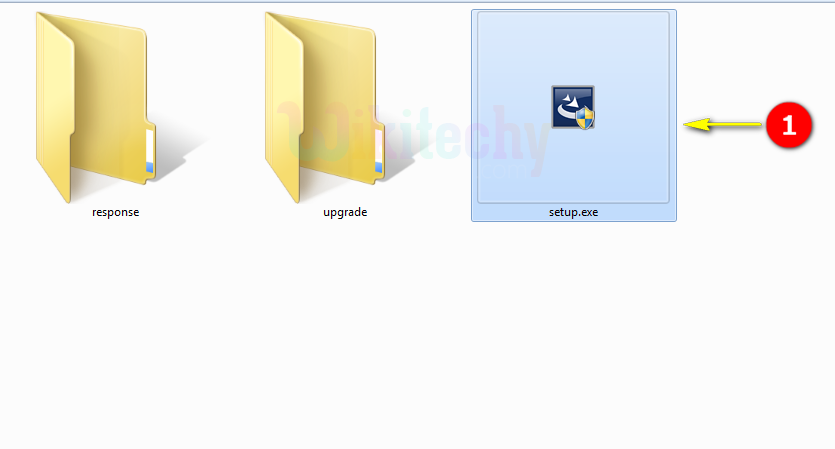
- Click on the Next button to continue the installation.
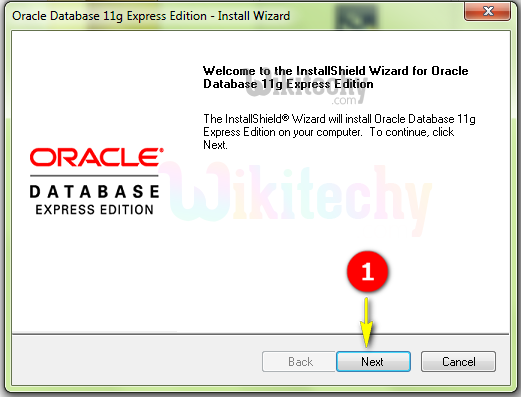
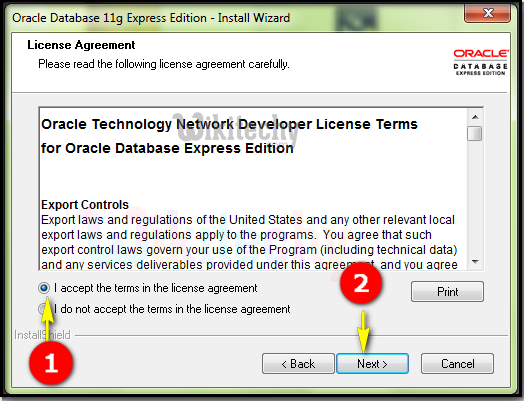
- Select the radio button for accepting the license agreement.
- And then click on the Next button.
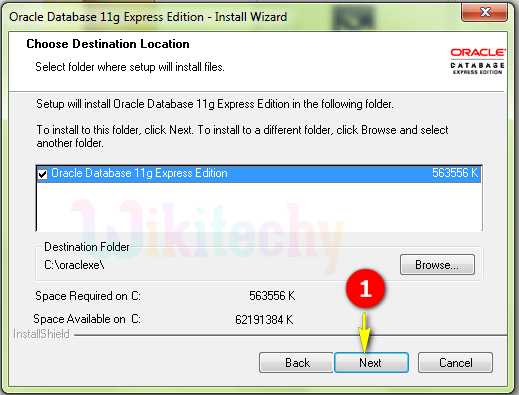
- And then click on the Next button to proceed Installation.
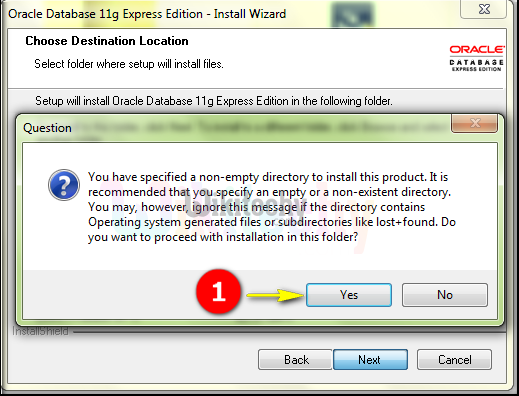
- Click on the Yes button.
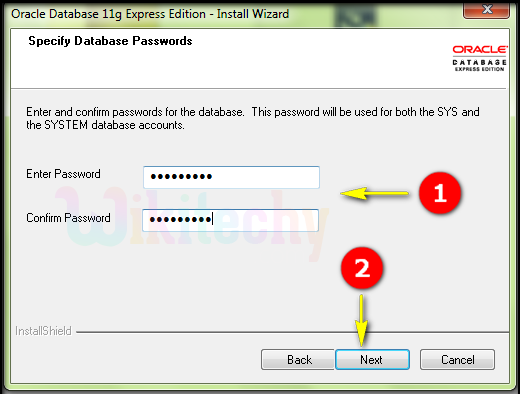
- Here enter the password for the database. Remember this password because it is used for the SYSTEM and SYS database.
- Click on the Next button to proceed Installation.
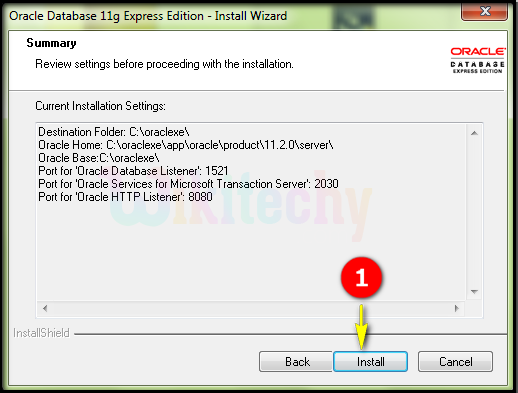
- Click on the Install button to continue installation.
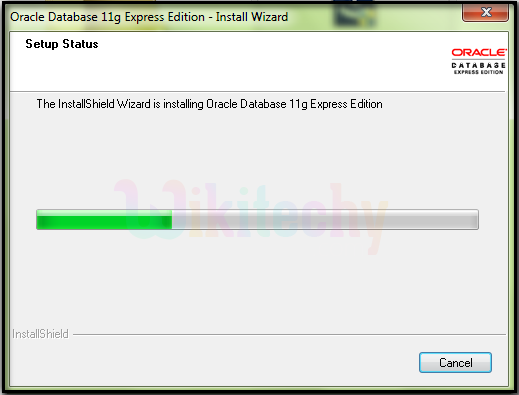
- Wait until the installation process complete.
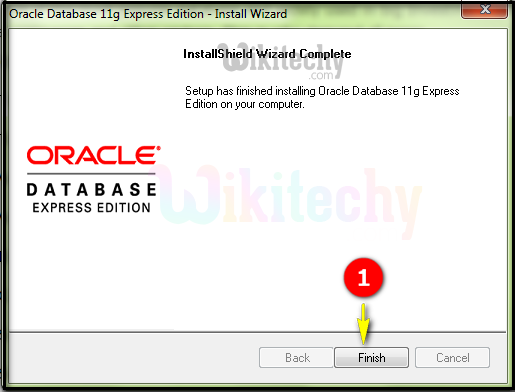
- Click on the Finish button to complete the installation.
- Click on the oracle database icon.
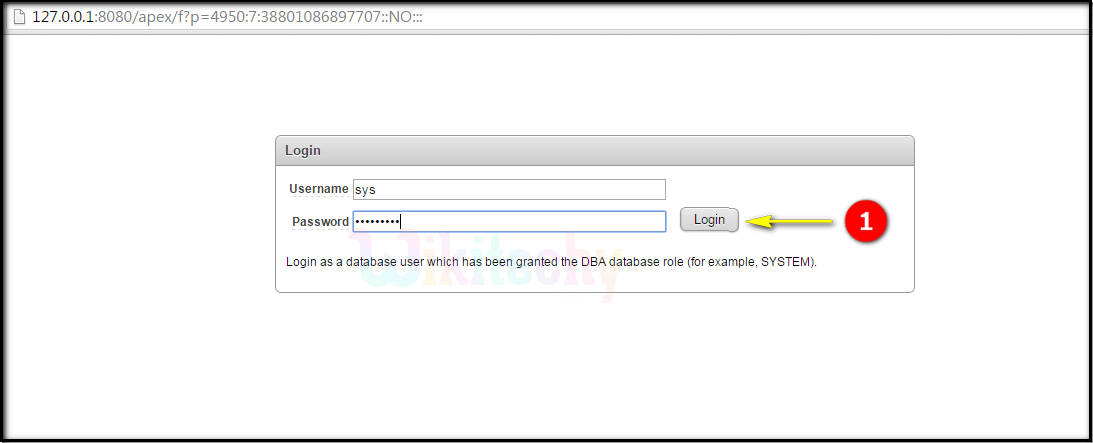
- Fill the user name as SYS and then type your password which is given before.
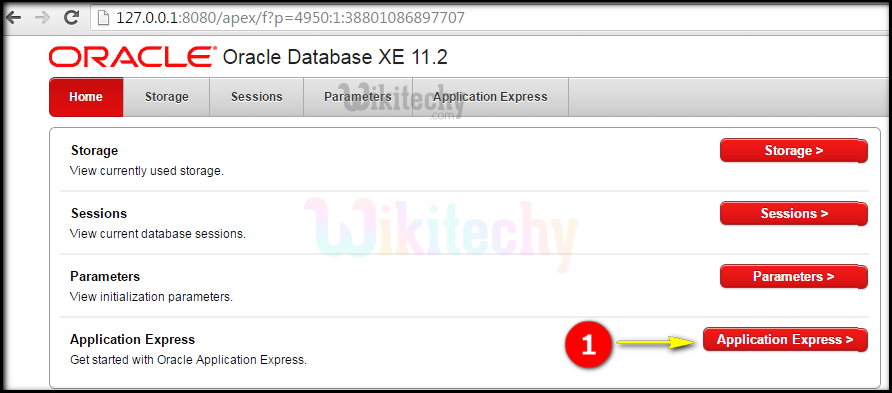
- Click on the Application Express button.
