php tutorial - PayPal OAuth Login using PHP - php programming - learn php - php code - php script
In our previous blog, we have seen, how to use facebook and google OAuth for logging into any particular website. In this blog post, we will do the same task using PayPal OAuth.
Which means that if you have already an account in PayPal, then you can login into that website directly which has this option in the login page without filling out the signup form.

Learn php - php tutorial - paypal-oauth-login - php examples - php programs
How to implement it
The download folder contains all the required files, like PayPal PHP SDK, Httpful library, composer.json and other required files too.
Put this folder in your local server and put App Id, App Secret and return URL in these two files, paypal_authentication.php & paypal_login.php.
Now run this page to live the script:
http://localhost/paypal_oauth/paypal_login.phpclick below button to copy the code. php tutorial - team
The detailed steps for tutorial are given below
First we will see few key steps that is necessary to be done. We are following this step to minimize PayPal PHP SDK dependency.
- Create a separate project folder where the files to be kept. (say: Project)
- Download PayPal PHP SDK from the link given and extract it in the project folder: https://github.com/paypal/PayPal-PHP-SDK/releases
- For SDK dependency we are using Httpful library. Here is the link from where you have to download it and then keep in the same folder: http://phphttpclient.com/#install
- Create composer.json and paste the code given below and save the file in the project folder.
composer.json
{
"require": {
"nategood/httpful": "*"
}
}click below button to copy the code. php tutorial - team
Note: Download code already contains these files.
Steps for Getting PayPal App ID and App secret key
In PayPal open authentication, App Id and the App secret key are required for authenticating a valid PayPal account. The steps to get App id and App Secret are:
Step 1: Login to PayPal account (https://developer.paypal.com/)
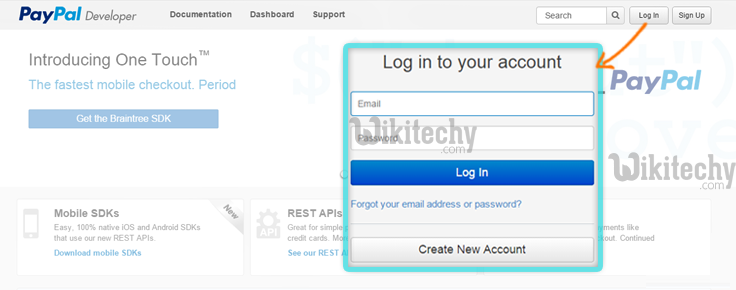
Learn php - php tutorial - developers-login-page - php examples - php programs
Step 2: Now click on Dashboard
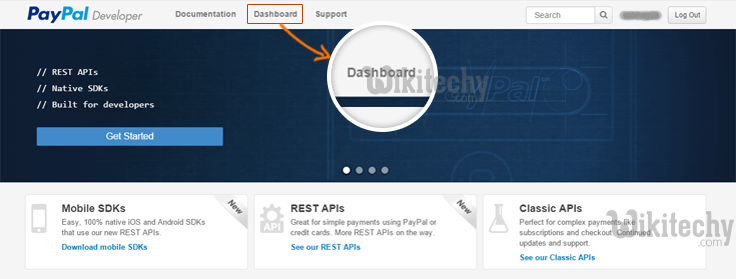
Learn php - php tutorial - developers-dashboard - php examples - php programs
Step 3: Click on Create App button which will appear at top-right corner of the window
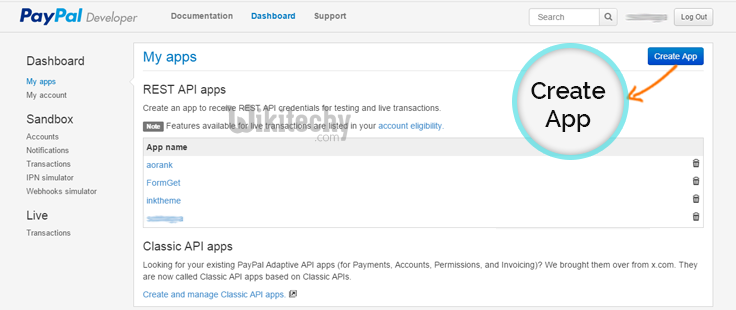
Learn php - php tutorial - create-app - php examples - php programs
Step 4: Now add App name and also select your business account and click on Create App button.
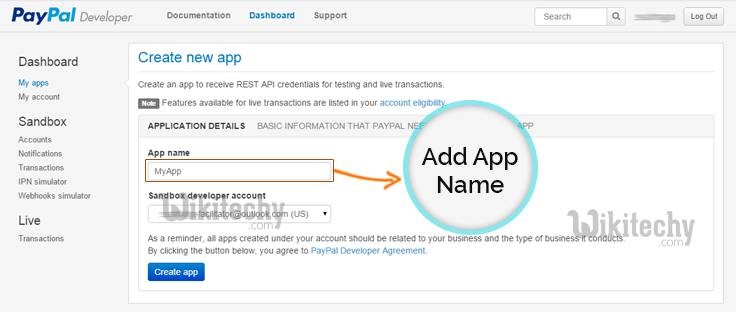
Learn php - php tutorial - add-app-name - php examples - php programs
Step 5: This page will show your sandbox credential. For live PayPal App credentials just go to Live menu tab and click on Transactions tab.
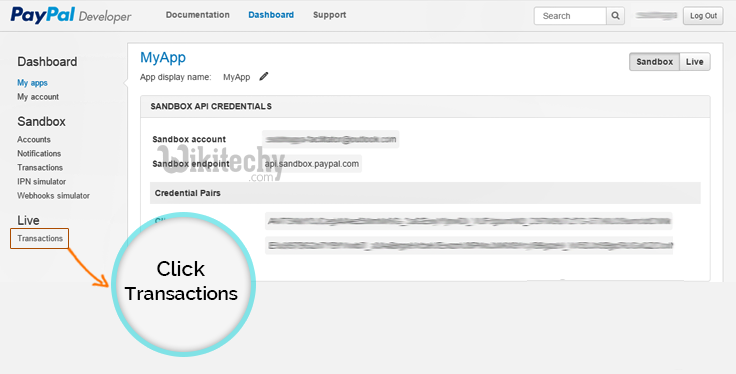
Learn php - php tutorial - click-transactions - php examples - php programs
Step 6: Then click on Create you first PayPal live app and then receive API Credentials link.
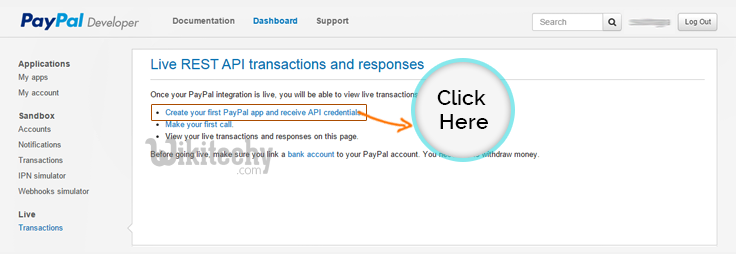
Learn php - php tutorial - api-credentials - php examples - php programs
Step 7: Click on MyApp (App name given above)
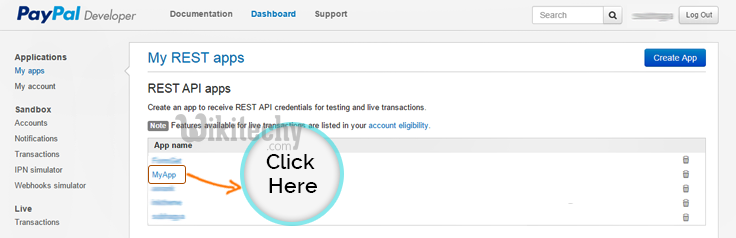
Learn php - php tutorial - click-on-myapp - php examples - php programs
Step 8: Click on Edit option to customize App Redirect URL link
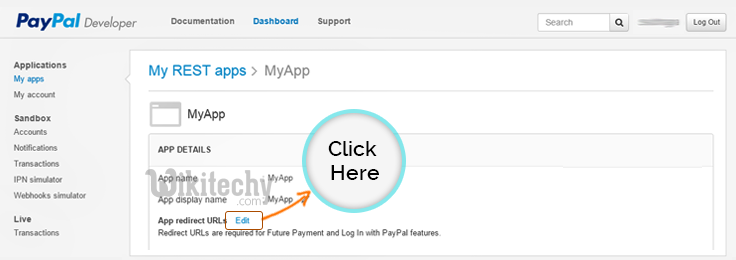
Learn php - php tutorial - redirect-url - php examples - php programs
Step 9: Put App redirect URL
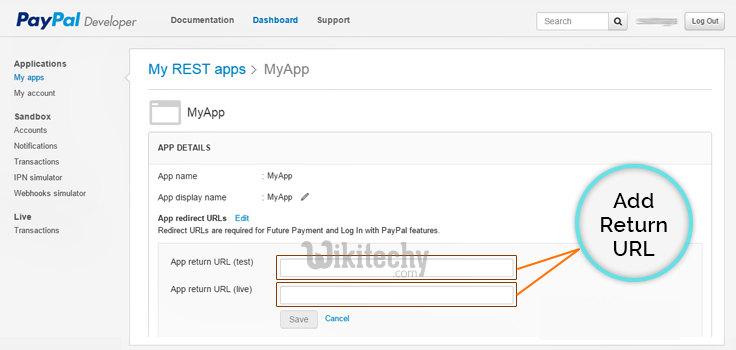
Learn php - php tutorial - add-return-url - php examples - php programs
Step 10: Click on Live Credentials to show App Id and App Secret
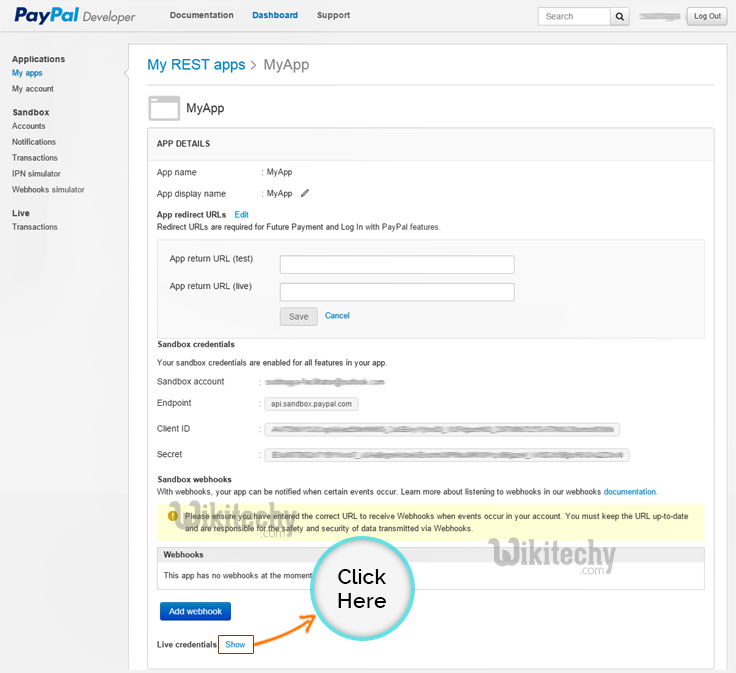
Learn php - php tutorial - click-live-credentials - php examples - php programs
Step 11: App Id and App Secret will appear like this
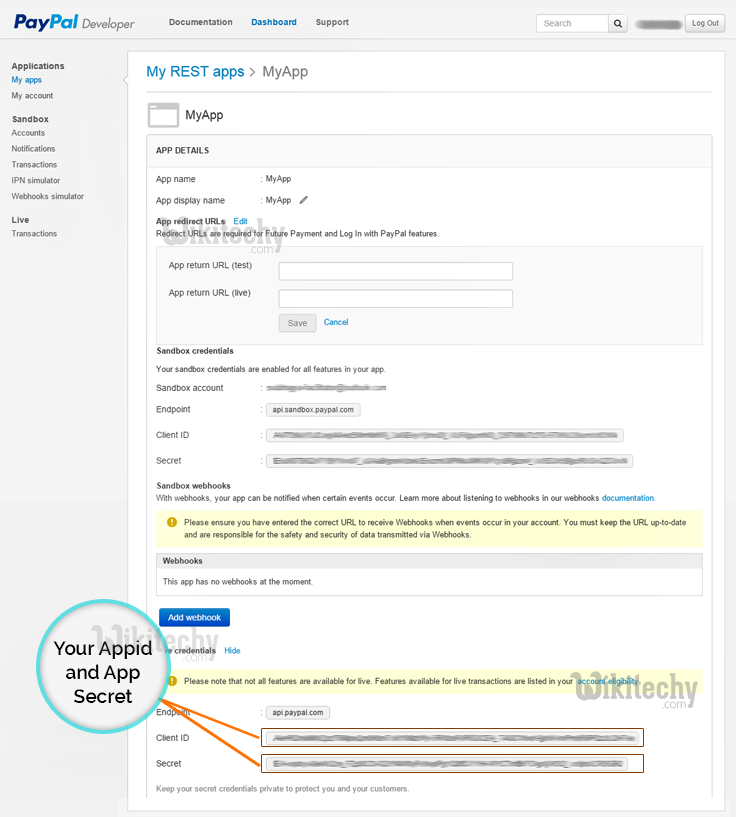
Learn php - php tutorial - your-app-id-app-secret - php examples - php programs
Now copy them and put this App id and App Secret in the file naming paypal_authentication.php in place of put your App Id here and put your App Secret here.
Tutorial Scripts in detail:
The code used in the script with detailed description is given below.
Paypal_authentication.php
This file contains code for PayPal integration where first two line help to integrate PayPal-PHP-SDK via composer. In this file you need to add your PayPal App Id and App Secret key. At last it will send user data to their return page which we have put in PayPal account (In our case return page is result.php).
<?php
include('./httpful.phar');
// helper package autoload.
require __DIR__ . '/PayPal-PHP-SDK/autoload.php';
// setting some variables here.
$clientId = 'put your App Id here';
$clientSecret = 'put your App Secret here';
$requestData = '?grant_type=authorization_code&code='.$_GET['code'].'&return_url=http://paypal.hellofrancesco.com/paypal_test/return.php';
// here we exchange the authorization code with access and refresh tokens.
$response = \Httpful\Request::get('https://api.paypal.com/v1/identity/openidconnect/tokenservice' . $requestData)
->authenticateWith($clientId, $clientSecret)
->send();
$jsonResponse = json_decode($response->raw_body);
// checking out for errors.
if(isset($jsonResponse->error))
{
die('Error: just got some problems during operations. Try again.');
}
// getting user data, using the Identity APIs.
$response = \Httpful\Request::get('https://api.paypal.com/v1/identity/openidconnect/userinfo/?schema=openid')
->contentType("application/json")
->authorization($jsonResponse->access_token)
->authenticateWith($clientId, $clientSecret)
->send();
// user data is here!
$user = json_decode($response->raw_body);click below button to copy the code. php tutorial - team
Paypal_login.php
This php file show PayPal login button. Here you should add your PayPal App Id and return URL for your App.
<html>
<head>
<title>login with paypal</title>
<link rel="stylesheet" type="text/css" href="css/style.css">
</head>
<body>
<div id="main">
<h1>Log in With PayPal</h1>
<div id="login">
<h2>PayPal OAuth</h2>
<hr/>
<img id="paypal_img" src="images/new-paypal-logo.jpg"/>
<div id="paypal_button"><span id="myContainer"></span></div>
<script src="https://www.paypalobjects.com/js/external/api.js"></script>
<script>
paypal.use( ["login"], function(login) {
login.render ({
//Put your App Id
"appid": "put your App Id here",
"scopes": "profile email address phone https://uri.paypal.com/services/paypalattributes",
"containerid": "myContainer",
"locale": "en-us",
//Put return URL
"returnurl": "<?php echo('http://'.$_SERVER['HTTP_HOST'].preg_replace('/paypal_login.php/','result.php',$_SERVER['SCRIPT_NAME']))?>"
});
});
</script>
</div>
<div id="wiki">
<a href=https://www.wikitechy.com/app><img src="images/wikitechy.jpg" alt="Online Form Builder"/></a>
</div>
</div>
</body>
</html>click below button to copy the code. php tutorial - team
Result.php
This file get user details via paypal_authentication.php file.
<?php session_start();
require('paypal_authentication.php') ;
$_SESSION["name"] = $user->name;
$_SESSION['user'] = array (
"email" => $user->email,
"given_name" => $user->given_name,
"family_name" => $user->family_name,
"language" => $user->language,
"phone_number" => $user->phone_number,
"street_address" => $user->address->street_address,
"locality" => $user->address->locality,
"region" => $user->address->region,
"postal_code" => $user->address->postal_code,
"country" => $user->address->country,
"account_type" => $user->account_type,
"verified_account" => $user->verified_account,
"account_creation_date" => $user->account_creation_date,
"age_range" => $user->age_range,
"birthday" => $user->birthday,
"zoneinfo" => $user->zoneinfo
);
?>
<!DOCTYPE html>
<html>
<head>
<title>Login with PayPal - Demo App</title>
</head>
<body>
</body>
<script>
window.opener.location.href ="loading_paypal_data.php";
window.close();
</script>
</html>click below button to copy the code. php tutorial - team
Loading_paypal_data.php
This file will call when PayPal iframe close and show simple message on popup.
<?php session_start();?>
<html>
<head>
<title>login with paypal</title>
<link rel="stylesheet" type="text/css" href="css/style.css">
<link rel="stylesheet" type="text/css" href="css/popup-style.css" />
<script src="js/jquery-latest.js" type="text/javascript"></script>
</head>
<body onload="loading();">
<div id="main">
<h1>Log in With PayPall</h1>
<div id="login">
<h2>PayPal OAuth</h2>
<hr/>
<img id="paypal_img" src="images/new-paypal-logo.jpg"/>
<div id="paypal_button"><span id="myContainer"></span></div>
<script src="https://www.paypalobjects.com/js/external/api.js"></script>
<script>
paypal.use( ["login"], function(login) {
login.render ({ "containerid": "myContainer", });
});
</script>
</div>
</div>
<div id="pop2" class="simplePopup">
<!-- <img src="images/wikitechy_logo.png" class="wiki_logo">-->
<img src="images/paypal_loader.gif" class="load">
<p class="load_text">Loading Your Information By...</p>
<img src="images/paypal_logo.jpg" class="logo">
</div>
</body>
<script src="js/jquery.simplePopup.js" type="text/javascript"></script>
<?php if(!empty($_SESSION)){?>
<script type="text/javascript">
function loading(){
$('#pop2').simplePopup();
}
setTimeout(function(){ window.location.replace("profile.php"); }, 3000);
</script>
<?php }?>
</html>click below button to copy the code. php tutorial - team
Profile.php
profile.php contain code for showing user information in table format with logout option.
<?php
session_start();
if (empty($_SESSION['user'])) {
header('Location: paypal_login.php');
}
?>
<html>
<head>
<title>login with paypal</title>
<link rel="stylesheet" type="text/css" href="css/style.css">
</head>
<body >
<div id="main">
<h1 id="title" >Log in With PayPal</h1>
<div id="paypal_info">
<h2>PayPal OAuth<a href="<?php echo "logout.php" ?>" ><img id="paylpal_logout" src="images/logout_menu.png"></a></h2>
<hr/>
<div id="user_info">
<table style="width:100%">
<tr>
<td><p>Name : </p></td>
<td><label> <?php echo $_SESSION['user']['given_name'] . " " . $_SESSION['user']['family_name']; ?></label></td>
</tr>
<tr>
<td><p>Email :</p> </td>
<td><label> <?php echo $_SESSION['user']['email']; ?></label></td>
</tr>
<tr>
<td><p>Mobile No. :</p></td>
<td><label> <?php echo $_SESSION['user']['phone_number']; ?></label></td>
</tr>
<tr>
<td><p>Account Creation Date :</p></td>
<td><label> <?php echo $_SESSION['user']['account_creation_date']; ?></label></td>
</tr>
<tr>
<td><p>Verified Account :</p></td>
<td><label> <?php echo $_SESSION['user']['verified_account']; ?></label></td>
</tr>
<tr>
<td><p>Street Address :</p></td>
<td><label> <?php echo $_SESSION['user']['street_address']; ?></label></td>
</tr>
<tr>
<td><p>Postal Code :</p></td>
<td><label> <?php echo $_SESSION['user']['postal_code']; ?></label></td>
</tr>
<tr>
<td><p>Locality : </p></td>
<td><label> <?php echo $_SESSION['user']['locality']; ?></label></td>
</tr>
<tr>
<td><p>Region :</p></td>
<td><label> <?php echo $_SESSION['user']['region']; ?></label></td>
</tr>
<tr>
<td><p>Zone Info :</p></td>
<td><label> <?php echo $_SESSION['user']['zoneinfo']; ?></label></td>
</tr>
</table>
</div>
</div>
<!-- Right side div -->
<div id="wiki">
<a href=https://www.wikitechy.com/app><img src="images/wikitechy.jpg" alt="Online Form Builder"/></a>
</div>
</div>
</body>
</html>
click below button to copy the code. php tutorial - team
Logout.php
This file helps to logout from app.
<?php session_start();
$_SESSION['user'] = null;
header('Location: paypal_login.php')
?>click below button to copy the code. php tutorial - team
Style.css
Styling html code.
@import url(http://fonts.googleapis.com/css?family=Raleway);
#main{
width: 960px;
margin:50px auto;
font-family:raleway;
}
span{
color:red;
}
h2{
background-color: #029DE0;
text-align:center;
border-radius: 10px 10px 0 0;
margin: -10px -40px;
padding: 15px;
color: white;
}
hr{
border:0;
border-bottom:1px solid #ccc;
margin: 10px -40px;
margin-bottom: 30px;
}
#login{
width:300px;
float: left;
border-radius: 10px;
font-family:raleway;
border: 2px solid #ccc;
padding: 10px 40px 25px;
margin-top: 70px;
}
input[type=text],input[type=password]{
width:99.5%;
padding: 10px;
margin-top: 8px;
border: 1px solid #ccc;
padding-left: 5px;
font-size: 16px;
font-family:raleway;
}
input[type=submit]{
width: 100%;
background-color:#FFBC00;
color: white;
border: 2px solid #FFCB00;
padding: 10px;
font-size:20px;
cursor:pointer;
border-radius: 5px;
margin-bottom: 15px;
}
#profile{
padding:50px;
border:1px dashed grey;
font-size:20px;
background-color:#DCE6F7;
}
#logout{
float:right;
padding:5px;
border:dashed 1px gray;
}
a{
text-decoration:none;
color: cornflowerblue;
}
i{
color: cornflowerblue;
}
#wiki{
float:right;
}
#paypal_img{
width:100%;
}
#paypal_button{
margin: 20px 68px;
}
#main h1{
margin: -2px 58px;
}
#paypal_info{
width: 55%;
float: left;
border-radius: 10px;
font-family:raleway;
border: 2px solid #ccc;
padding: 10px 40px 25px;
margin-top: 70px;
}
h1#title{
margin-left: 19%;
margin-bottom: -27px;
}
img#paylpal_logout{
width: 45px;
height: 43px;
float: right;
margin-top: -7px;
margin-right: -7px;
}