hacking tutorials - How virus works - hacker - ethical hacking - learn hacking - ethical hacking tutorials
- Common modes of virus execution :
- Virus trigger events and
- direct attack are the common modes which cause a virus to create impact on the target system
How virus spreads ?
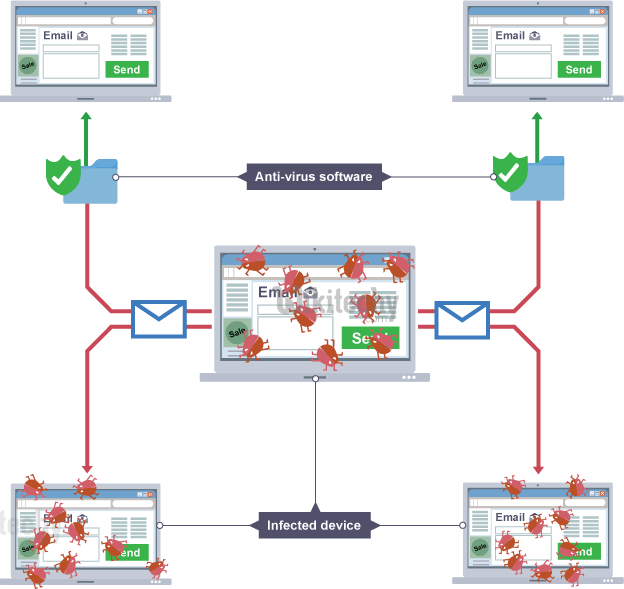
Learn ethical-hacking - ethical-hacking tutorial - how-virus-spreads - ethical-hacking examples - ethical-hacking programs
- Most viruses operate in two phases:
Infection Phase :
- Developers of the virus decide when to infect host system’s programs Some infect each time they run and executed completely
- Ex: Direct Viruses
- Some virus codes infect only when users trigger them which include a day, time, or a particular event
- Ex: TSR viruses - It get loaded into memory and infect at later
- Stages
Attack Phase :
- Viruses will have trigger events to activate and corrupt systems
- Viruses will have bugs which replicate and perform activities like file deletion, and increasing session time
- Viruses will corrupt the targets only after spreading completely as intended by their creators.
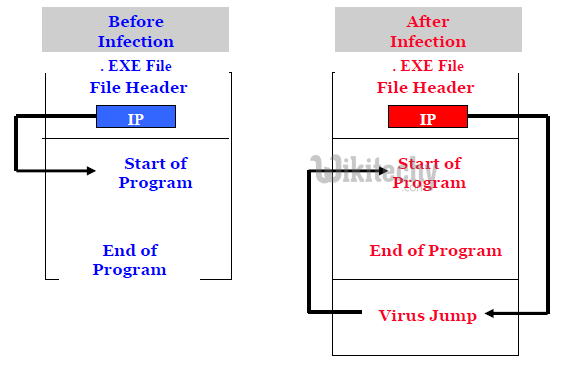
Learn ethical-hacking - ethical-hacking tutorial - how-virus-works - ethical-hacking examples - ethical-hacking programs
- The code or application will have .EXE File to Infect the Programs
Working of Virus: Attack Phase
- Slowdown of PC due to Fragmented Files
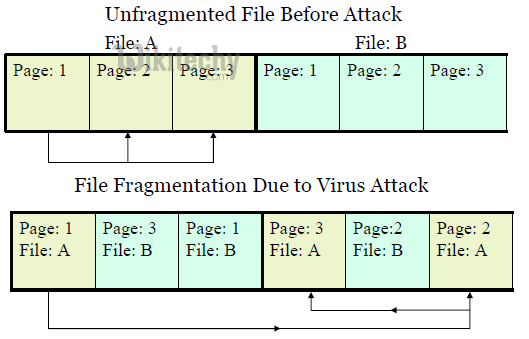
Learn ethical-hacking - ethical-hacking tutorial - virus-attack - ethical-hacking examples - ethical-hacking programs
Why People create computer viruses?
- Virus writers/creators will have variety of reasons in creating and spreading malware/or similar kind of viruses. Reason for creation viruses
- Research projects
- Pranks
- Vandalism
- To attack the products of specific companies
- To distribute political messages
- Financial gain
- Identity theft
- Spyware
- Cryptoviral extortion
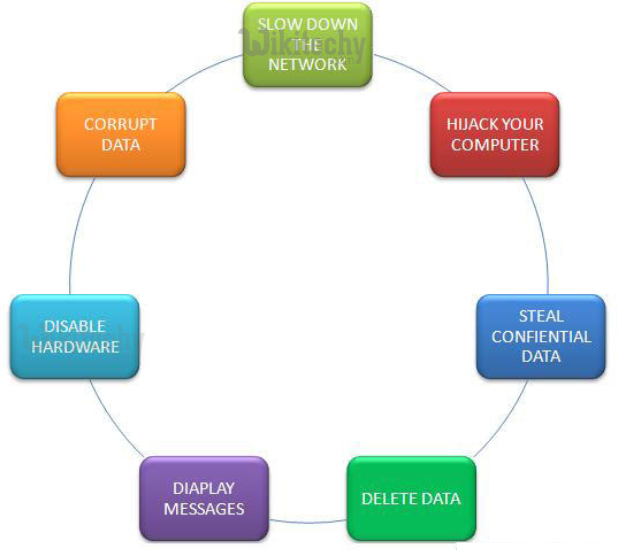
Learn ethical-hacking - ethical-hacking tutorial - why-virus-created - ethical-hacking examples - ethical-hacking programs
Symptoms of Virus-Like Attack
- If the system reacts in an unexpected manner, you can suspect a virus attack
- Example: Processes take more resources and its time consuming
- However, not all the problems can be done by the virus attacks. It can be a hardware problem too. Examples include:
- Certain hardware problems
- If computer beeps with no display
- If one out of two anti-virus programs report virus on the system
- If the label of the hard drive change
- Your computer freezes frequently or encounters errors
- Your computer slows down when programs are started
- You are unable to load the operating system
- Files and folders are suddenly missing or their content changes
- Your hard drive is accessed too often (the light on your main unit flashes rapidly)
- Microsoft Internet Explorer "freezes" - browser freezes
- Your friends mention that they have received messages from you but you never sent such messages
