hacking tutorials - Registry hacking - hacker - ethical hacking - learn hacking - ethical hacking tutorials
- This hacking tutorial provides you some of the registry tweaks which makes you to change the properties of the computer and we can customize it.
- Step 1: Right click “my computer” and select properties. You are able to see the properties of the computer which gives,
- Processor details under System
- RAM under System
- System Type under System
- Pen and Touch support under System
- We are trying to add
- Manufacturer and
- Model of the computer through hacking.
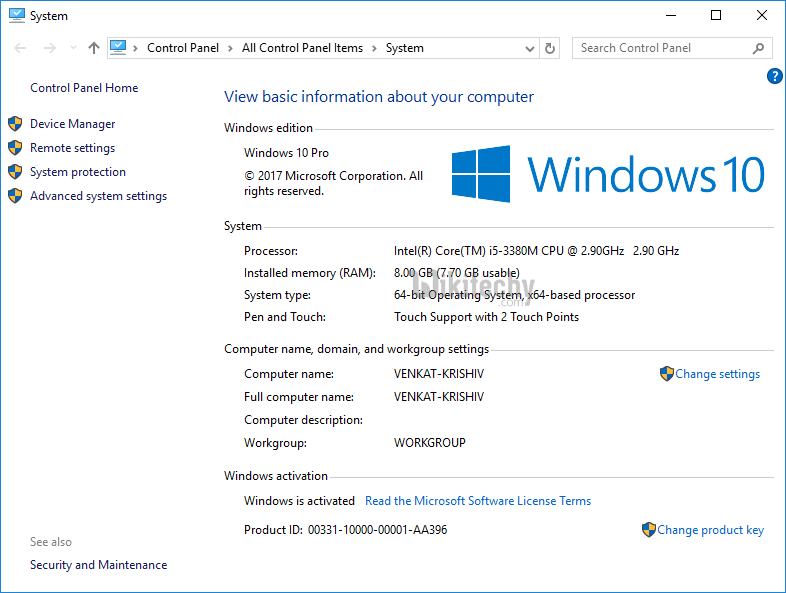
Learn ethical-hacking - ethical-hacking tutorial - computer-properties - ethical-hacking examples - ethical-hacking programs
- Step 2: Goto run and type “regedit” to enter into the registry
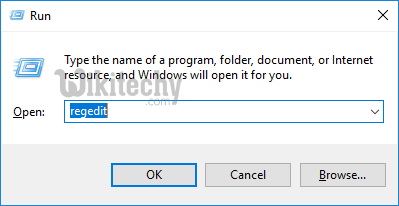
Learn ethical-hacking - ethical-hacking tutorial - reg-edit - ethical-hacking examples - ethical-hacking programs
- Step 3 : Your registry will get opened.
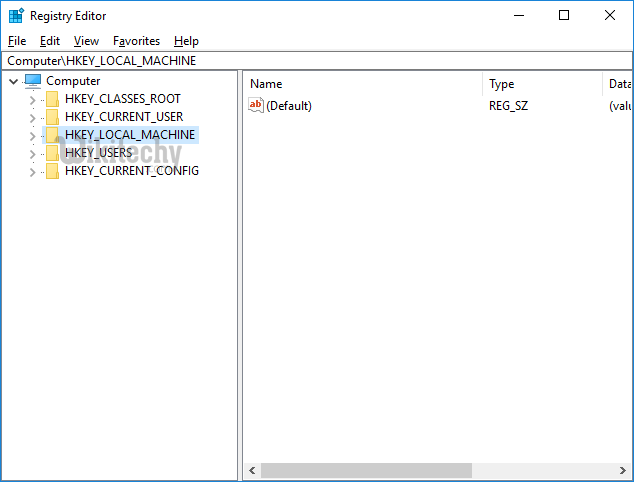
Learn ethical-hacking - ethical-hacking tutorial - registry-editor - ethical-hacking examples - ethical-hacking programs
- Step 4: Goto the specified below path in the registry.
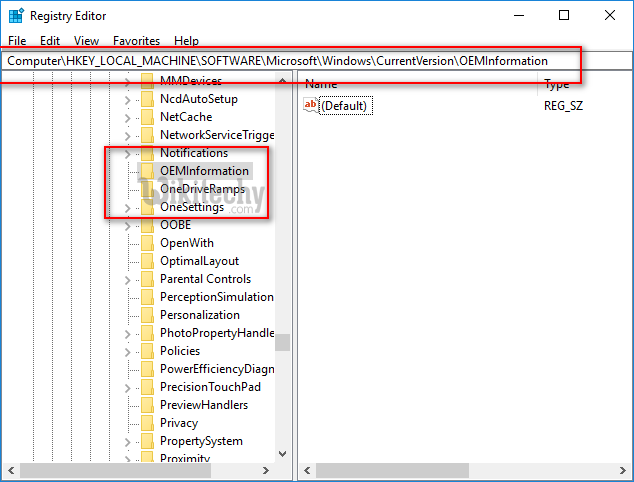
Learn ethical-hacking - ethical-hacking tutorial - oem-in-registry-editor - ethical-hacking examples - ethical-hacking programs
- Step 5: Go to the specified below path right click and click new-> string value
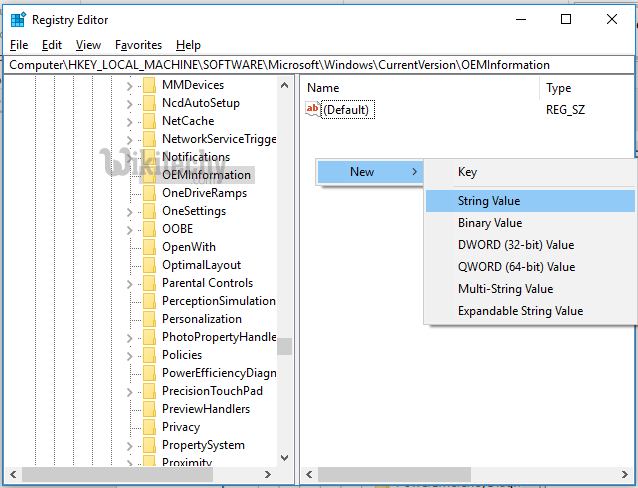
Learn ethical-hacking - ethical-hacking tutorial - create-string-registry-editor - ethical-hacking examples - ethical-hacking programs
- Step 6: Create a key with the name “Manufacturer” and type “String”. Provide the value data as “WikiTechy” and click OK.
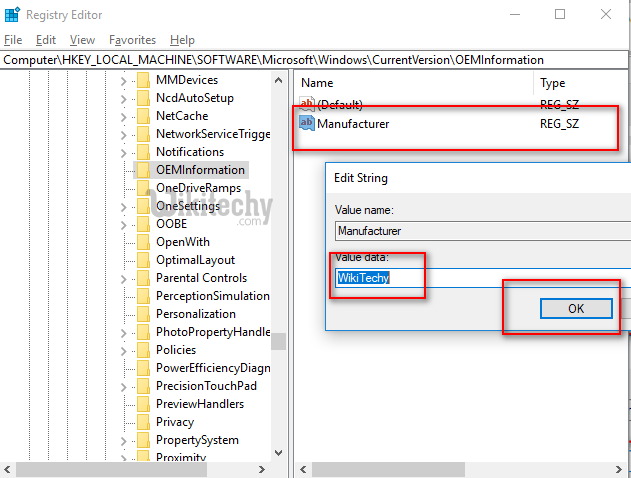
Learn ethical-hacking - ethical-hacking tutorial - registry-hack - ethical-hacking examples - ethical-hacking programs
- Step 7: Now check out the properties of the computer. You are able to see the Manufacturer listed.
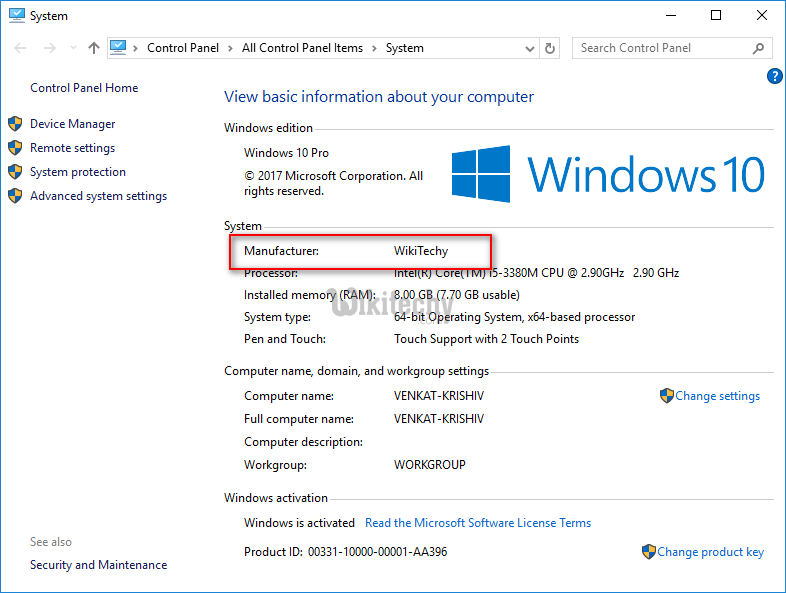
Learn ethical-hacking - ethical-hacking tutorial - computer-properties-hacking - ethical-hacking examples - ethical-hacking programs
- Step 8 : Am trying to provide the Model in the similar value. Right click New-> select string and Provide the name as “Model” Give the value data now.
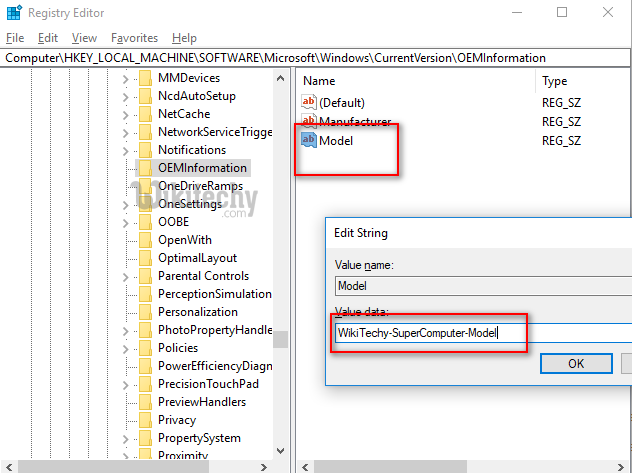
Learn ethical-hacking - ethical-hacking tutorial - computer-model-hacking - ethical-hacking examples - ethical-hacking programs
- Step 9 : Now you are able to see the Model in the computer properties.
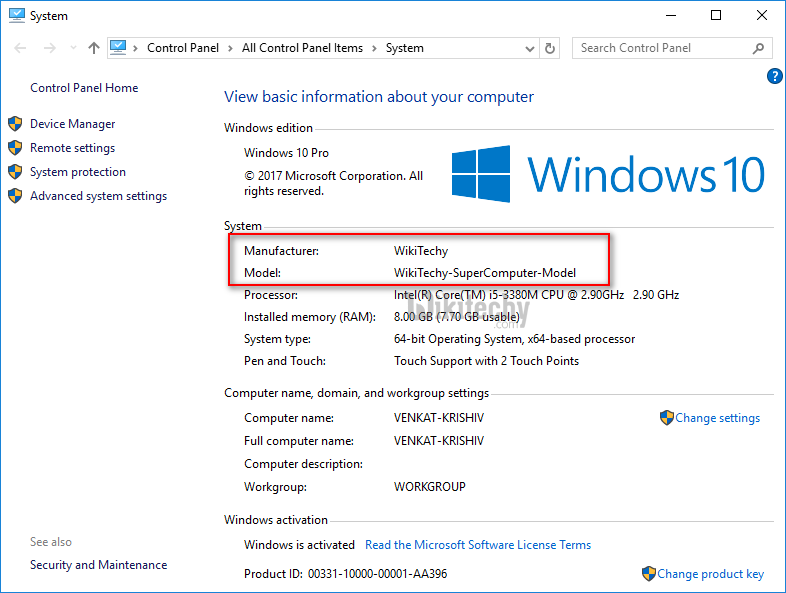
Learn ethical-hacking - ethical-hacking tutorial - model-hacking-in-computer - ethical-hacking examples - ethical-hacking programs
- This is how, the registry can be hacked to tweak and change the computer properties. Happy hacking
