mobile hacking - save mobile from theft - alarm on touch
Mobile hacking tutorial introduction:
- Mobile thefts happen very frequently This hacking tutorial helps you to save your mobiles. In many cases, the mobiles will be taken by others without owners knowledge. Considering a scenario, the mobile owner will kept the mobile somewhere and he will be engaged with some activities. Meantime, the intruders will
- Try to take the data from the mobiles.
- Try to steal the mobile from you.
- Let’s see how to hack your mobile to make it working (alarm) once anyone touched the mobile.
Step 1:
- Goto google playstore
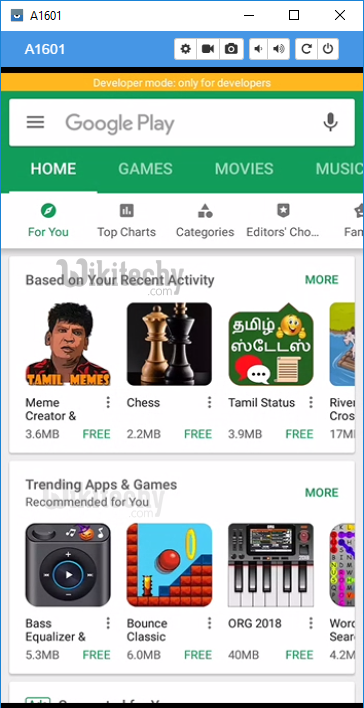
Learn ethical-hacking - ethical-hacking tutorial - mobile hacking save mobile from theft alarm on touch - ethical-hacking examples - ethical-hacking programs
Step 2:
- Download the app “Don’t touch my phone” from play store. Install the app.
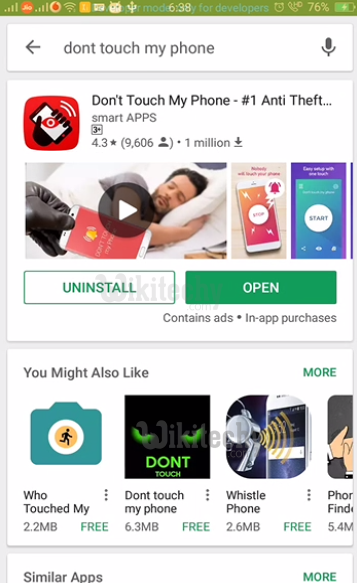
Learn ethical-hacking - ethical-hacking tutorial - google playstore app download - ethical-hacking examples - ethical-hacking programs
Step 3 :
- Open the app. Click the mobile in the place you want to keep. Click the “Start” button.

Learn ethical-hacking - ethical-hacking tutorial - app start - ethical-hacking examples - ethical-hacking programs
Step 4 :
- It will give a count from 3 and the mobile is activated now. Lock your phone if you want.

Learn ethical-hacking - ethical-hacking tutorial - mobile hacking app - ethical-hacking examples - ethical-hacking programs
Step 5:
- If anyone touches your mobile. Automatically, the mobile starts alarming.

Learn ethical-hacking - ethical-hacking tutorial - mobile alarm automatic - ethical-hacking examples - ethical-hacking programs
Step 6 :
- Goto Settings and we can set the password too.
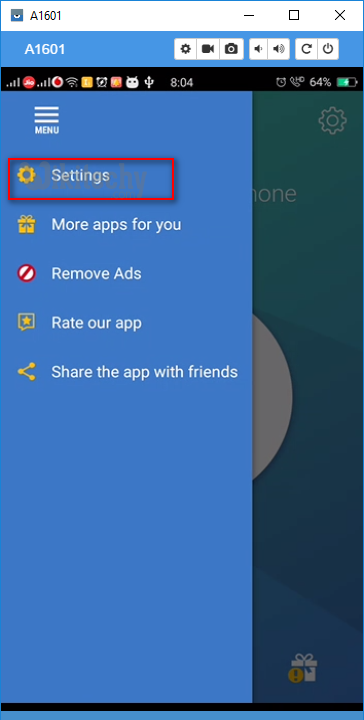
Learn ethical-hacking - ethical-hacking tutorial - mobile theft security - ethical-hacking examples - ethical-hacking programs
Step 7 :
- In Settings, under security tab. You are able to see “ setup pin code “ option. Enable it.
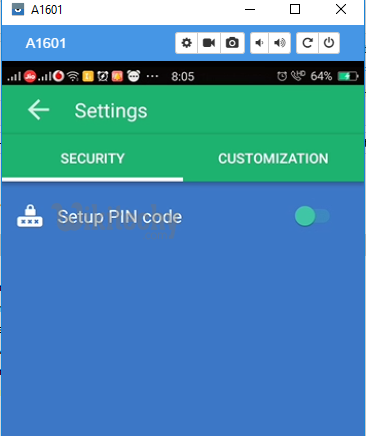
Learn ethical-hacking - ethical-hacking tutorial - mobile hacking pin - ethical-hacking examples - ethical-hacking programs
Step 8 :
- Set the pin to deactivate the alarm.
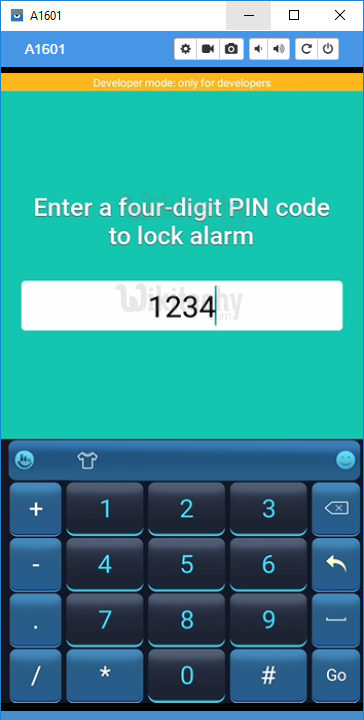
Learn ethical-hacking - ethical-hacking tutorial - mobile pin - ethical-hacking examples - ethical-hacking programs
Step 9 :
- Now keep the mobile in the table or your desired place. Once if some one touches the mobile. The alarm is activated.

Learn ethical-hacking - ethical-hacking tutorial - mobile alarm automatic - ethical-hacking examples - ethical-hacking programs
Step 10 :
- To stop the alarm, we need the password. The mobile alarm cannot be stopped by others.
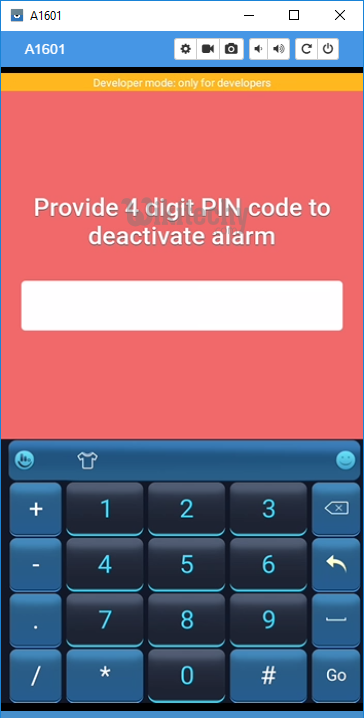
Learn ethical-hacking - ethical-hacking tutorial - mobile hacking anti theft pin - ethical-hacking examples - ethical-hacking programs
- Happy mobile hacking
