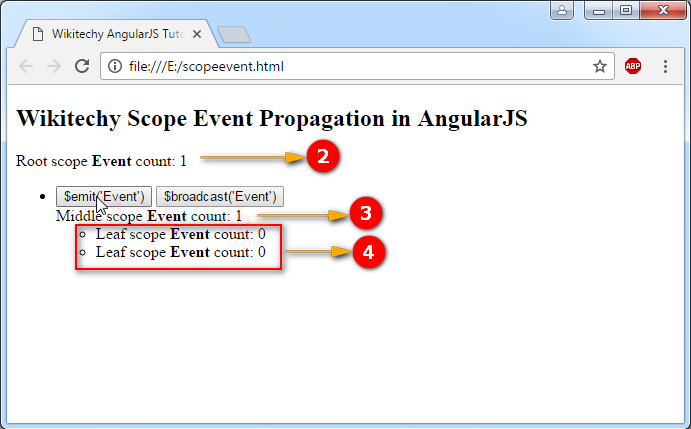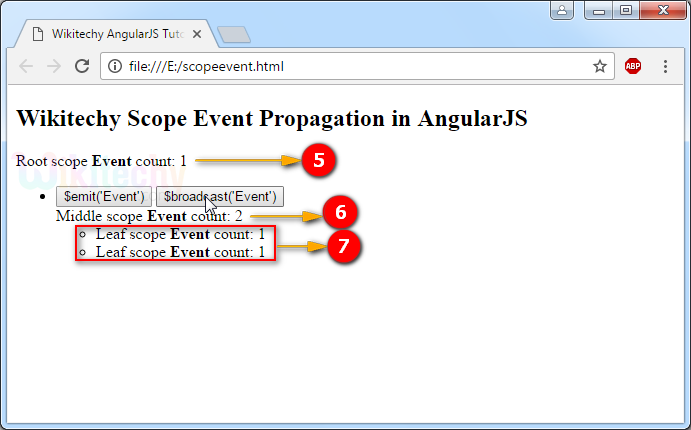Scope Events Propagation in AngularJS
- AngularJS provides an effective way to exchange messages to scopes at different hierarchical level.
- AngularJS provides $emit and $broadcast functions to achieve the event propagation in a hierarchical manner.
$emit Function
- The $emit function is used to propagate events upwards through the scope hierarchy.
- The event life cycle starts at the scope on which “$emit” was called.
- Thereafter, the event traverses upwards towards the root scope and calls every registered listener along the way.
- If one of the user cancels the event, then the $emit will stop propagating.
$broadcast Function
- The $broadcast function is used to propagate events downwards to every child scopes and their children scopes.
- The event life cycle starts at the scope on which “$broadcast” was called.
- All listeners listening for event on this scope get notified.
- Thereafter, the event traverses downwards towards the child scopes and calls every registered listener along the way.
- The $broadcast event can’t be canceled.
Sample coding for Scope Event Propagation in AngularJS:
Tryit<!DOCTYPE html>
<html>
<head>
<title>Wikitechy AngularJS Tutorials</title>
<script src="https://ajax.googleapis.com/ajax/libs/angularjs/1.5.6/
angular.min.js"> </script>
</head>
<body>
<h2>Wikitechy Scope Event Propagation in AngularJS</h2>
<div ng-app= "myApp" ng-controller="eventCtrl">
Root scope<b>Event</b>count: {{count}}
<ul>
<li ng-repeat="i in [1]" ng-controller="eventCtrl">
<button ng-click="$emit('Event')">$emit('Event')</button>
<button ng-click="$broadcast('Event')">$broadcast('Event')</button>
<br>
Middle scope<b>Event</b>count: {{ count }}
<ul>
<li ng-repeat="item in [1, 2]" ng-controller="eventCtrl">
Leaf scope<b>Event</b>count: {{ count }}
</li>
</ul>
</li>
</ul>
</div>
<script>
var app=angular.module('myApp', [])
app.controller('eventCtrl', ['$scope', function($scope) {
$scope.count = 0;
$scope.$on('Event', function() {
$scope.count++;
});
}]);
</script>
</body>
</html>Code Explanation for Scope Event Propagation in AngularJS:
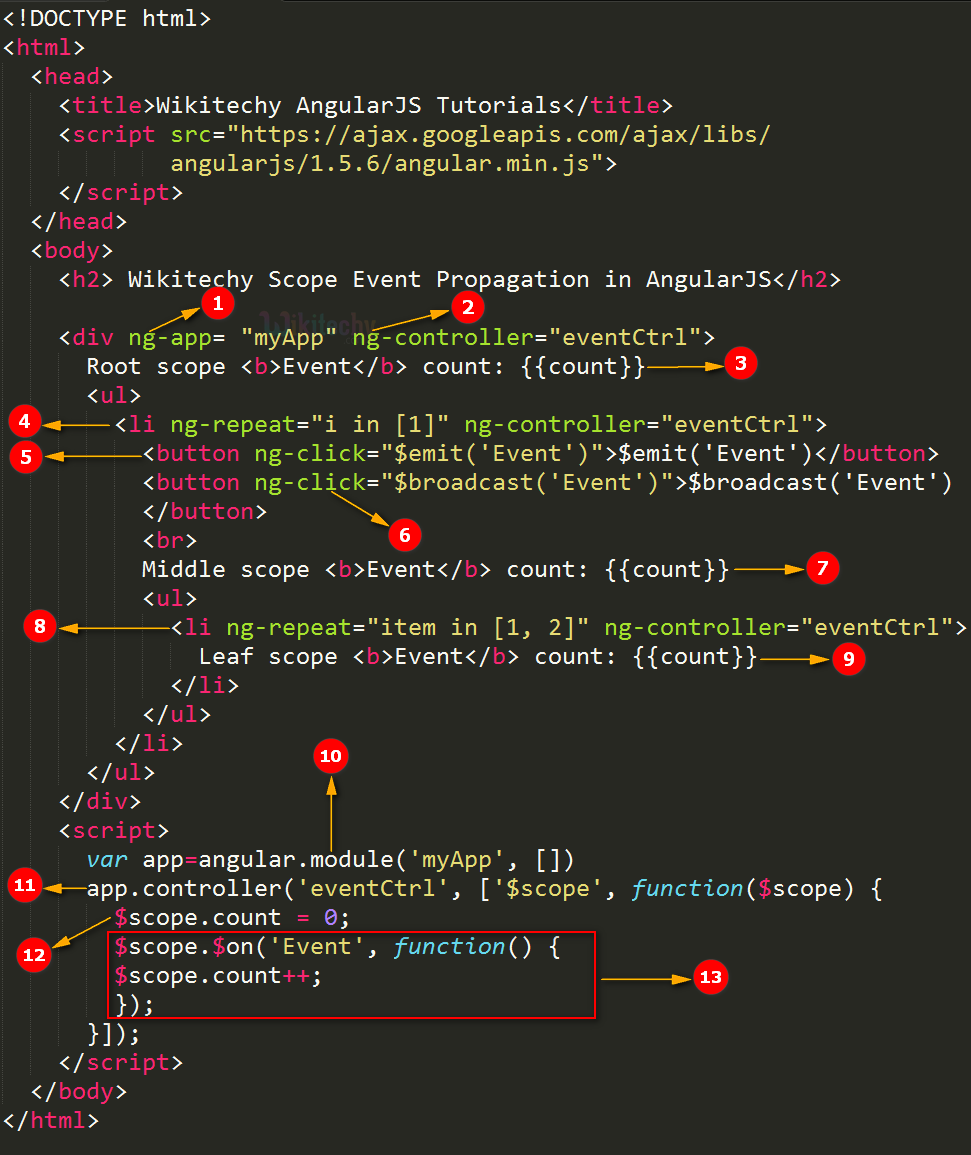
- The AngularJS application is defined by ng-app="myApp". The application runs inside the <div> tag. It’s also used to define a <div> tag as a root element.
- The ng-controller=”eventCtrl” is an AngularJS directive. It is used to define a controller name as “eventCtrl”.
- The {{count}} is used to bind the root Scope event count when the user click the $emit event button which is defined in the eventCtrl in JavaScript.
- The ng-repeat is an AngularJS directive. It is used to repeat an item for root Scope and middle scope.
- <button ng-click="$emit('Event')"> is used to create a button and it is used to invoke the $emit(Event) when the button was clicked.
- <button ng-click="$broadcast('Event')"> is used to create a button and it is used to invoke the $broadcast(‘Event’) when the button was clicked.
- Here the {{count}} is used to bind the Middle Scope event count when the user click both the $emit event and $broadcast event button.
- The ng-repeat is an AngularJS directive. It is used to repeat an item for middle scope and leaf scope.
- Here the {{count}} is used to bind the Leaf Scope event count when the user click a $broadcast event button.
- angular.module function is used to create a . Here we have passed an empty array to it.
- Here we have declared a controller module using .controller() function. The value of the controller modules is stored in scope object. In AngularJS, $scope and $rootScope are passed as first argument to .controller() during its constructor definition.
- Here we have set the value of $scope.count as “0”(zero).
- An event raised by $broadcast() and $emit() can be handled by wiring an event handler using $on() function. Here the value of count will be increased when the user click the $broadcast() and $emit() event.
Sample Output for Scope Event Propagation in AngularJS
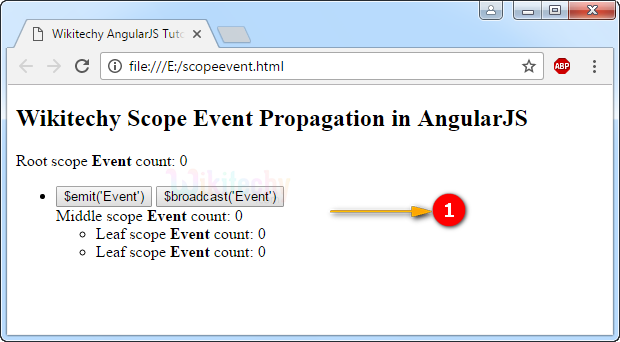
- The page loaded with two button and content.
- When the user click the $emit(‘Event’) button the “Root scope Event count” is increased by 1.
- When the user click the $emit(‘Event’) button the “Middle scope Event count” is increased by 1.
- When the user click the $emit(‘Event’) button the “Leaf scope Event count” is does not increased because the $emit() function is only traverse through the parent Scope.
- When the user click the $broadcast(‘Event’) button the root scope event count is not increased the value because, the $broadcast() function is only traverse through the child scopes.
- When the user click the $broadcast(‘Event’) button the middle scope event count is increased by 1, now the value of middle scope event count is 2.
- When the user click the $broadcast(‘Event’) button the Leaf Scope Event count is increased by 1, now the value is 1.