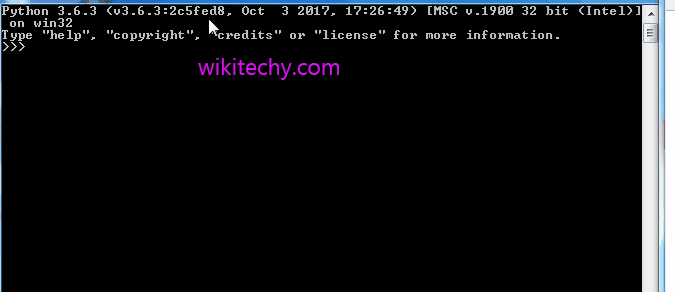
Learn Python - Python tutorial - python dictionary update - Python examples - Python programs
1. fromkeys(seq,value) :- This method is used to declare a new dictionary from the sequence mentioned in its arguments. This function can also initialize the declared dictionary with “value” argument.
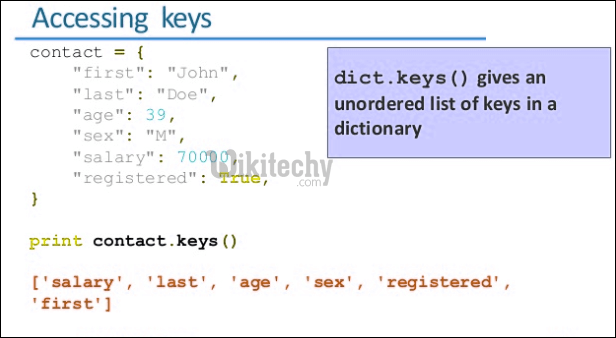
2. update(dic) :- This function is used to update the dictionary to add other dictionary keys.
python - Sample - python code :
# Python code to demonstrate working of
# fromkeys() and update()
# Initializing dictionary 1
dic1 = { 'Name' : 'Nandini', 'Age' : 19 }
# Initializing dictionary 2
dic2 = { 'ID' : 2541997 }
# Initializing sequence
sequ = ('Name', 'Age', 'ID')
# using update to add dic2 values in dic 1
dic1.update(dic2)
# printing updated dictionary values
print ("The updated dictionary is : ")
print (str(dic1))
# using fromkeys() to transform sequence into dictionary
dict = dict.fromkeys(sequ,5)
# printing new dictionary values
print ("The new dictionary values are : ")
print (str(dict))python programming - Output :
The updated dictionary is :
{'Age': 19, 'Name': 'Nandini', 'ID': 2541997}
The new dictionary values are :
{'Age': 5, 'Name': 5, 'ID': 5}
3. has_key() :- This function returns true if specified key is present in the dictionary, else returns false.
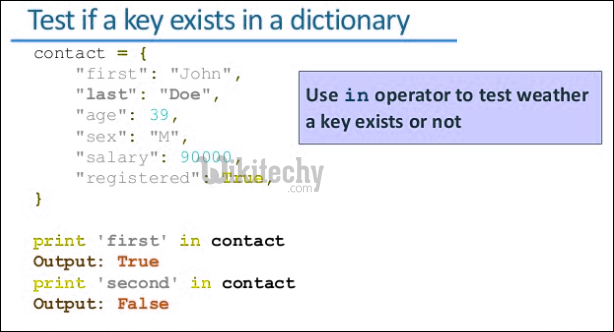
4. get(key, def_val) :- This function return the key value associated with the key mentioned in arguments. If key is not present, the default value is returned.
python - Sample - python code :
# Python code to demonstrate working of
# has_key() and get()
# Initializing dictionary
dict = { 'Name' : 'Nandini', 'Age' : 19 }
# using has_key() to check if dic1 has a key
if dict.has_key('Name'):
print ("Name is a key")
else : print ("Name is not a key")
# using get() to print a key value
print ("The value associated with ID is : ")
print (dict.get('ID', "Not Present"))
# printing dictionary values
print ("The dictionary values are : ")
print (str(dict))python programming - Output :
Name is a key
The value associated with ID is :
Not Present
The dictionary values are :
{'Name': 'Nandini', 'Age': 19}
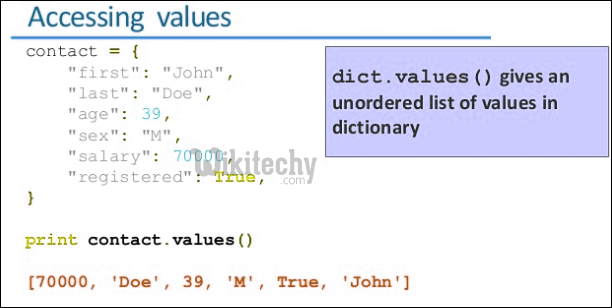
5. setdefault(key, def_value) :- This function also searches for a key and displays its value like get() but, it creates new key with def_value if key is not present.
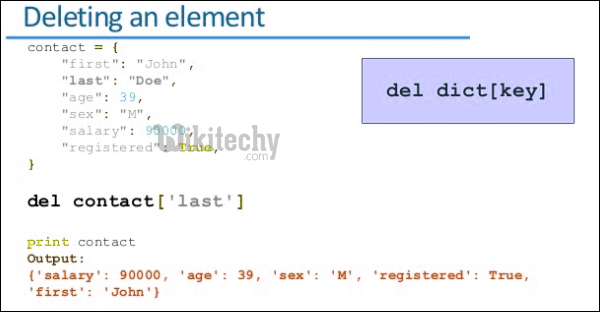
python - Sample - python code :
# Python code to demonstrate working of
# setdefault()
# Initializing dictionary
dict = { 'Name' : 'Nandini', 'Age' : 19 }
# using setdefault() to print a key value
print ("The value associated with Age is : ",end="")
print (dict.setdefault('ID', "No ID"))
# printing dictionary values
print ("The dictionary values are : ")
print (str(dict))python programming - Output :
The value associated with Age is : No ID
The dictionary values are :
{'Name': 'Nandini', 'Age': 19, 'ID': 'No ID'}
