python tutorial - Python Program to find Area of an Equilateral Triangle - learn python - python programming
- To write Python Program to find Area of an Equilateral Triangle, Perimeter, Semi Perimeter and Altitude of a Equilateral Triangle with example.
- Before we step into practical example, Let see the definitions and formulas behind the Area of an Equilateral Triangle.
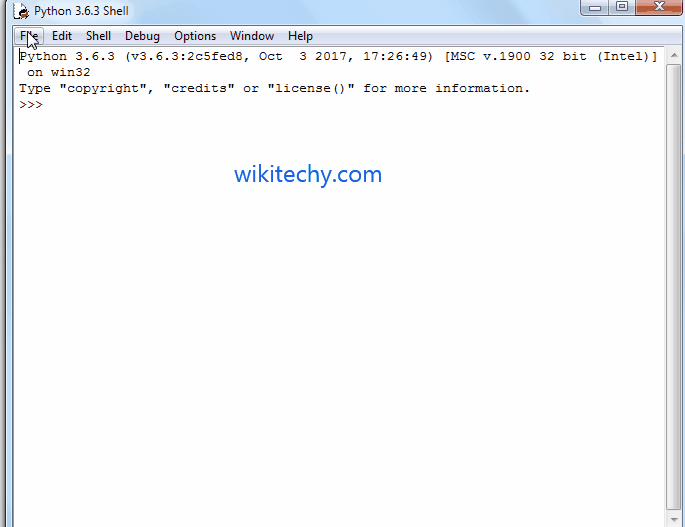
Learn Python - Python tutorial - Python Program to find Area of an Equilateral Triangle - Python examples - Python programs
Area of an Equilateral Triangle
- The Equilateral Triangle is a triangle with all sides are equal and all of the angles are equal to 60 degrees.
- If we know the side of an Equilateral Triangle then, we can calculate the area of an Equilateral Triangle using below formula.
Area = (√3)/4 * s² (S = Any side of the Equilateral Triangle)click below button to copy the code. By Python tutorial team
- Perimeter is the distance around the edges. We can calculate perimeter using below formula:
Perimeter = 3sclick below button to copy the code. By Python tutorial team
- We can calculate Semi Perimeter of an Equilateral Triangle using the formula: 3s/2 or we can simply say Perimeter/2.
- We can calculate Altitude of an Equilateral Triangle using the formula: (√3)/2 * s
Python Program to find Area of an Equilateral Triangle
- This program allows the user to enter length of any one side of an Equilateral Triangle.
- Using this value we will calculate the Area, Perimeter, Semi Perimeter and Altitude of an Equilateral Triangle.
Sample Code
# Python Program to find Area of an Equilateral Triangle
import math
side = float(input('Please Enter Length of any side of an Equilateral Triangle: '))
# calculate the area
Area = (math.sqrt(3)/ 4)*(side * side)
# calculate the Perimeter
Perimeter = 3 * side
# calculate the semi-perimeter
Semi = Perimeter / 2
# calculate the Altitude
Altitude = (math.sqrt(3)/2)* side
print("\n Area of Equilateral Triangle = %.2f" %Area)
print(" Perimeter of Equilateral Triangle = %.2f" %Perimeter)
print(" Semi Perimeter of Equilateral Triangle = %.2f" %Semi)
print(" Altitude of Equilateral Triangle = %.2f" %Altitude)click below button to copy the code. By Python tutorial team
Output
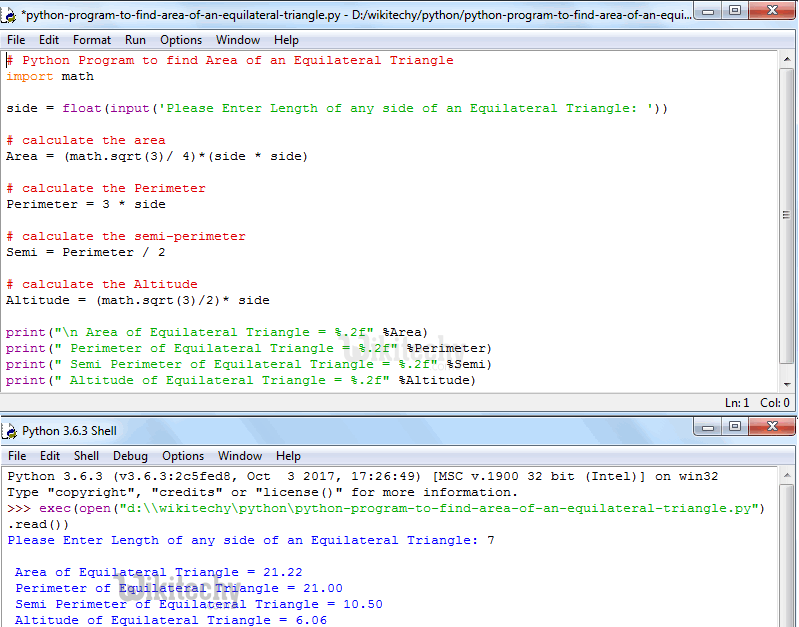
Learn Python - Python tutorial - Python Program to find Area of an Equilateral Triangle - Python examples - Python programs
Analysis
- Following statement will allow the User to enter the length of any side in the Equilateral Triangle.
side = float(input('Please Enter Length of any side of an Equilateral Triangle: '))click below button to copy the code. By Python tutorial team
- Next, we are calculating the Area of an Equilateral Triangle using the Formula:
Area = (math.sqrt(3)/ 4)*(side * side)click below button to copy the code. By Python tutorial team
- math.sqrt is the mathematical function, which is used to calculate the square root. It will return error if we miss to use the import math
- In the next line, We are calculating the Perimeter of an Equilateral Triangle using the formula
Perimeter = 3 * sideclick below button to copy the code. By Python tutorial team
- In the next line, We are calculating the semi perimeter of an Equilateral Triangle using the following formula.
- We can also find semi perimeter using the standard formula = (3 * side) / 2.
Semi = Perimeter / 2click below button to copy the code. By Python tutorial team
- In the next line, We are calculating the Altitude of an Equilateral Triangle using the formula:
Altitude = (math.sqrt(3)/2)* sideclick below button to copy the code. By Python tutorial team
- Following print statements will help us to print the Perimeter, Semi Perimeter, Altitude and Area of an Equilateral Triangle
print("\n Area of Equilateral Triangle = %.2f" %Area)
print(" Perimeter of Equilateral Triangle = %.2f" %Perimeter)
print(" Semi Perimeter of Equilateral Triangle = %.2f" %Semi)
print(" Altitude of Equilateral Triangle = %.2f" %Altitude)click below button to copy the code. By Python tutorial team
Python Program to find Area of an Equilateral Triangle using functions
- This program allows the user to enter length of any one side of an Equilateral Triangle.
- We will pass that value to the function arguments to calculate the area of an equilateral triangle.
Sample Code
# Python Program to find Area of an Equilateral Triangle using Functions
import math
def Area_of_an_Equilateral_Triangle(side):
# calculate the area
Area = (math.sqrt(3)/ 4)*(side * side)
# calculate the Perimeter
Perimeter = 3 * side
# calculate the semi-perimeter
Semi = Perimeter / 2
# calculate the Altitude
Altitude = (math.sqrt(3)/2)* side
print("\n Area of Equilateral Triangle = %.2f" %Area)
print(" Perimeter of Equilateral Triangle = %.2f" %Perimeter)
print(" Semi Perimeter of Equilateral Triangle = %.2f" %Semi)
print(" Altitude of Equilateral Triangle = %.2f" %Altitude)click below button to copy the code. By Python tutorial team
Analysis
- First, We defined the function with one argument using def keyword.
- It means, User will enter any one side of an equilateral triangle.
- Next, We are Calculating the an equilateral triangle as we described in our first example.
Output
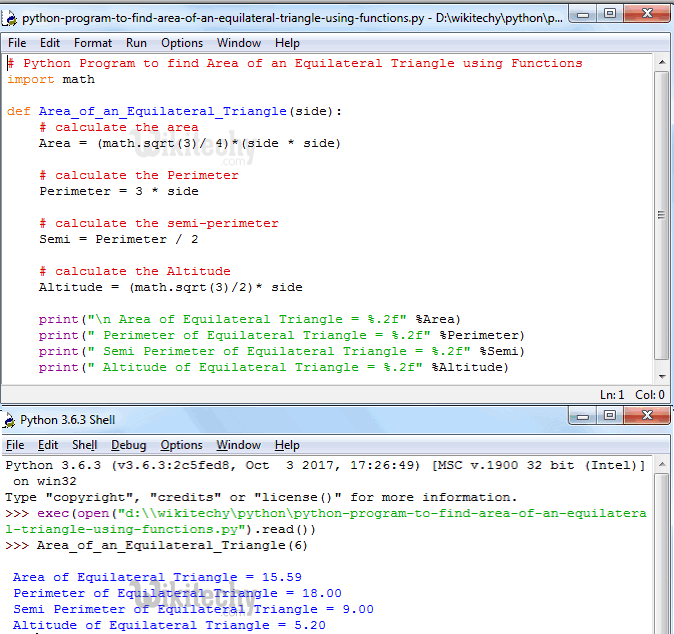
Learn Python - Python tutorial - Python Program to find Area of an Equilateral Triangle using functions - Python examples - Python programs
NOTE: We can call the function with arguments in .py file directly or else we can call it from the python shell. Please don’t forget the function arguments
