Android tutorial - Android Intent | Android Send Email Intent - android app development - android studio - android development tutorial
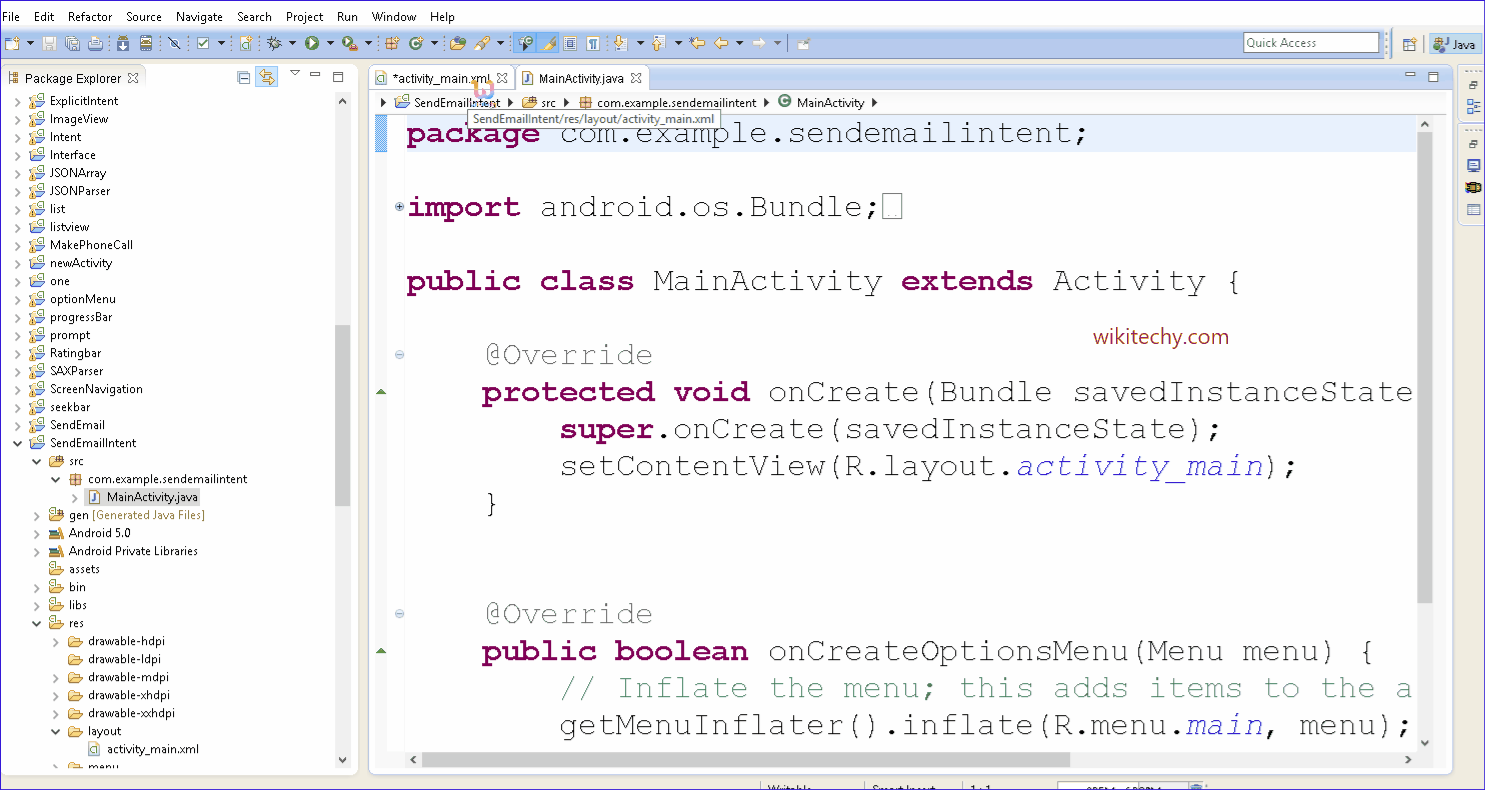
Learn android - android tutorial - Android send email intent - android examples - android programs
- Email is messages distributed by electronic means from one system user to one or more recipients via a network.
- To send an email from your application, you don’t have to implement an email client ,
- the beginning, but you can use an existing one like the default Email app provided from Android, Gmail, Outlook, K-9 Mail etc.
- Sending mail is one key feature in android and an easy one as well.
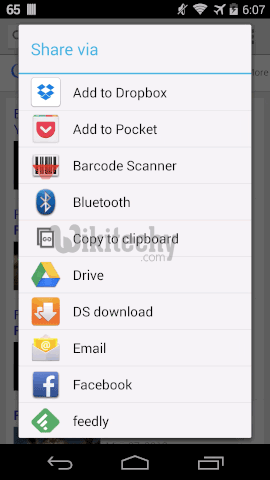
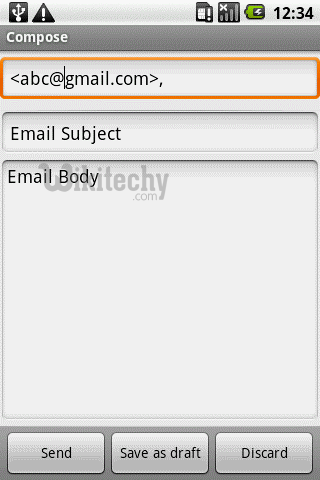
- We can easily send email in android via intent. You need to write few lines of code only as given below
Intent email = new Intent(Intent.ACTION_SEND);
email.putExtra(Intent.EXTRA_EMAIL, new String[]{ to});
email.putExtra(Intent.EXTRA_SUBJECT, subject);
email.putExtra(Intent.EXTRA_TEXT, message);
//need this to prompts email client only
email.setType("message/rfc822");
startActivity(Intent.createChooser(email, "Choose an Email client :"));
click below button to copy the code from android tutorial team
Example of phone call in android
activity_main.xml
- Drag the 2 EditTexts, 1 MultiLine EditText, 3 TextViews and 1 Button from the pallete, now the activity_main.xml file will like this:
- File: activity_main.xml
<RelativeLayout xmlns:androclass="http://schemas.android.com/apk/res/android"
xmlns:tools="http://schemas.android.com/tools"
android:layout_width="match_parent"
android:layout_height="match_parent"
tools:context=".MainActivity" >
<EditText
android:id="@+id/editText1"
android:layout_width="wrap_content"
android:layout_height="wrap_content"
android:layout_alignParentRight="true"
android:layout_alignParentTop="true"
android:layout_marginRight="22dp"
android:layout_marginTop="16dp"
android:ems="10" />
<EditText
android:id="@+id/editText2"
android:layout_width="wrap_content"
android:layout_height="wrap_content"
android:layout_alignLeft="@+id/editText1"
android:layout_below="@+id/editText1"
android:layout_marginTop="18dp"
android:ems="10" >
<requestFocus />
</EditText>
<EditText
android:id="@+id/editText3"
android:layout_width="wrap_content"
android:layout_height="wrap_content"
android:layout_alignLeft="@+id/editText2"
android:layout_below="@+id/editText2"
android:layout_marginTop="28dp"
android:ems="10"
android:inputType="textMultiLine" />
<TextView
android:id="@+id/textView1"
android:layout_width="wrap_content"
android:layout_height="wrap_content"
android:layout_alignBaseline="@+id/editText1"
android:layout_alignBottom="@+id/editText1"
android:layout_alignParentLeft="true"
android:text="To:" />
<TextView
android:id="@+id/textView2"
android:layout_width="wrap_content"
android:layout_height="wrap_content"
android:layout_alignBaseline="@+id/editText2"
android:layout_alignBottom="@+id/editText2"
android:layout_alignParentLeft="true"
android:text="Subject:" />
<TextView
android:id="@+id/textView3"
android:layout_width="wrap_content"
android:layout_height="wrap_content"
android:layout_alignBaseline="@+id/editText3"
android:layout_alignBottom="@+id/editText3"
android:layout_alignParentLeft="true"
android:text="Message:" />
<Button
android:id="@+id/button1"
android:layout_width="wrap_content"
android:layout_height="wrap_content"
android:layout_alignLeft="@+id/editText3"
android:layout_below="@+id/editText3"
android:layout_marginLeft="76dp"
android:layout_marginTop="20dp"
android:text="Send" />
</RelativeLayout>
click below button to copy the code from android tutorial team
Activity class
- Let's write the code to send email via intent.
- File: MainActivity.java
package com.example.sendemail;
import android.os.Bundle;
import android.app.Activity;
import android.content.Intent;
import android.view.Menu;
import android.view.View;
import android.view.View.OnClickListener;
import android.widget.Button;
import android.widget.EditText;
public class MainActivity extends Activity {
EditText editTextTo,editTextSubject,editTextMessage;
Button send;
@Override
protected void onCreate(Bundle savedInstanceState) {
super.onCreate(savedInstanceState);
setContentView(R.layout.activity_main);
editTextTo=(EditText)findViewById(R.id.editText1);
editTextSubject=(EditText)findViewById(R.id.editText2);
editTextMessage=(EditText)findViewById(R.id.editText3);
send=(Button)findViewById(R.id.button1);
send.setOnClickListener(new OnClickListener(){
@Override
public void onClick(View arg0) {
String to=editTextTo.getText().toString();
String subject=editTextSubject.getText().toString();
String message=editTextMessage.getText().toString();
Intent email = new Intent(Intent.ACTION_SEND);
email.putExtra(Intent.EXTRA_EMAIL, new String[]{ to});
email.putExtra(Intent.EXTRA_SUBJECT, subject);
email.putExtra(Intent.EXTRA_TEXT, message);
//need this to prompts email client only
email.setType("message/rfc822");
startActivity(Intent.createChooser(email, "Choose an Email client :"));
}
});
}
@Override
public boolean onCreateOptionsMenu(Menu menu) {
// Inflate the menu; this adds items to the action bar if it is present.
getMenuInflater().inflate(R.menu.activity_main, menu);
return true;
}
}
