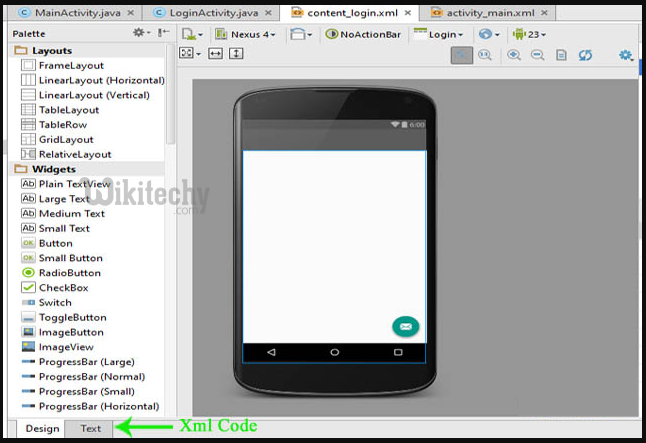Android tutorial - android intent|How to Create New Activity in Android Studio - android studio tutorial
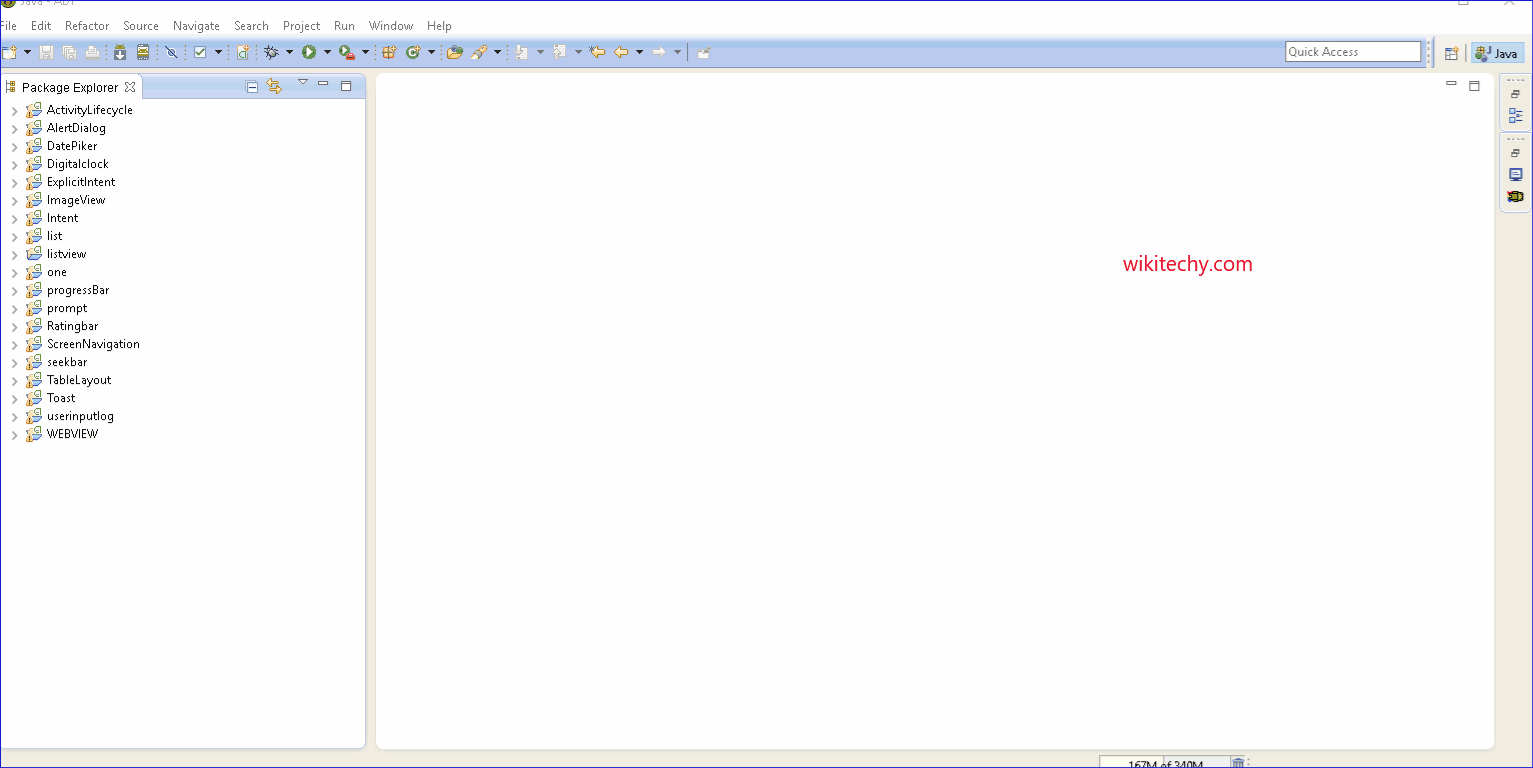
Learn android - android tutorial - How to create basic activity in android studio - android examples - android programs
What is Activity in Android Studio?
- An activity is an application component that provides a screen with which users can interact in order to do something, such as dial the phone, take a photo, send an email, or view a map.
- Each activity is given a window in which to draw its user interface.
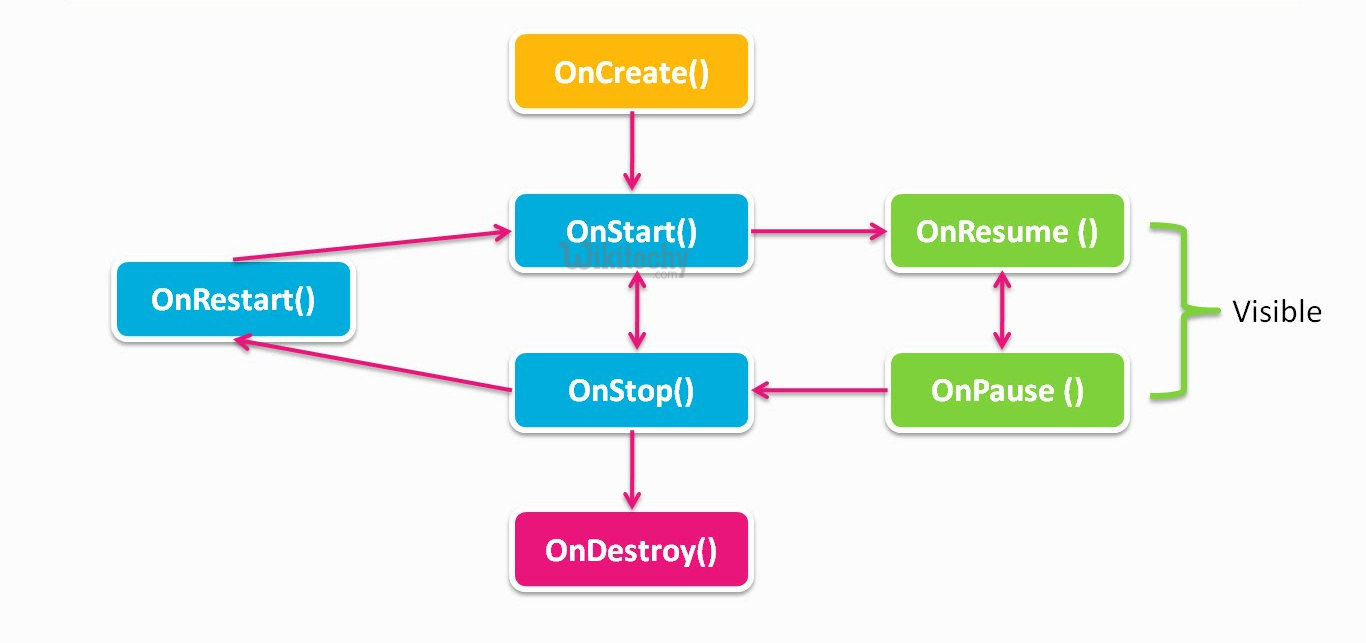
Implement new activity on current project in Android studio.
- On android application development area new screens xml activity. are called as
- There are multiple ways to insert new activities into current android project.
- But you can also add new activity using android studio direct add activity method without writing a single line of programming code.
- This article provides you the information about,
- how to create New Activity in Android Studio
- To create XML file for designing UI and java file coding.
- Below are the steps to create new Activity in Android Studio:
How to Create New Activity in Android Studio:
Step 1:
- Firstly, click on app > res > layout > Right Click on layout.
- After that Select New > Activity and choose your Activity as per requirement.
- Here we choose Blank Activity as shown in figure below.
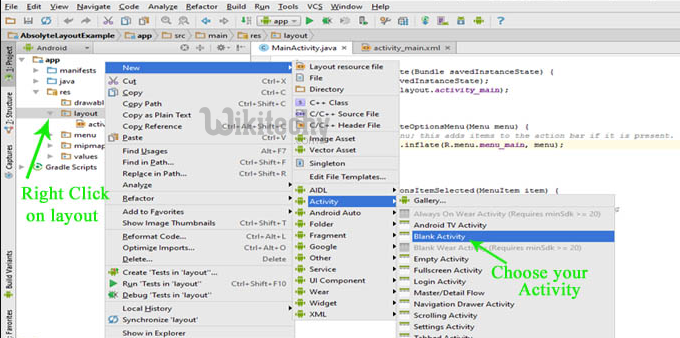
Step 2:
- Customizing the Activity in Android Studio can be achieved by entering the “Activity Name” and “Package name” in the Text box and Click on Finish button.
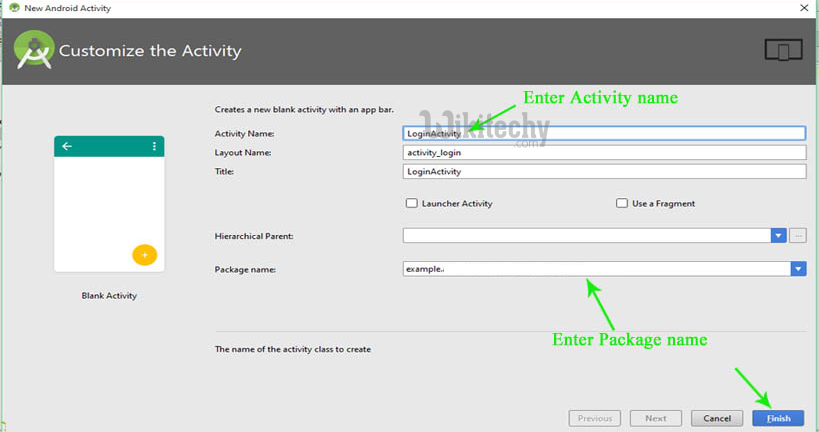
Step 3:
- Customizing the Activity in Android Studio can be achieved by entering the “Activity Name” and “Package name” in the Text box and Click on FiStep 3:
- After that your new Activity in Layout will be created.
- Your XML Code is in Text and your Design Output is in Design.nish button.