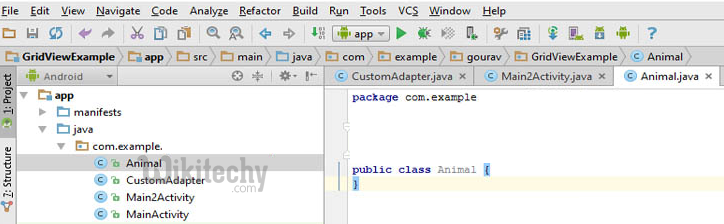Android tutorial - How to Create New Java Class in Android Studio - android studio tutorial
What is Java Class?
- In Java, the new keyword is used to create new objects. There are three steps when creating an object from a class − Declaration − A variable declaration with a variable name with an object type. So basically, an object is created from a class.
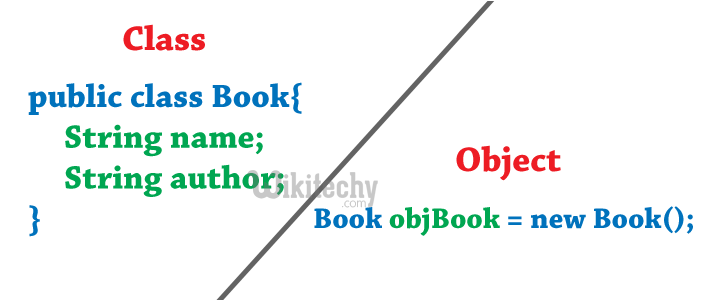
New Java Class in Android Studio :
- With the Create New Class dialog and file templates, Android Studio helps you to quickly create the following new classes and types:
- Java classes
- Enumeration and singleton classes
- Interface and annotation types
- After you fill in the Create New Class dialog fields and click OK, Android Studio creates a .java file containing skeleton code, including a package statement, any necessary imports, a header, and a class or type declaration.
- Next, you can add your code to this file.
- File templates specify how Android Studio generates the skeleton code.
- You can use the file templates provided with Android Studio as is, or customize them to suit your development process.
- The Android Studio dialog and templates now differ from the IntelliJ IDEA versions.
- If you customized file templates in Android Studio prior to version 2.2, you need to modify your templates to comply with Android Studio requirements if you want to use the additional fields in the dialog.
- A Class consists of a set of objects that share a common Structure and behavior in JAVA. Below are the steps to create new JAVA class in Android Studio.
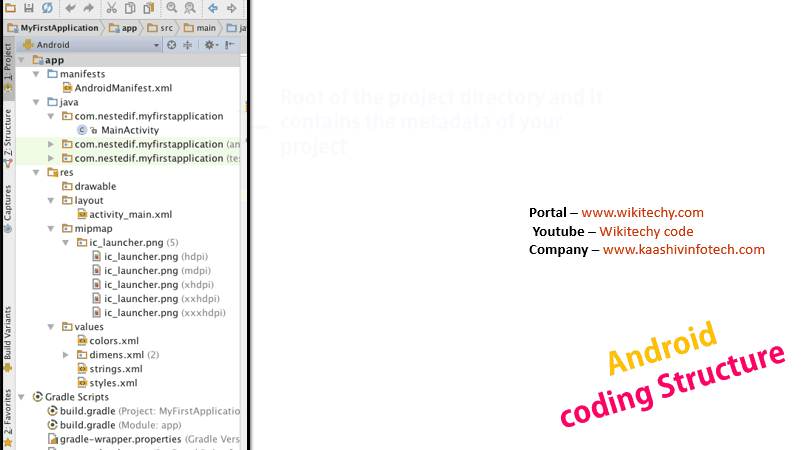
How to Create New Java Class in Android Studio:
- Step 1: Firstly, Select app > Java > package > Right Click on package. After that Click on New > Java Class. Remember to choose your package in which you want to create new class.
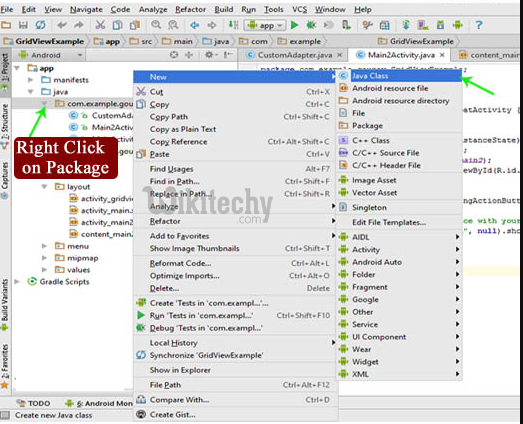
- Step 2: After that Enter Class name and Click on OK. Here we create Class Animal as shown in figure below.
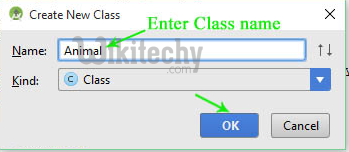
- Step 3: New Java Class will be created in your Android project.