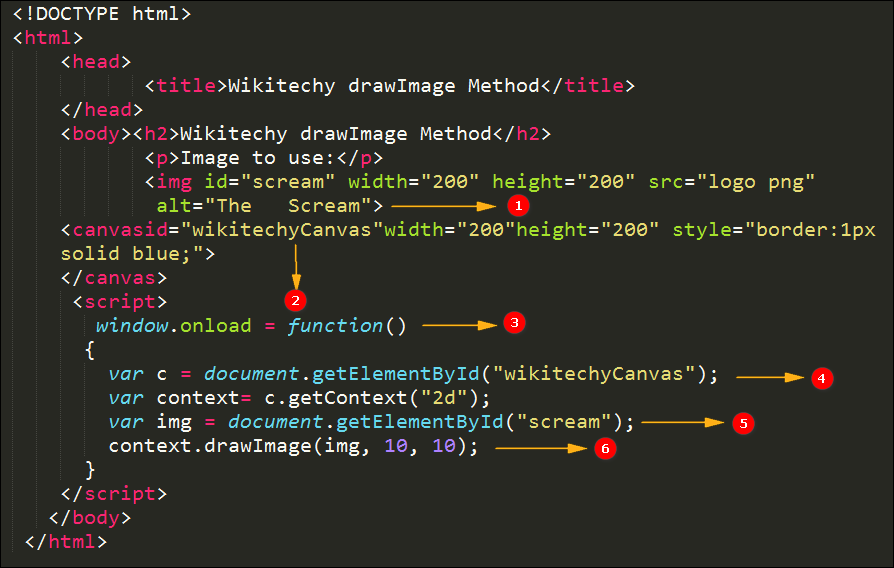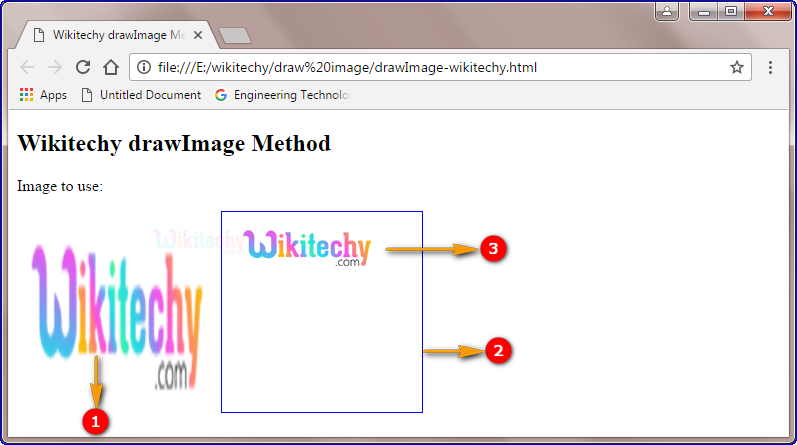- The drawImage is the Method of HTML canvas.
- The drawImage() method draws an image, canvas, or video onto the canvas.
- The drawImage() method can also draw parts of an image, and increase/reduce the image size.
Syntax for drawImage() Method in HTML5 Canvas:
context.drawImage(img,x,y);
Property values for drawImage() Method in HTML5 Canvas:
| Values |
Description |
| img |
Specifies the image, canvas, or video element to use |
| sx |
Optional. The x coordinate where to start clipping |
| sy |
Optional. The y coordinate where to start clipping |
| swidth |
Optional. The width of the clipped image |
| sheight |
Optional. The height of the clipped image |
| x |
The x coordinate where to place the image on the canvas |
| y |
The y coordinate where to place the image on the canvas |
| width |
Optional. The width of the image to use (stretch or reduce the image) |
| height |
Optional. The height of the image to use (stretch or reduce the image) |
Sample coding for drawImage Method in HTML5 Canvas:
Tryit<!DOCTYPE html>
<html>
<head>
<title>Wikitechy drawImage Method</title>
</head>
<body>
<h2>Wikitechy drawImage Method</h2>
<p>Image to use:</p>
<img id="scream" width="200" height="200" src="logo.png" alt="The Scream">
<canvas id="wikitechyCanvas" width="200" height="200"
style="border:1px solid blue;"> </canvas>
<script>
window.onload = function()
{
var c = document.getElementById("WikitechyCanvas");
var context = c.getContext("2d");
var img = document.getElementById("scream");
context.drawImage(img, 10, 10);
}
</script>
</body>
</html>
Code Explanation for drawImage Method in HTML5 Canvas:
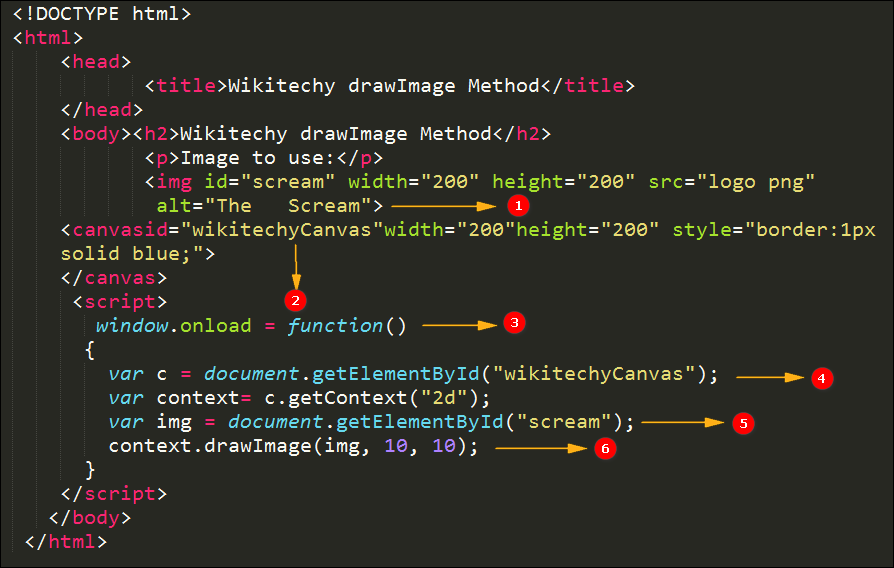
- “Scream” is used to define the value id attribute for normal image element.
- “wikitechyCanvas” is used to define the value id attribute for canvas element.
- Window.onload function is used to load the image.
- The getElementById(); method is used to get the element that has the id attributes with the identified value (“wikitechycanvas”).
- The getElementById(); method is used to get the element that has the id attributes with the identified value (“scream”).
- drawImage() method is used to draw the image in the canvas.drawImgae(img,10,10).
Output for drawImage Method in HTML5 Canvas:
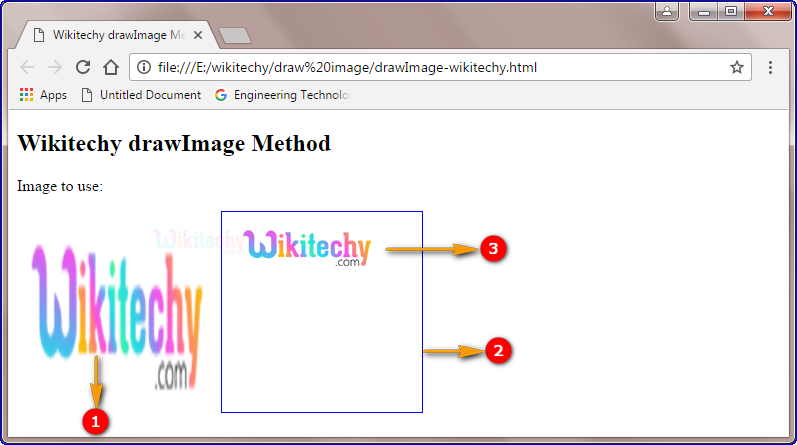
- The without canvas Wikitechy.com image is normal image.
- The canvas Rectangle with blue border.
- The within canvas Wikitechy.com image is output image.
Browser Support for drawImage Method in HTML5 Canvas:
Related Searches to accept Attribute in html
input type file accept
input type file accept excel
input accept iptables
input file accept pdf
html file upload example
html input file example
html input type file value
html tutorials