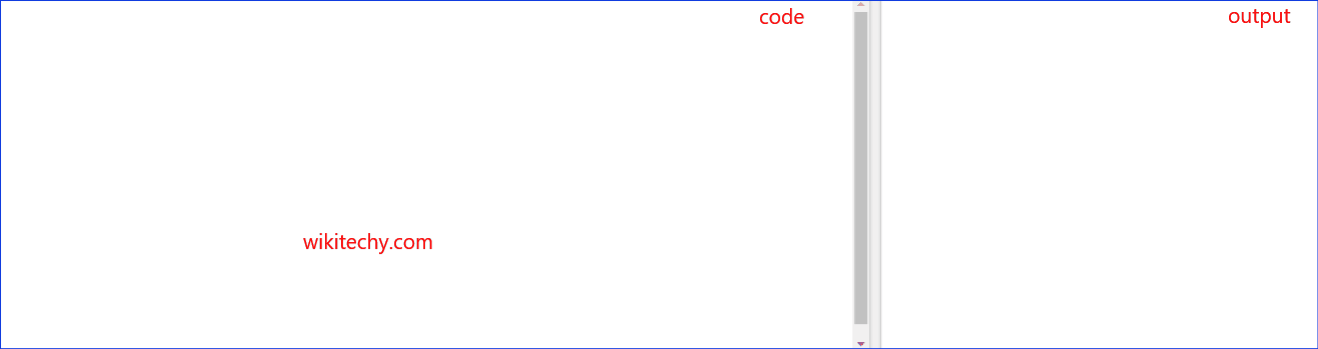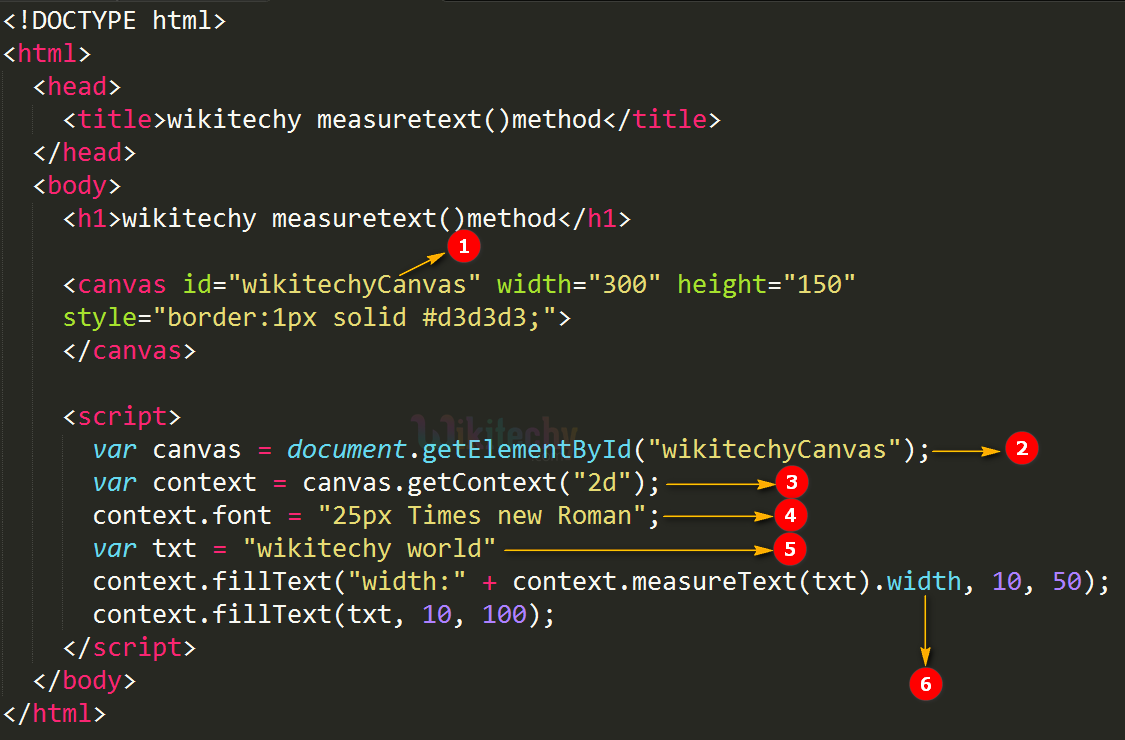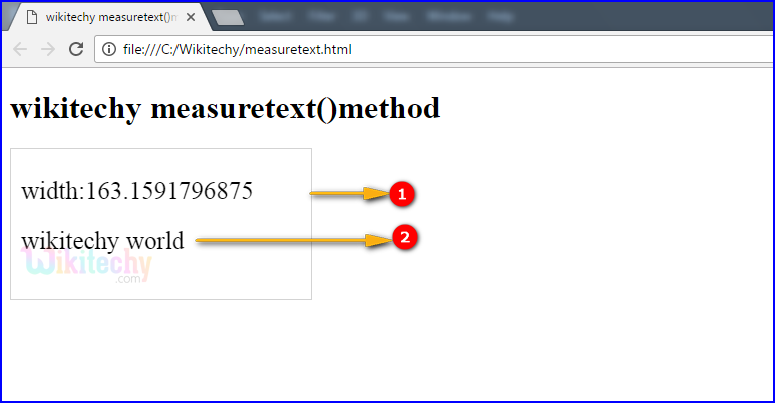Learn html - html tutorial - Measuretext method in html5 canvas - html examples - html programs
- The measureText() method is used to set values that contains the width of the specified text, in pixels.
Syntax for measureText() Method in HTML5 Canvas:
context.measureText(text).width;
Parameter values for measureText() Method in HTML5 Canvas:
| Parameter |
Description |
| text |
The text to be measured. |
Sample Coding for measureText() Method in HTML5 Canvas:
Tryit<!DOCTYPE html>
<html>
<head>
<title>wikitechy-measureText() method in Canvas</title>
</head>
<body>
<h2>Wikitechy-measureText() method in canvas</h2>
<canvas id="wikitechyCanvas" width="300" height="150"
style="border:1px solid #d3d3d3;">
</canvas>
<script>
var canvas = document.getElementById("wikitechyCanvas");
var context = canvas.getContext("2d");
context.font = "25px Times new Roman";
var txt = "wikitechy world";
context.fillText("width:" + context.measureText(txt).width, 10, 50);
context.fillText(txt, 10, 100);
</script>
</body>
</html>
Code Explanation for measureText() Method in HTML5 Canvas:
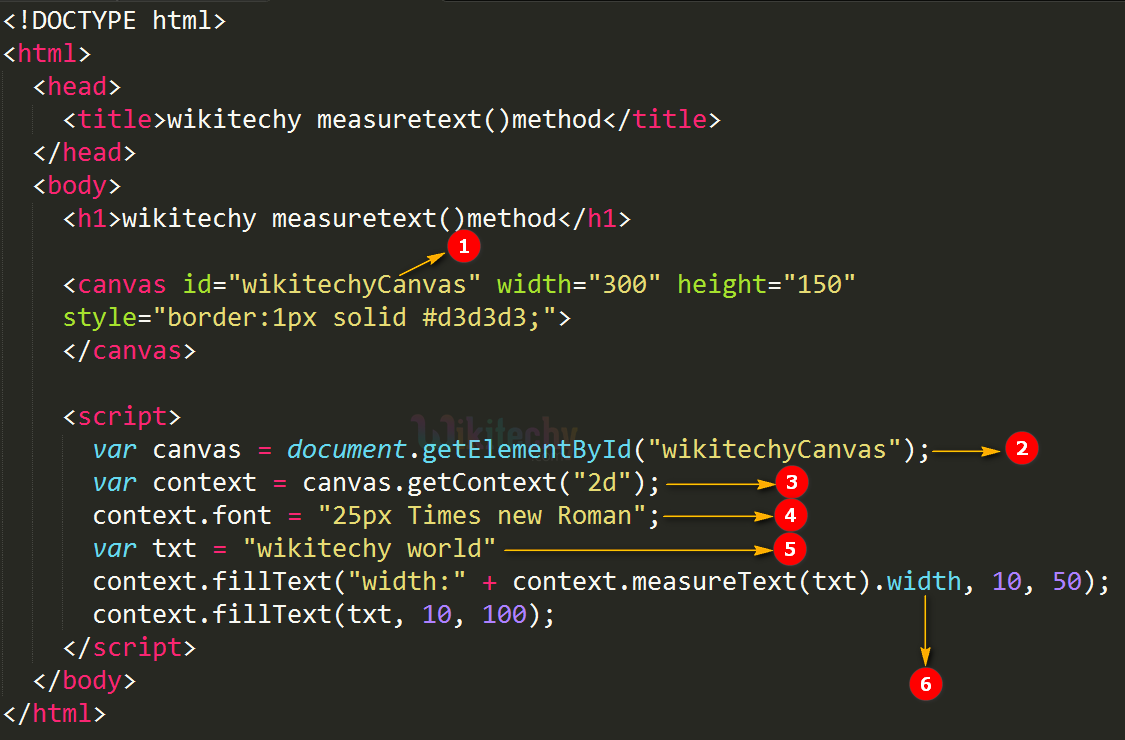
- ”wikitechyCanvas” is used to declare the id value of the canvas tag.
- getElementById: method is used to draw the element from canvas id value.
- The canvas.getContext() method returns an object that provides methods and properties for drawing on the canvas.
- The context.font method is used to set the font property as “25 px Times New Roman;
- The context.fillText() method is used to filltext(10,100).
Output for measureText() Method in HTML5 Canvas:
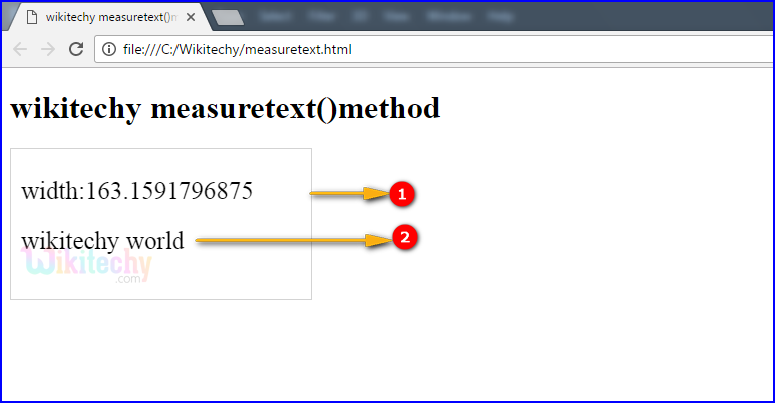
- <canvas> is used to draw a rectangle and transform
- Defines a font style (25px times New Roman)
Browser Support for measureText() Method in HTML5 Canvas:
Related Searches to measureText() Method in HTML5 Canvas
canvas measuretext height
canvas measuretext wrong
canvas text wrap
canvas context font
textmetrics
canvas textbaseline
javascript text height
filltext canvas
Html5 Canvas
html tutorials