html tutorial - onkeypress Attribute in HTML - html5 - html code - html form
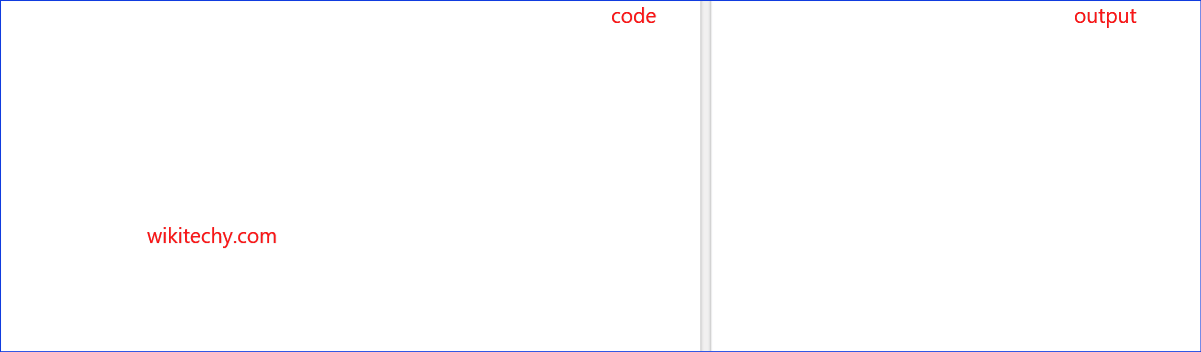
Learn html - html tutorial - onkeyPress attribute in html - html examples - html programs
- The onkeypress attribute is used to activate an event when the user presses a keyboard key.
- The onkeypress attribute is an Event Attributes.
Syntax for onkeypress attribute in HTML:
<element onkeypress ="script">Applies To:
| Element | Attribute |
|---|---|
| All HTML Elements | onkeypress |
onkeypress Attribute Value:
| Value | Description |
|---|---|
| script | The script to be run on onkeypress. |
Sample Coding for onkeypress Attribute in HTML:
Tryit<!DOCTYPE html>
<html>
<head>
<title>Wikitechy onkeypress attribute</title>
</head>
<body>
Enter the text:
<input type="text" onkeypress= "onKeyPress()">
<script>
function onKeyPress()
{
alert ("Pressed a key inside the input field");
}
</script>
</body>
</html>Code Explanation for onkeypress Attribute in HTML:
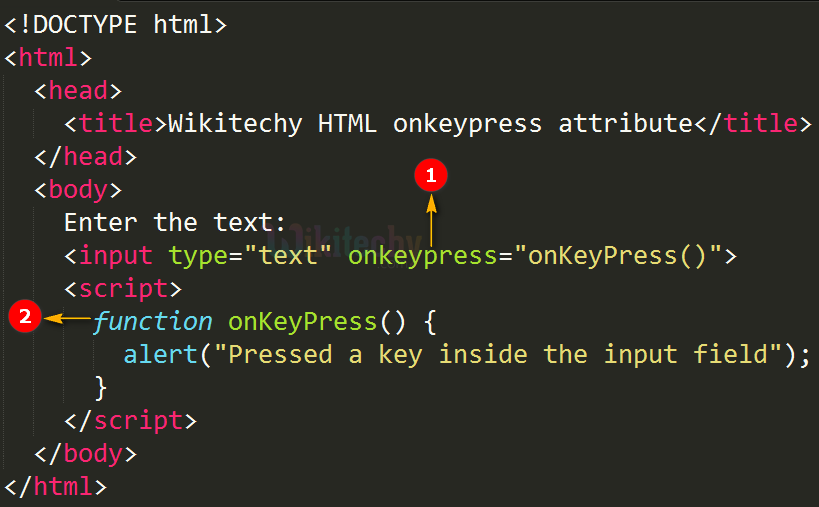
- onkeypress attribute is used to call a JavaScript function when the user press a key in the textbox.
- onKeyPress() is a JavaScript function , which is used to display an alert box when the onkeypress attribute is activated.
Output for onkeypress Attribute in HTML:
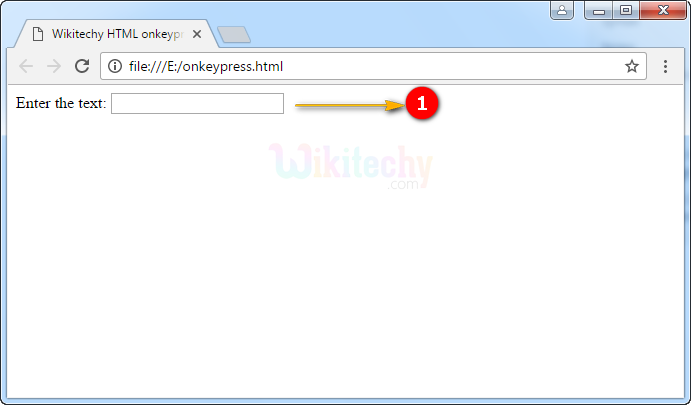
- The output shows that the text box will display on the page load.
- If user presses a key on the keyboard in the text box then the onkeypress event occurs that displays an alert box.
- After clicking the ok button in an alert box, the text “a” was shown in the text box.
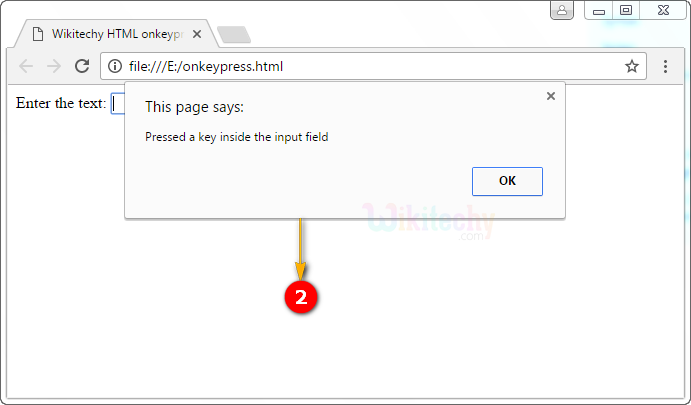
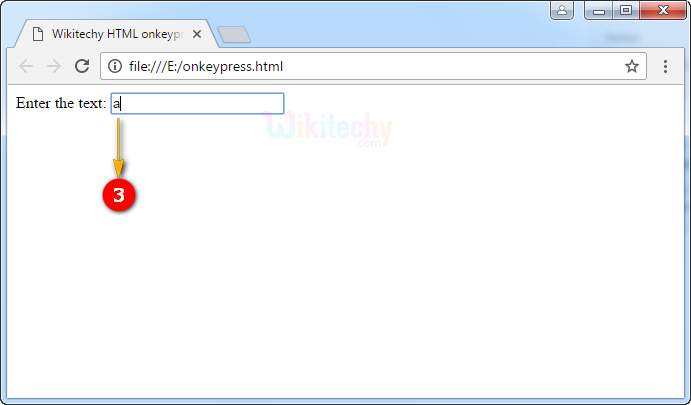
Browser Support for onkeypress Attribute in HTML:
| |
||||
|---|---|---|---|---|
| Yes | Yes | Yes | Yes | Yes |
Tips and Notes
- The onkeypress event is not activated for all the keys like ALT, CTRL, SHIFT, ESC in all browsers.
- The onkeydown event is activated for all keys.
