html tutorial - sandbox Attribute in HTML - html5 - html code - html form
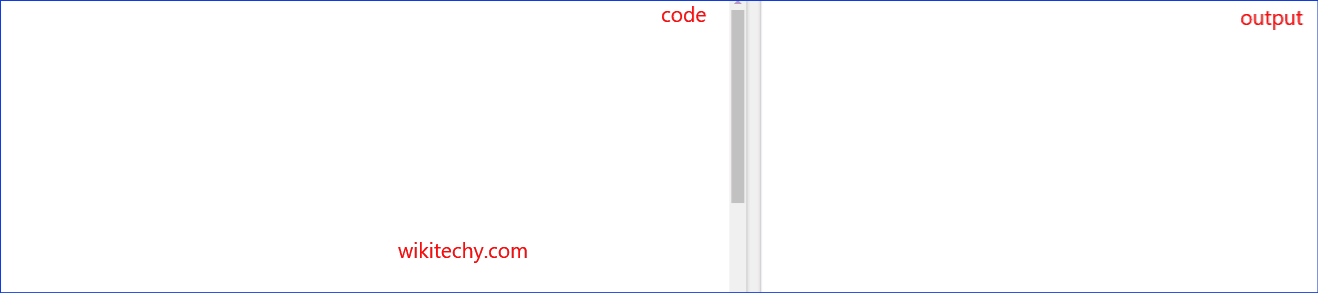
Learn html - html tutorial - Sandbox attribute in html - html examples - html programs
- The sandbox attribute is used to enable some set of restriction for iframe contents.
- Block form submission.
- Content is treated as being from a unique origin.
- Block script execution.
- Disable APIs.
- Prevent browsing context to run scripts.
- Block plugins.
- Block automatic triggered events.
- Space separated list of values to remove the specific restriction.
Syntax for sandbox attribute in HTML:
<iframe sandbox="value1 value2 value3">Applies To:
| Element | Attribute |
|---|---|
| <iframe> | sandbox |
sandbox Attribute Values:
| Value | Description |
|---|---|
| (no value) | Applies all restrictions |
| allow-forms | Re-enables form submission |
| allow-pointer-lock | Re-enables APIs |
| allow-popups | Re-enables popups |
| allow-same-origin | Allows the iframe content to be treated as being from the same origin |
| allow-scripts | Re-enables scripts |
| allow-top-navigation | Allows the iframe content to navigate its top-level browsing context |
Sample Coding for sandbox Attribute in HTML:
Tryit<!DOCTYPE html>
<html>
<head>
<title>Wikitechy sandbox attribute</title>
</head>
<body>
<iframe src ="wikitechy-script.html" sandbox>
<p>Browser not Supported.</p>
</iframe>
</body>
</html>Sample Coding for wikitechy-script.html:
<!DOCTYPE html>
<html>
<body>
<button onclick="wikitechyAlert()">Click Me!</button>
<script>
function wikitechyAlert()
{
alert("This is Wikitechy Alert");
}
</script>
</body>
</html>Code Explanation for sandbox Attribute in HTML:
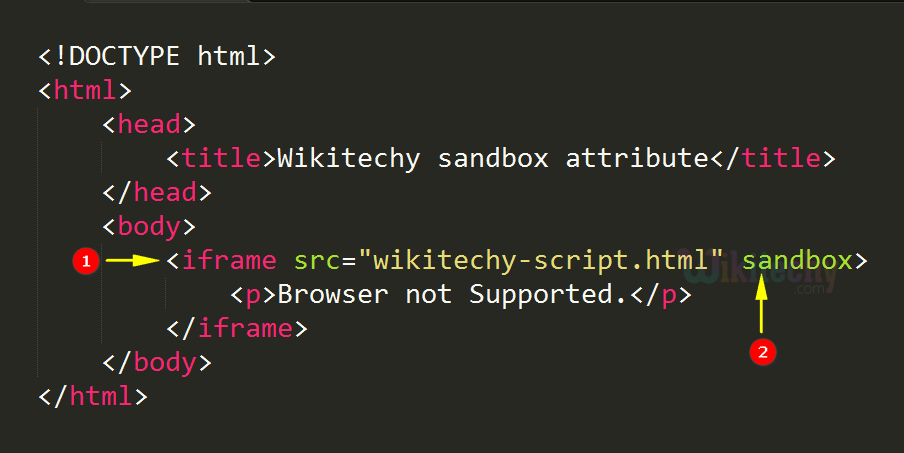
- <iframe> tag used to embed a inline frame, “wikitechy-script.html” will be embed to the current document.
- sandbox attribute is used to specify some restriction to the “wikitechy-script.html”.
Code Explanation for wikitechy-script.html:
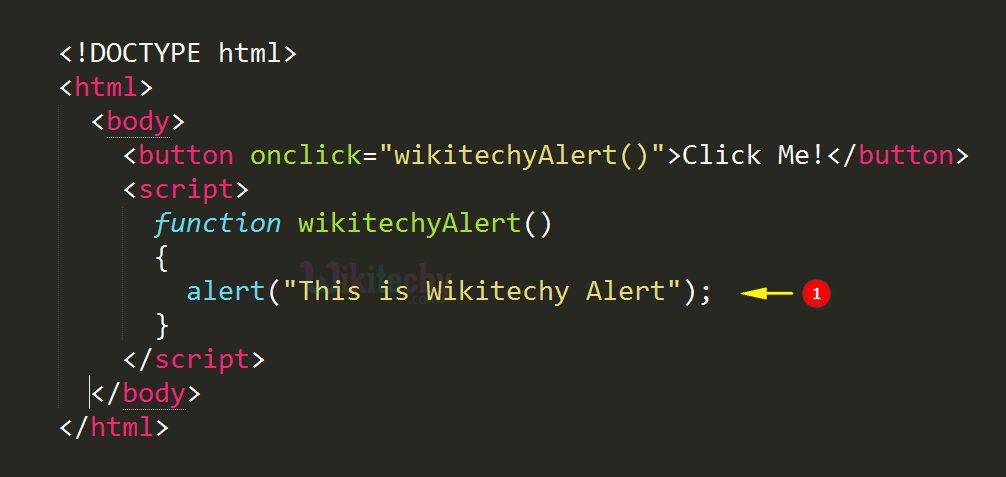
- The script shows an alert message as “This is Wikitechy Alert”.
Output for sandbox Attribute in HTML:
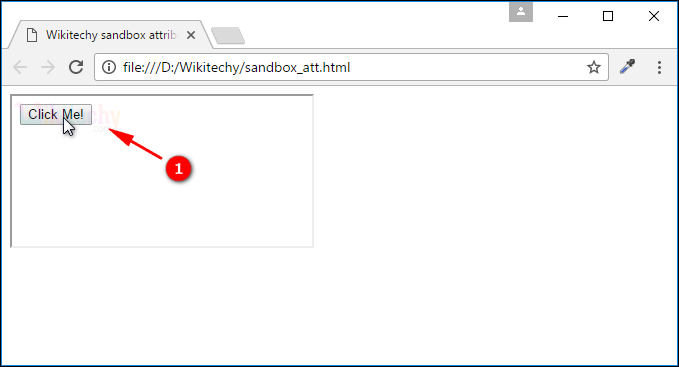
- When the user hit the Click me button that does not execute the script that was blocked by the “sandbox” attribute.
- If the sandbox attribute not presents the windows shows the alert message.
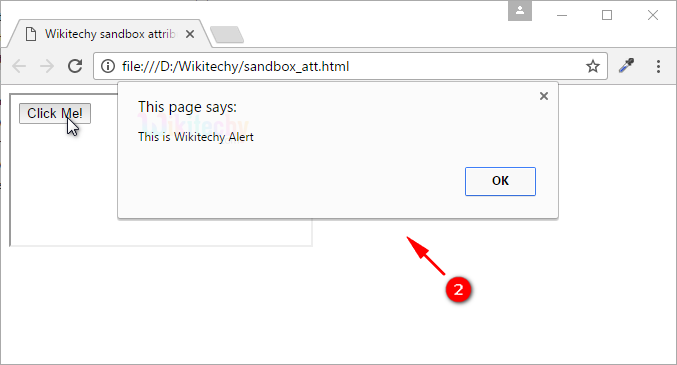
Browser Support for sandbox Attribute in HTML:
| |
||||
|---|---|---|---|---|
| 4.0 | 10.0 | 17.0 | 5.0 | 15.0 |
