html tutorial - onkeyup Attribute in HTML - html5 - html code - html form
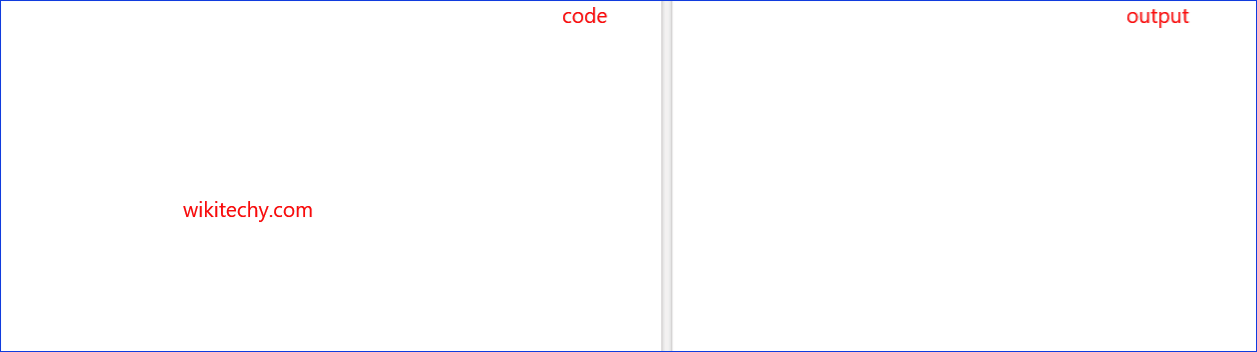
Learn html - html tutorial - Onkeyup attribute in html - html examples - html programs
- The onkeyup attribute is used to activate an event when the user releases a key.
- The onkeyup attribute is an Event Attributes.
Syntax for onkeyup attribute in HTML:
<element onkeyup="script">Applies To:
| Element | Attribute |
|---|---|
| All HTML Elements | onkeyup |
onkeypress Attribute Value:
| Value | Description |
|---|---|
| script | The script to be run on onkeyup. |
Sample Coding for onkeyup Attribute in HTML:
Tryit<!DOCTYPE html>
<html>
<head>
<title>Wikitechy HTML onkeyup attribute</title>
</head>
<body>
Enter the text:
<input type="text" id=”tutorials” onkeyup= "onKeyUp()">
<script>
function onKeyUp()
{
alert ("event activated when the user releases a key.");
}
</script>
</body>
</html>Code Explanation for onkeyup Attribute in HTML:
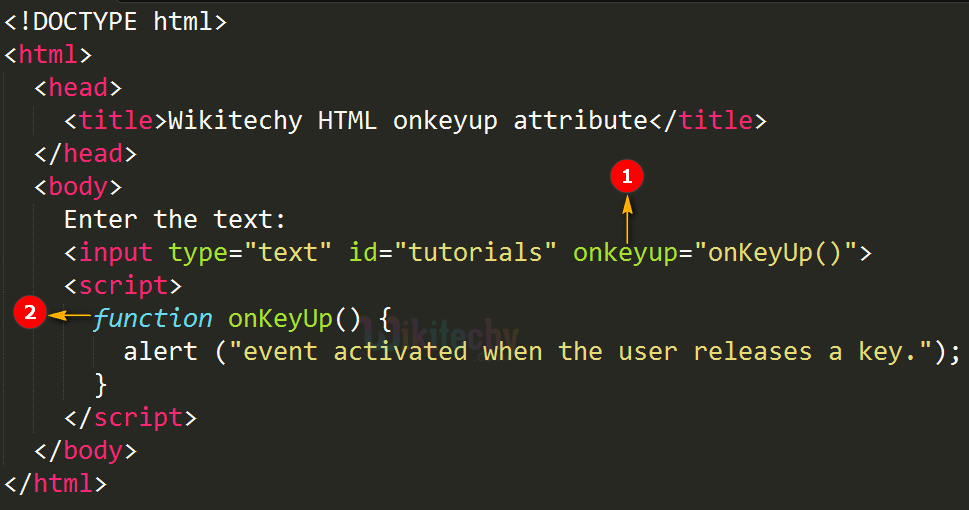
- onkeyup attribute call onKeyUp() JavaScript function when the user releases the key.
- onKeyUp() is a JavaScript function which is used to display an alert message.
Output for onkeyup Attribute in HTML:
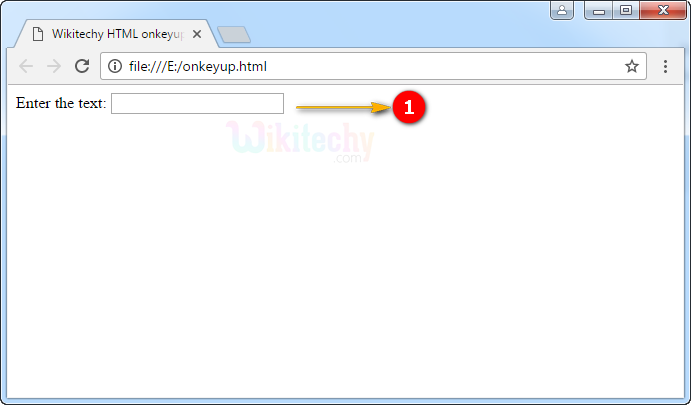
- The output shows the textbox.
- User can enter the text in the textbox for example “aaaaaaaaaaaa” (Hold down the a key in keyboard).
- When user release the key the alert message is displayed.
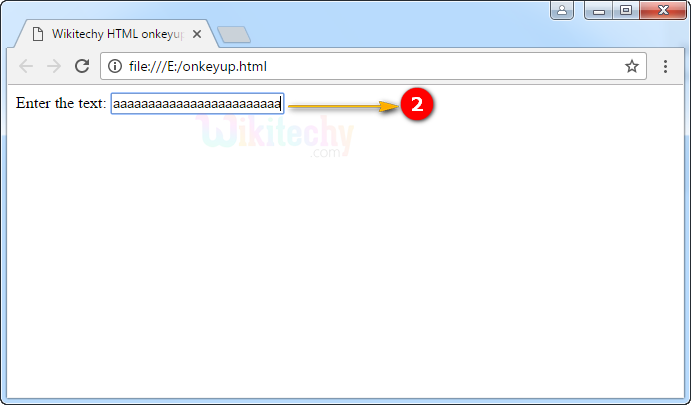
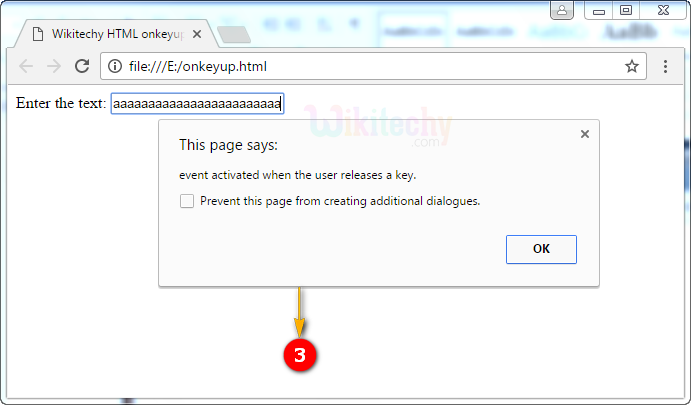
Browser Support for onkeyup Attribute in HTML:
| |
||||
|---|---|---|---|---|
| Yes | Yes | Yes | Yes | Yes |
