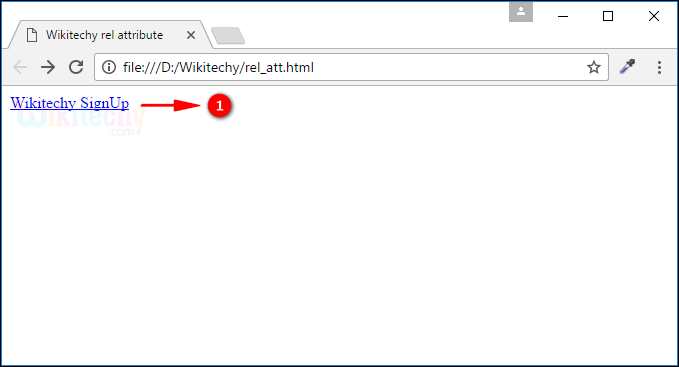| Value |
Description |
| auto |
To load the entire media file when the page loads. |
| alternate |
Provides a link to an alternate representation of the document (i.e. print page, translated or mirror) |
| alternate |
Links to an alternate version of the document (i.e. print page, translated or mirror) |
| author |
Provides a link to the author of the document |
| bookmark |
Permanent URL used for bookmarking |
| dns-prefetch |
Specifies that the browser should preemptively perform DNS resolution for the target resource's origin |
| external |
Indicates that the referenced document is not part of the same site as the current document |
| help |
Provides a link to a help document |
| icon |
Imports an icon to represent the document. |
| license |
Provides a link to copyright information for the document |
| next |
Provides a link to the next document in the series |
| nofollow |
Links to an unendorsed document, like a paid link. |
| noopener |
Requires that any browsing context created by following the hyperlink must not have an opener browsing context |
| noreferrer |
Requires that the browser should not send an HTTP referer header if the user follows the hyperlink |
| pingback |
Provides the address of the pingback server that handles pingbacks to the current document |
| preconnect |
Specifies that the browser should preemptively connect to the target resource's origin. |
| prefetch |
Specifies that the target document should be cached |
| prefetch |
Specifies that the browser should preemptively fetch and cache the target resource as it is likely to be required for a follow-up navigation |
| preload |
Specifies that the browser agent must preemptively fetch and cache the target resource for current navigation according to the destination given by the "as" attribute (and the priority associated with that destination). |
| prev |
Indicates that the document is a part of a series, and that the previous document in the series is the referenced document |
| search |
Provides a link to a resource that can be used to search through the current document and its related pages. |
| stylesheet |
Imports a style sheet |
| tag |
A tag (keyword) for the current document |
Related Searches to rel Attribute in html
rel Attribute
html rel stylesheet
rel css
html5 rel attribute
rel exposure limit
rel nofollow html
rel mean in html?
link rel
rel attribute values
html tutorialshtml editor html code html form html tutorial html color html color codes html table html img html5 html code for website html and css html programs html website free html editor html5 tutorial wysiwyg html editor html tutorial pdf html converter php tutorial html example html tutorial css tutorial html css html tags html basics code html html online html mailto html lang html tags list
html attributes