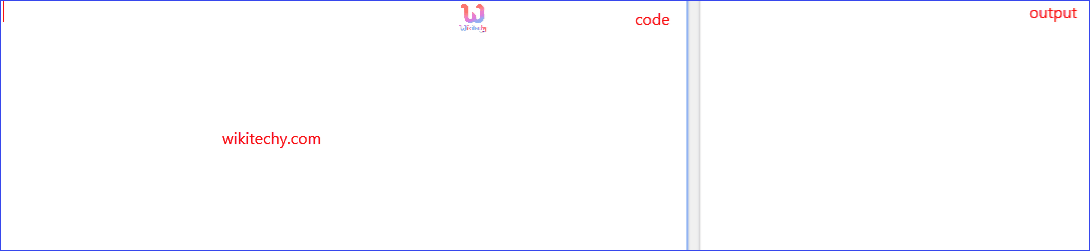Learn html - html tutorial - Height attribute in html - html examples - html programs
Syntax for height attribute in HTML:
<img height="pixels">
Differences between HTML 4.01 and HTML 5 for height Attribute:
HTML 4.01
- The <canvas>, <embed> and <video> tag are not supported in HTML4.
- For the <iframe> tag, the height should be defined in pixels or in % of the containing element.
HTML 5
Applies To:
height Attribute Value in HTML:
| Value |
Description |
| pixels |
Specifies the height of the elements. |
Sample Coding for height Attribute in HTML:
Tryit<!DOCTYPE html>
<html>
<head>
<title>Wikitechy HTML height Attribute</title>
</head>
<body>
<img src="https://www.wikitechy.com/images/logo.png" height="100"
width="200">
</body>
</html>
Code Explanation for height Attribute in HTML:

- The height attribute specifies the height of the image is 100px.
Output for height Attribute in HTML:

- The height of the output image is 100px.
Browser Support for height Attribute in HTML:
Related Searches to height Attribute in html
image height css
html div height
img height html
css image size scale to fit
css image scale
html height
css image size percent
css background image height
html tutorialshtml editor html code html form html tutorial html color html color codes html table html img html5 html code for website html and css html programs html website free html editor html5 tutorial wysiwyg html editor html tutorial pdf html converter php tutorial html example html tutorial css tutorial html css html tags html basics code html html online html mailto html lang html tags list
html attributes