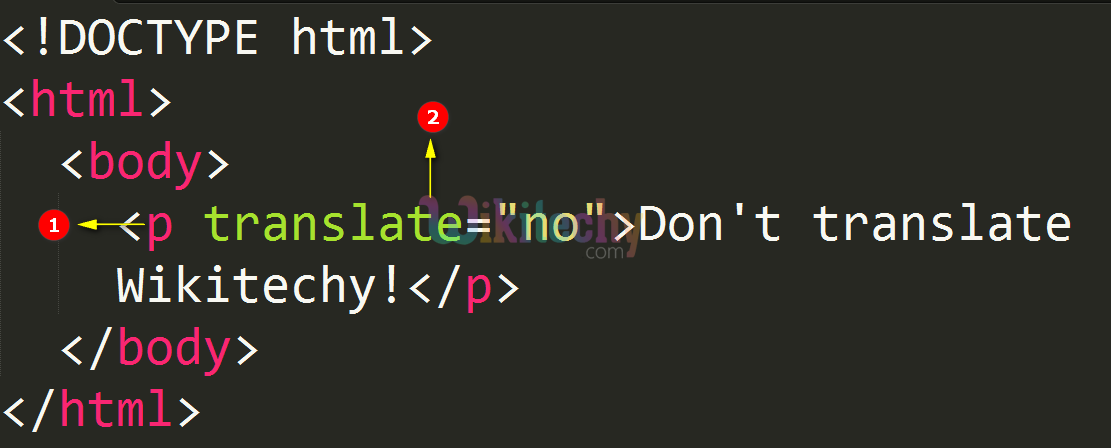- The translate attribute describes whether the content of an element has been translated or not.
- The translate attribute is a section of the Global Attributes.
Syntax for translate attribute in HTML:
<element translate ="value">
Difference between HTML 4.01 and HTML 5 for translate Attribute:
HTML 4.01
- The translate attribute not supported.
HTML 5
- The translate attribute is newly added.
Applies To:
| Element |
Attribute |
| All HTML elements |
translate |
translate Attribute Values:
| Value |
Description |
| yes |
Defines that the content of the element has been translated |
| no |
Defines that the content of the element has not been translated |
Sample Coding for translate Attribute in HTML:
<!DOCTYPE html>
<html>
<body>
<p translate="no">Don't translate Wikitechy!</p>
</body>
</html>
Code Explanation for translate Attribute in HTML:
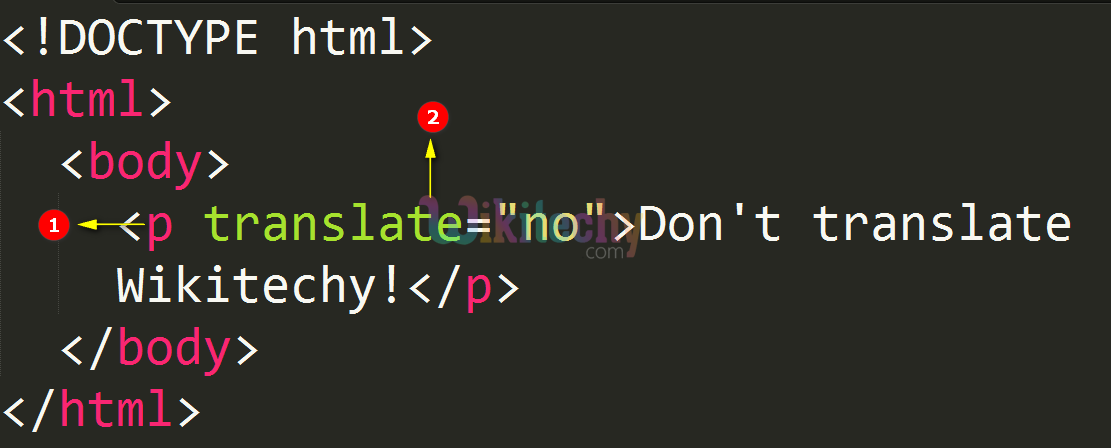
- <p> tag is used to defines the paragraph.
- translate attribute is has not been translated the content,“Don’t translate Wikitechy”, because the translate value is “no”.
Browser Support for translate Attribute in HTML:
Related Searches to translate Attribute in html
translate Attribute
html translate language
translate attribute angular
translate html to text
google translate html code
html transform translate
translate-attr-placeholder
html google translate untuk blog
html translation tool
html attributes
html tutorialshtml editor html code html form html tutorial html color html color codes html table html img html5 html code for website html and css html programs html website free html editor html5 tutorial wysiwyg html editor html tutorial pdf html converter php tutorial html example html tutorial css tutorial html css html tags html basics code html html online html mailto html lang html tags list