html tutorial - max Attribute in HTML - html5 - html code - html form
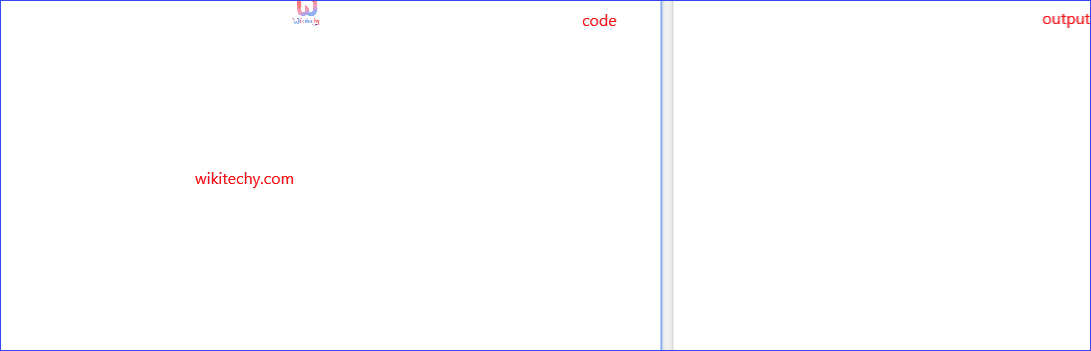
Learn html - html tutorial - Max attribute in html - html examples - html programs
- The max attribute defines the Maximum value of the element.
- In the <progress> element, the max attribute defines how much the task requires in total.
Syntax for max attribute in HTML:
<meter max="number">content </meter>Differences between HTML 4.01 and HTML5 for max attribute:
HTML 4.01
- The <meter> tag has not been defined.
HTML 5
- The <meter> tag is unique.
Applies To:
| Element | Attribute |
|---|---|
| <meter> | max |
| <input> | max |
| <progress> | max |
max Attribute Values:
| Value | Description |
|---|---|
| number | Defines a floating-point number which is treated to be a maximum value. |
| date | Describes the maximum date allowed. |
Sample Coding for max Attribute in HTML:
Tryit<!DOCTYPE html>
<html>
<head>
<title>Wikitechy HTML max attribute</title>
</head>
<body>
<h2>Wikitechy Learner's Score:</h2>
HTML-75% <meter value="75" max="100">75 out of 100 </meter>
<br>
<br>
CSS-65% <meter value="65" max="100">65 out of 100</meter>
<br>
</body>
</html>Code Explanation for max Attribute in HTML:
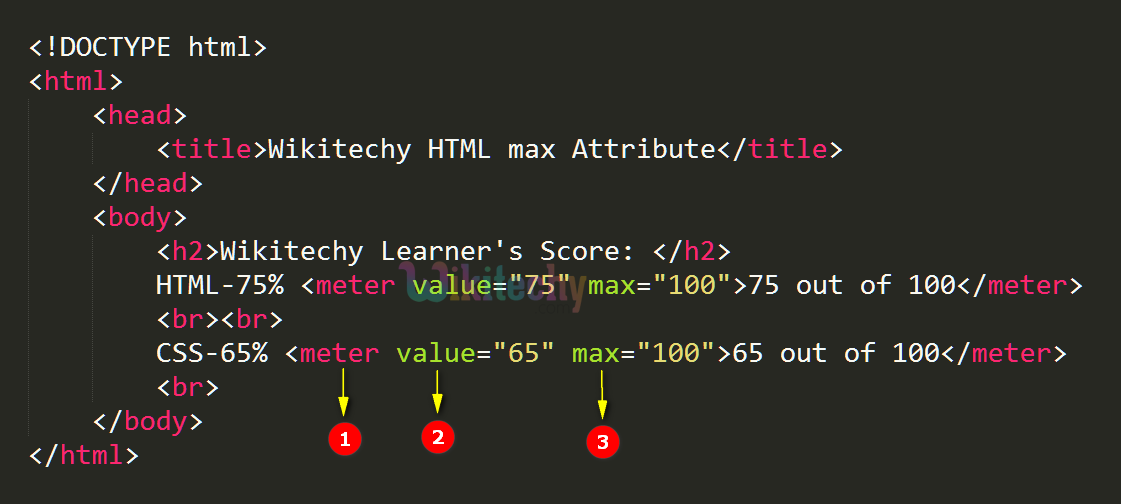
- <meter> tag is used to display a measurement with a graphical view in a range.
- value attribute used to define the value of the <meter>.
- max attribute is used to set the maximum value of the meter.
Output for max Attribute in HTML:
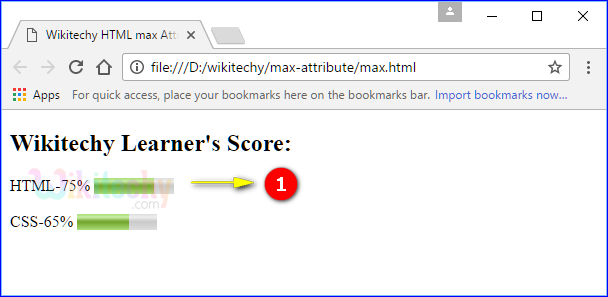
- The meter value is 75 and maximum value is 100, the HTML gauge (HTML-75%) can value of html.
Browser Support for max Attribute in HTML:
| element | |
||||
|---|---|---|---|---|---|
| <input> | 5.0 | 10.0 | 16.0 | 5.1 | 10.6 |
| <meter> | 8.0 | No | 6.0 | 6.0 | 11.0 |
| <progress> | 8.0 | 10.0 | 16.0 | 6.0 | 11.0 |
Tips and Notes
- The max attribute is used together with the min attribute to create a range of legal values.
- The max and min attributes works with the following input types: number, range, date, datetime, datetime-local, month, time and week.
- The max attribute and the min attribute, which defines the full range of the gauge.
