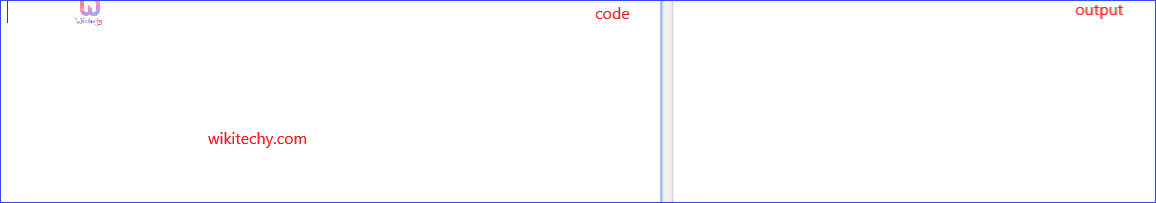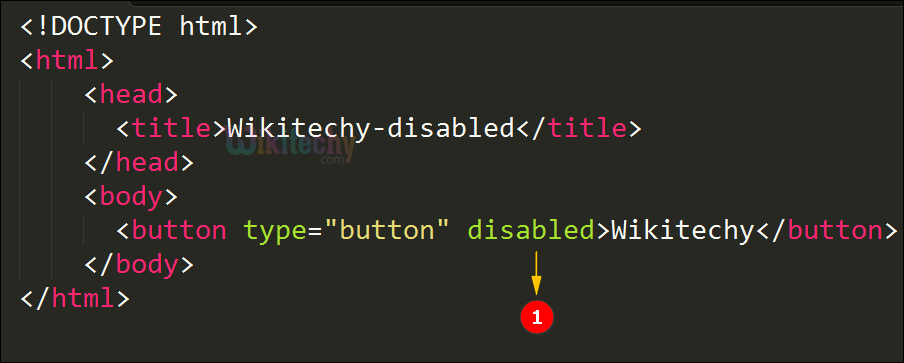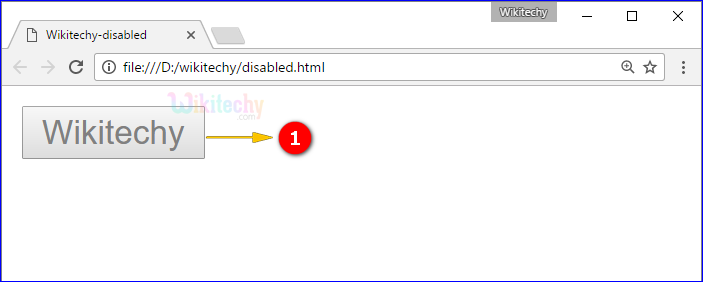Learn html - html tutorial - Disabled attribute in html - html examples - html programs
- The disabled attribute specifies that the element should be disabled.
- It is a Boolean attribute.
- Disabled attribute is inoperative and unclickable.
- The disabled attribute is used to keep a user from using the element until some other conditions like selecting a checkbox, etc.,
Syntax for disabled attribute in HTML:
<button>disabled</button>
Applies to:
align Attribute Value:
| Value |
Description |
| start |
Elements are aligned starting from the left or top edge of the box. |
| center |
Elements are being placed in the center of the box. |
| end |
Elements are placed on the right or bottom edge of the box |
| baseline |
Value applies to horizontally so that the elements to be aligned in text and the labels are lined up. |
| stretch |
Stretched to fit the size of the box. |
| left |
Aligned in left edges. |
| center |
Aligned in Centered position |
| right |
Aligned in right edges. |
Sample coding:
Tryit<!DOCTYPE html>
<html>
<head>
<title>Wikitechy-disabled</title>
</head>
<body>
<button type="button" disabled>Wikitechy</button>
</body>
</html>
Code Explanation for disabled attribute in HTML:
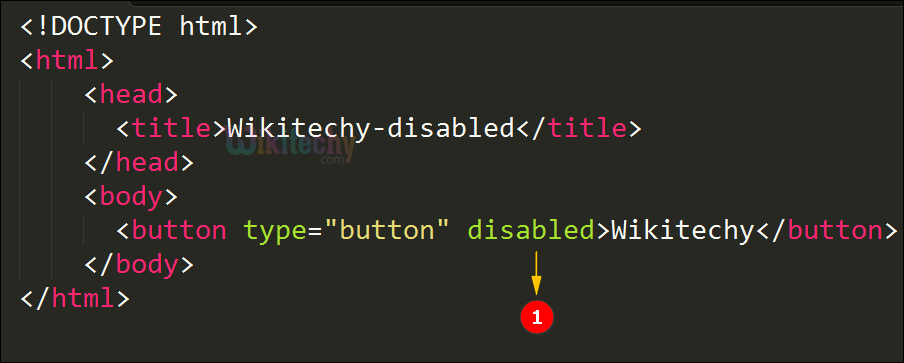
- The disabled attribute is given to deactivate the button click.
Output of disabled attribute in HTML:
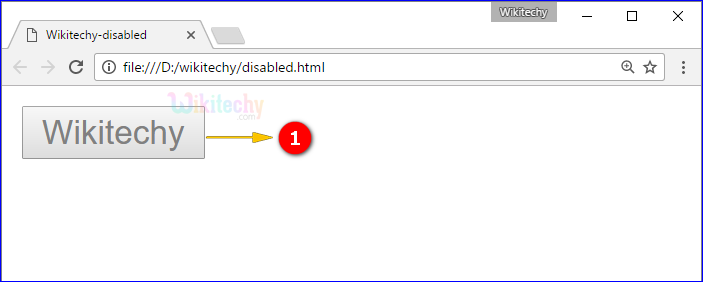
- Here the output displays the disable button, which is shown like unclickable function.
Browser Support for disabled attribute in HTML:
Related Searches to disabled Attribute in html
html disabled false
html disabled button
disabled attribute jquery
button disabled jquery
button disabled css
html disable div
javascript disable button
input disabled jquery
html attributes
html tutorialshtml editor html code html form html tutorial html color html color codes html table html img html5 html code for website html and css html programs html website free html editor html5 tutorial wysiwyg html editor html tutorial pdf html converter php tutorial html example html tutorial css tutorial html css html tags html basics code html html online html mailto html lang html tags list