html tutorial - <keygen> - Keygen Tag in HTML - html5 - html code - html form
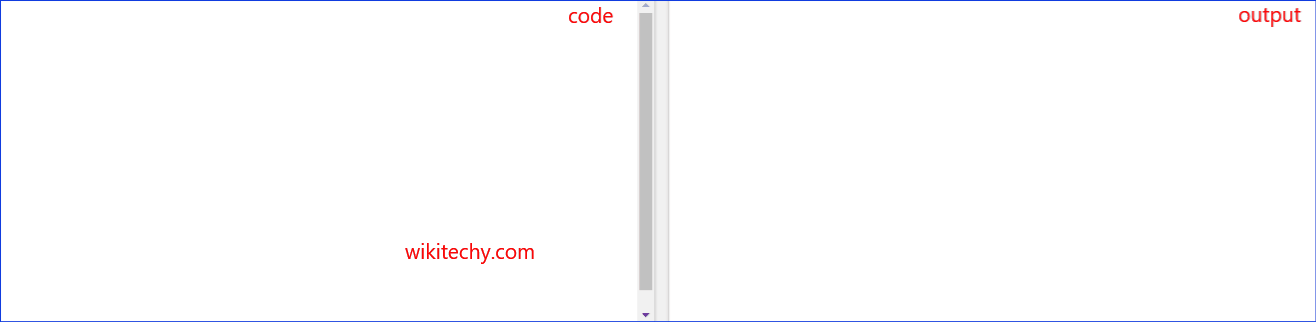
Learn html - html tutorial - keygen tag in html - html examples - html programs
- The <keygen> tag are specifies a key-pair field generator used for the forms.
- The element generates, public key is sent the server side and locally stored the private key after the form submit.
- The <keygen> tag supports the Global Attributes and Event Attribute.
- The <keygen> tag belongs to flow content, phrasing content, interactive content, listed, labelable, submittable, resettable form-associated element, palpable content.
Syntax for <keygen> tag:
<keygen name=”value”>Differences between HTML 4.01 and HTML 5 for <keygen> tag:
HTML 4.0.1
- <keygen> tag is not supported in HTML 4.01
HTML 5
- The <keygen> tag is new in HTML 5 version.
Sample Coding for <keygen> tag:
Tryit<!DOCTYPE html>
<html >
<body>
<form>
Username: <input type="text" name="usr_name" value=wikitechy>
Encryption:<keygen name="security">
<input type="submit">
</form>
</body>
</html>Code Explanation for <keygen> tag:
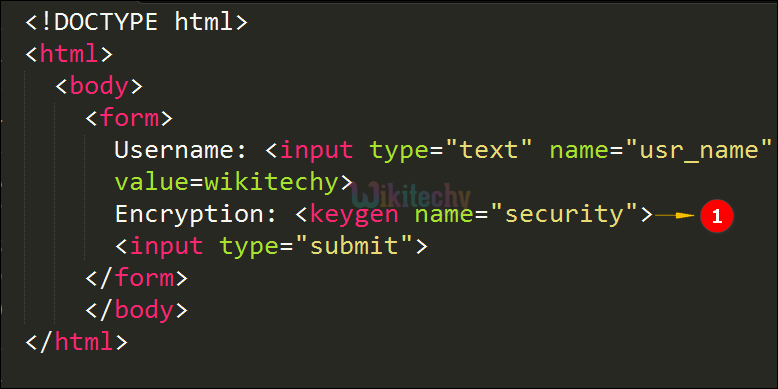
- The <keygen> tag is used to process the web forms for the security encryption system.
Output for <keygen> tag:
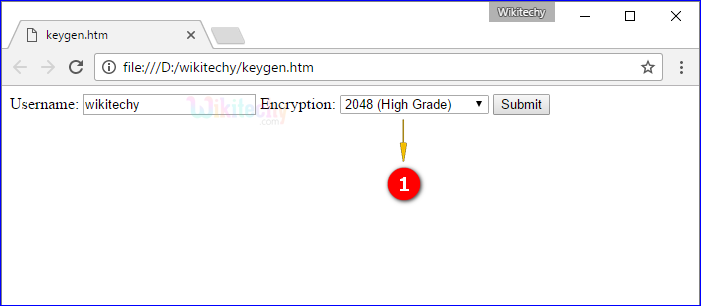
- The <keygen> tag is used to generate the security encryption system for form submission.
Attributes of <keygen> tag:
| Attribute | Value | HTML4 | HTML5 | Description |
|---|---|---|---|---|
| autofocus | autofocus | No | Yes | It specifies that <keygen> element should automatically get focus when the page loads. |
| challenge | challenge | Yes | Yes | It specifies that the value of the <keygen> element should be challenged when submitted. |
| form | form_id | No | Yes | It specifies one or more forms. |
| keytype | rsa dsa ec |
Yes | Yes | It specifies the key for the security algorithm. |
| name | name | Yes | Yes | It Specifies the name of an <keygen> element. |
| disabled | disabled | Yes | Yes | It Specifies that a <keygen> element should be disabled. |
Browser Support for <keygen> tag in HTML:
| |
||||
|---|---|---|---|---|
| 1.0 | No | 1.0 | 1.2 | 3.0 |
