html tutorial - Track <track> tag in HTML - html5 - html code - html form
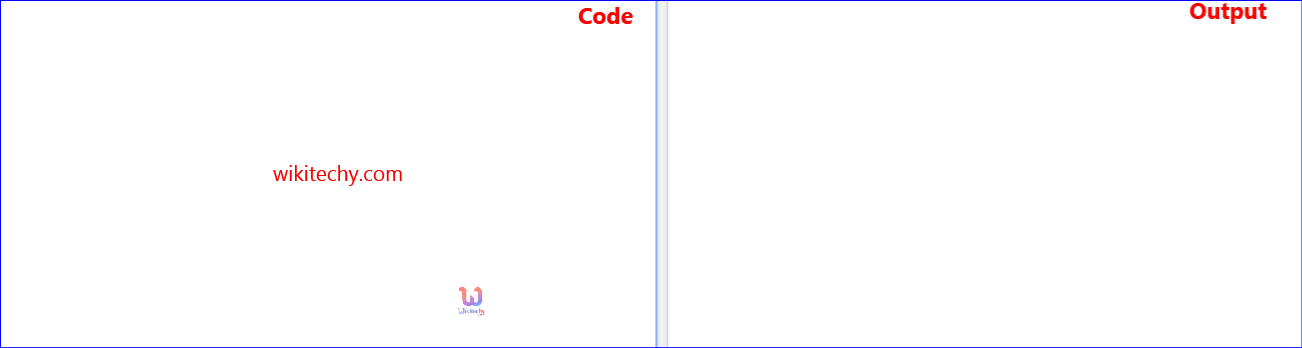
Learn html - html tutorial - track tag in html - html examples - html programs
- <track> tag is used for defining subtitles, captions and other content for audio and video tags.
- <track> tag is particularly specifying text track for media tags.
- It supports Global and event attributes.
Syntax for <track> tag:
<track src=”source file”>Differences between HTML 4.01 and HTML5 for <track> tag
HTML 4.01
- HTML4 does not supports <track> tag.
HTML5
- The track tag is new to HTML5.
Sample Coding for <track> tag:
Tryit<!DOCTYPE html>
<html >
<head>
<title>Wikitechy track tag</title>
</head>
<body>
<h2>HTML track tag with example</h2>
<form>
<video width="320" height="240" controls>
<source src="hibiscus.mp4" type="video/mp4">
<track src="subtitles.vtt" kind="subtitles" srclang="en"
label="english">
</video>
</body>
</html>Code Explanation for <track> tag:
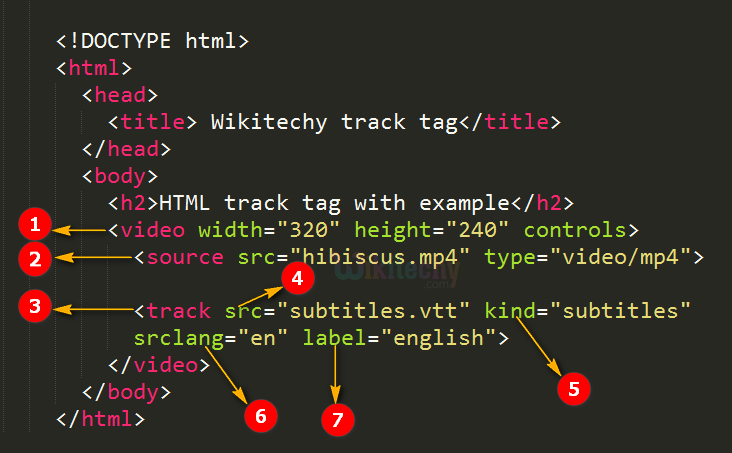
- <video> tag will display the movie clips or any other video file.
- <source> tag is given for the file path of the video file.
- <track> tag is defined the subtitles for the video file.
- “src” attribute used to define the location of the track file.
- “kind” attribute is used to specifies the file as “subtitles”.
- The “srclang” attribute specifies the language of the track text data as “en”.
- The “label” attribute used to specify the title of the track file as “english”.
Browser Support for <track> tag:
| |
||||
|---|---|---|---|---|
| 18.0 | 10.0 | 31.0 | 6.0 | 15.0 |
