html tutorial - <noscript> Tag in HTML - html5 - html code - html form
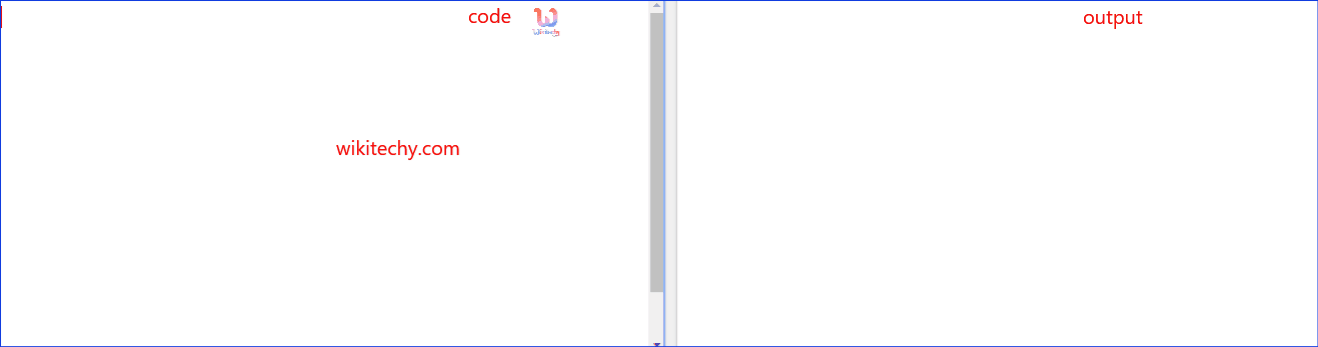
Learn html - html tutorial - no script tag - html examples - html programs
- The <noscript> tag specifies an alternate content for users that have disabled scripts in the browser.
- Inside the <head> tag, <noscript> must have only <link>, <style>, and <meta> elements.
- Inside the <noscript> tag, the content will be shown if the scripts are not supported in the user's browser.
- The <noscript> tag belongs to metadata content, flow content and phrasing content.
- The <noscript> tag supports Global Attributes and Event Attributes.
Syntax for <noscript> tag:
<noscript>content</noscript>Differences between HTML 4.0.1 and HTML 5 for <noscript> tag:
HTML 4.0.1
- The <noscript> tag can only be applied inside the <body> tag.
HTML 5
- The <noscript> tag can be applied inside <head> and <body> tag.
Sample Coding for <noscript> tag:
Tryit<!DOCTYPE html>
<html >
<head>
<title>Wikitechy noscript tag</title>
</head>
<body>
<script>
document.write("Welcome to wikitechy.");
</script>
<noscript>
Sorry,The browser does not support JavaScript!
</noscript>
<p>
noscript tag is used to defined an alternate text for users
if the browser does not support script.
</p>
</body>
</html>Code Explanation for <noscript> tag:
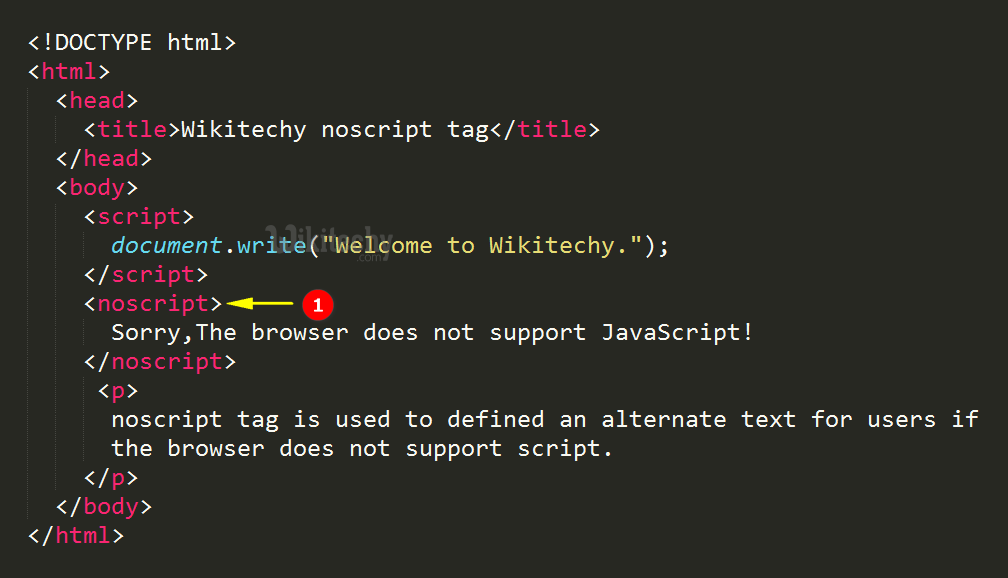
- <noscript> tag is used to defined an alternate text for users if the browser does not support script.
Output for <noscript> tag:
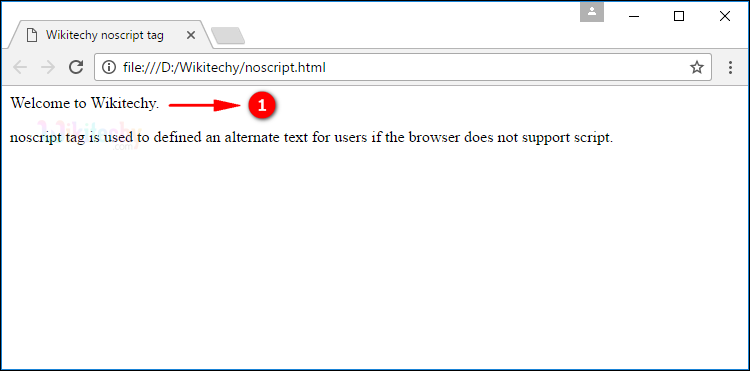
- <script> tag write the text “Welcome to Wikitechy” in the document, so the script executed.
- If the user disable the script execution, the browser shows the <noscript> content as “Sorry,The browser does not support JavaScript!”.
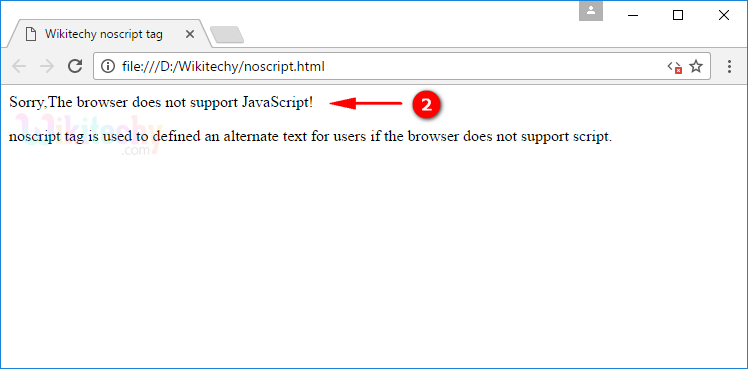
Browser Support for <noscript> tag in HTML:
| |
||||
|---|---|---|---|---|
| Yes | Yes | Yes | Yes | Yes |
Tips and Notes
- The <comment> tag is used to "hide" scripts from internet without support for client-side scripts.
